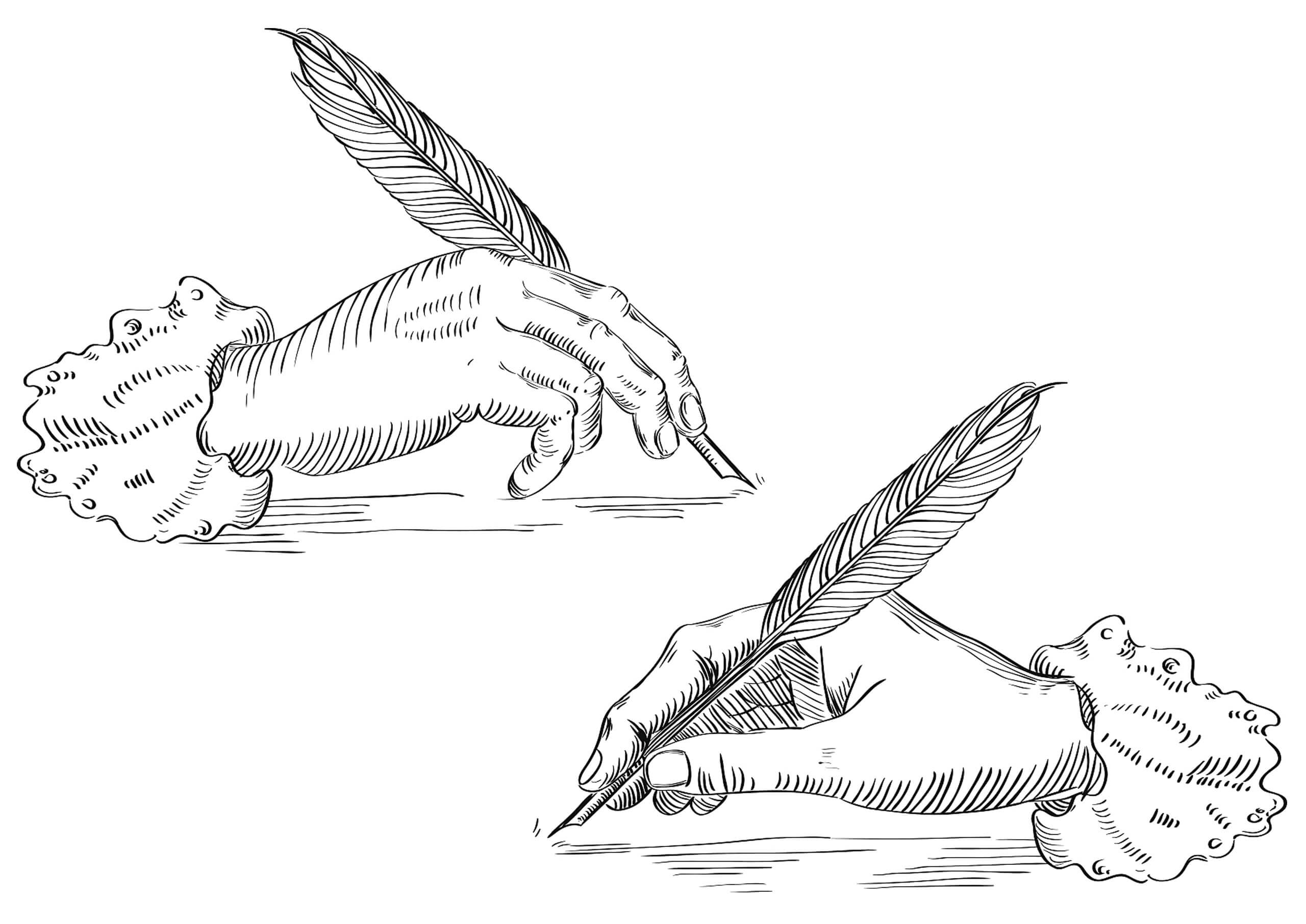WordPress E-commerce Website Design

WordPress e-commerce website development centers on how to effectively integrate an e-commerce system. In this area, the WordPress ecosystem already has some mature and highly efficient e-commerce plugins that greatly simplify the process of building an online store. One of the most essential plugins is WooCommerce. As an important part of the WordPress ecosystem, WooCommerce not only supports nearly all e-commerce functions but also has extremely strong scalability and customizability, making it the preferred platform for building online shops.
Even more noteworthy is that WooCommerce is now a product under WordPress’s parent company Automattic, which undoubtedly further solidifies its core position in the WordPress world. With the help of WooCommerce, developers and merchants can easily build a powerful e-commerce website and customize it according to specific needs. Even more impressive is that WooCommerce’s ecosystem continues to grow, covering multiple e-commerce aspects such as payments, logistics, and marketing, while spawning countless quality plugins and extension tools, enabling every merchant to build a truly unique online store tailored to their needs.
It’s no exaggeration to say that WooCommerce is no longer just a plugin—it has developed into a complete and highly customizable e-commerce ecosystem. From product display to order management to customer interaction, WooCommerce offers merchants a comprehensive solution to meet the needs of stores of all sizes. Whether you’re a new seller or an experienced e-commerce expert, you can use WooCommerce to realize your e-commerce vision and quickly drive business success.
For the convenience of some readers, I’ve listed the article’s table of contents below. You can click on the headings in the list to jump directly to the corresponding section.
- WordPress E-commerce Website Building Models
- WordPress’s E-commerce System WooCommerce
- ShopEngine Built on WooCommerce
- WordPress E-commerce Website Product Management
One、 WordPress E-commerce Website Building Models
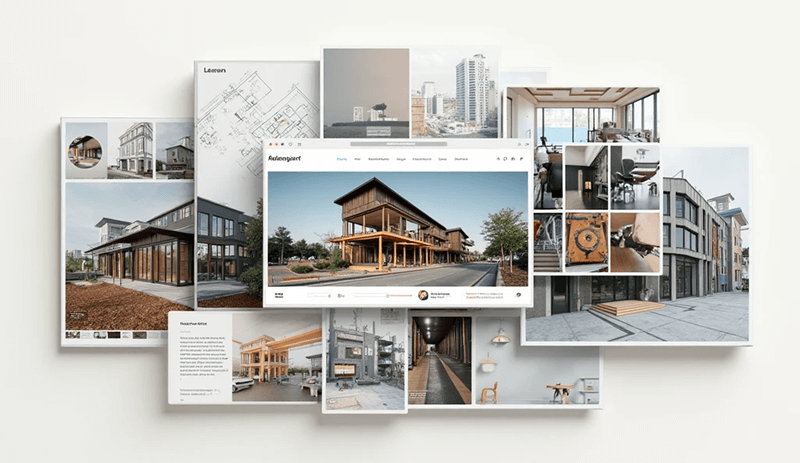
When building an e-commerce website using WordPress, the choice of site-building model directly impacts the final result, time to launch, and budget investment. The two most common models currently are: building based on pre-made e-commerce themes and conducting fully custom design and development. The choice depends mainly on your requirements for store functionality and brand presentation, as well as available budget and technical resources.
The first model is to quickly build the site by purchasing a ready-made WooCommerce e-commerce theme. These themes typically come integrated with basic e-commerce features like product display, shopping cart, and payment process, along with customizable page templates. After installing the theme, you only need to replace the text content and image materials to launch the website quickly. For individual sellers or startups, this approach offers the advantages of lower cost and quicker time-to-market. However, while this model appears to allow for "rapid deployment," it often hides high time costs, especially if you want the site to reflect your brand's style more closely. The limitations of the theme may gradually become apparent. Moreover, you'll need a certain level of WordPress operation skills and a willingness to learn independently to handle subsequent page adjustments and feature improvements.
The second model is custom development—entrusting the website’s design and development to a professional WordPress website design team or development company. The entire process typically begins with user requirement research and page prototype design, followed by visual UI design, custom WordPress theme development, WooCommerce feature development, and finally site deployment and testing. This approach ensures that the overall style, functionality, and brand positioning of the website are highly consistent, with good scalability. It's ideal for businesses seeking a professional brand image and personalized user experience or startups with an adequate budget. In this process, businesses only need to provide product information and basic content, while the development team handles everything from planning to development, saving significant technical effort.
Whether you choose template-based building or custom development, WordPress can provide stable technical support for your online store. The key is to make the most suitable decision based on your actual business goals, development stage, and budget. By clarifying the building model, you can better manage the project process and achieve a quick, high-quality e-commerce site launch.
Two、WooCommerce: WordPress’s E-commerce System

In the process of building an e-commerce website with WordPress, WooCommerce is undoubtedly the core solution for e-commerce systems. As the most powerful and representative e-commerce plugin in the WordPress ecosystem, WooCommerce provides a complete and flexible e-commerce framework that covers almost every aspect required for a fully functioning online store—from front-end display to back-end management.
The emergence of WooCommerce has completely broken the technical barriers of traditional e-commerce systems, which are often high-cost and complex. It makes it feasible to use WordPress to build a high-quality, highly scalable, and low-maintenance e-commerce website. Whether you're a small business just starting out or a mature brand pursuing high customization, WooCommerce offers strong, reliable, and sustainable technical support.
WooCommerce’s Core E-commerce Feature Coverage is Broad
WooCommerce provides a full set of basic functions for e-commerce websites, including product management, product categorization, inventory control, shopping cart system, order processing, customer account management, payment gateway integration, shipping setup, and tax management. These features are sufficient to support standard operations for small to medium-sized e-commerce stores.
Beyond that, WooCommerce also supports advanced e-commerce features such as coupon systems, promotional campaigns, product reviews, digital product downloads, subscription services, etc., effectively meeting the needs of different e-commerce business models. Additionally, it can easily integrate with more complex scenarios such as multi-language, multi-currency, and B2B/B2C hybrid sales, making it suitable for expansion into global markets.
Open Source and Extensibility are WooCommerce’s Greatest Advantages
WooCommerce is not just an e-commerce plugin—it’s an open-source e-commerce development framework. This aligns perfectly with WordPress’s own open-source spirit, offering developers and businesses unlimited customization potential. You can modify existing features to suit specific needs or expand functionality through plugin development, template customization, and API integration, creating a highly personalized e-commerce system.
The advantage of being open-source also means developers can make full use of WooCommerce’s Actions and Filters mechanisms to inject and modify features without touching core code. This makes WooCommerce an ideal choice for many businesses building custom e-commerce platforms, allowing for everything from branded design to unique user interaction experiences through custom development.
Three、ShopEngine: Built on WooCommerce
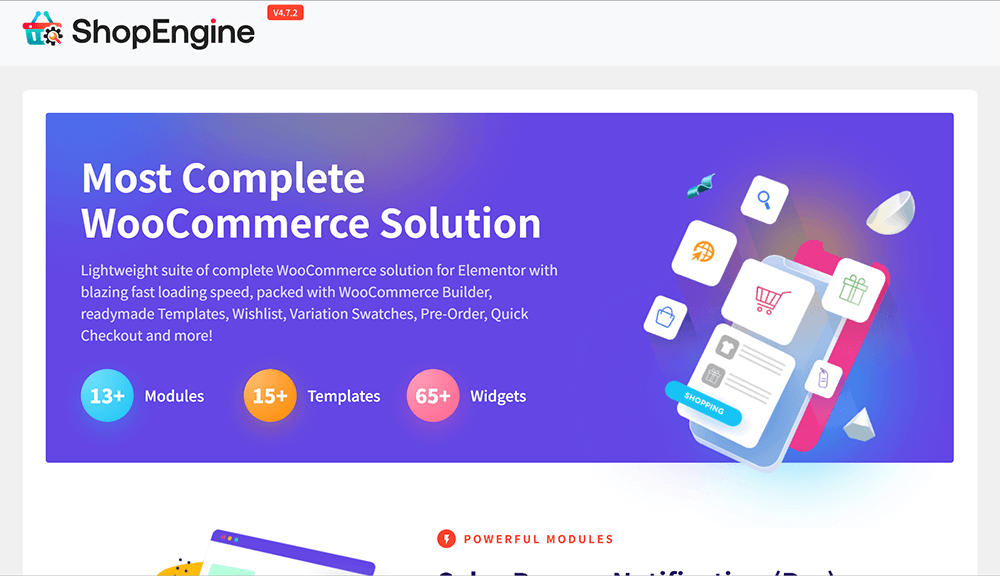
ShopEngine is a powerful e-commerce component extension plugin built specifically for WooCommerce. It not only makes up for WooCommerce’s limitations in personalization but also acts as a full-featured visual editor. WooCommerce’s popularity is largely thanks to its lightweight core and high extensibility. However, to avoid bloat, native WooCommerce intentionally leaves out many complex or highly customized e-commerce modules. That’s exactly where extensions like ShopEngine come into play.
ShopEngine—especially its Pro version—offers a large number of practical e-commerce modules and page components, greatly enriching the storefront’s display capabilities and interactive elements. This allows developers and site owners to build e-commerce sites that better match their users’ experience expectations and brand style.
ShopEngine is not only a powerful complement to WooCommerce but also a key tool for improving store user experience and conversion rates. While maintaining WooCommerce’s existing flexibility, it brings stronger visual presentation and component extensibility to the website, making it an essential choice for site owners and developers looking to build a professional e-commerce front-end.
E-commerce Components and Page Templates Offered by ShopEngine
ShopEngine Pro comes with multiple pre-designed product page templates covering key e-commerce pages such as product listings, detail pages, shopping carts, checkout pages, and account centers. More importantly, these templates can be used directly or customized via the visual editor to match different brand design requirements.
In addition, ShopEngine is specially adapted for the Elementor page builder. Users can easily drag and drop elements such as product details, pricing, stock information, SKUs, variation selectors, user reviews, and more—significantly lowering the barrier for non-technical users to customize pages.
Custom Module System: The Core Highlight of Feature Expansion
The most attractive part of ShopEngine Pro is its modular component management system. In the ShopEngine admin interface within the WordPress dashboard, users can enable or disable various e-commerce modules as needed, such as countdown promotions, dynamic price labels, product comparisons, wish lists, quick views, product carousels, brand badges, and more.
This on-demand activation mechanism not only improves plugin performance but also effectively avoids performance issues caused by loading too many redundant features. For small to medium-sized e-commerce sites, ShopEngine can deliver most of the mainstream front-end e-commerce features without relying on a large number of separate plugins.
Four、Product Management for WordPress E-commerce Sites
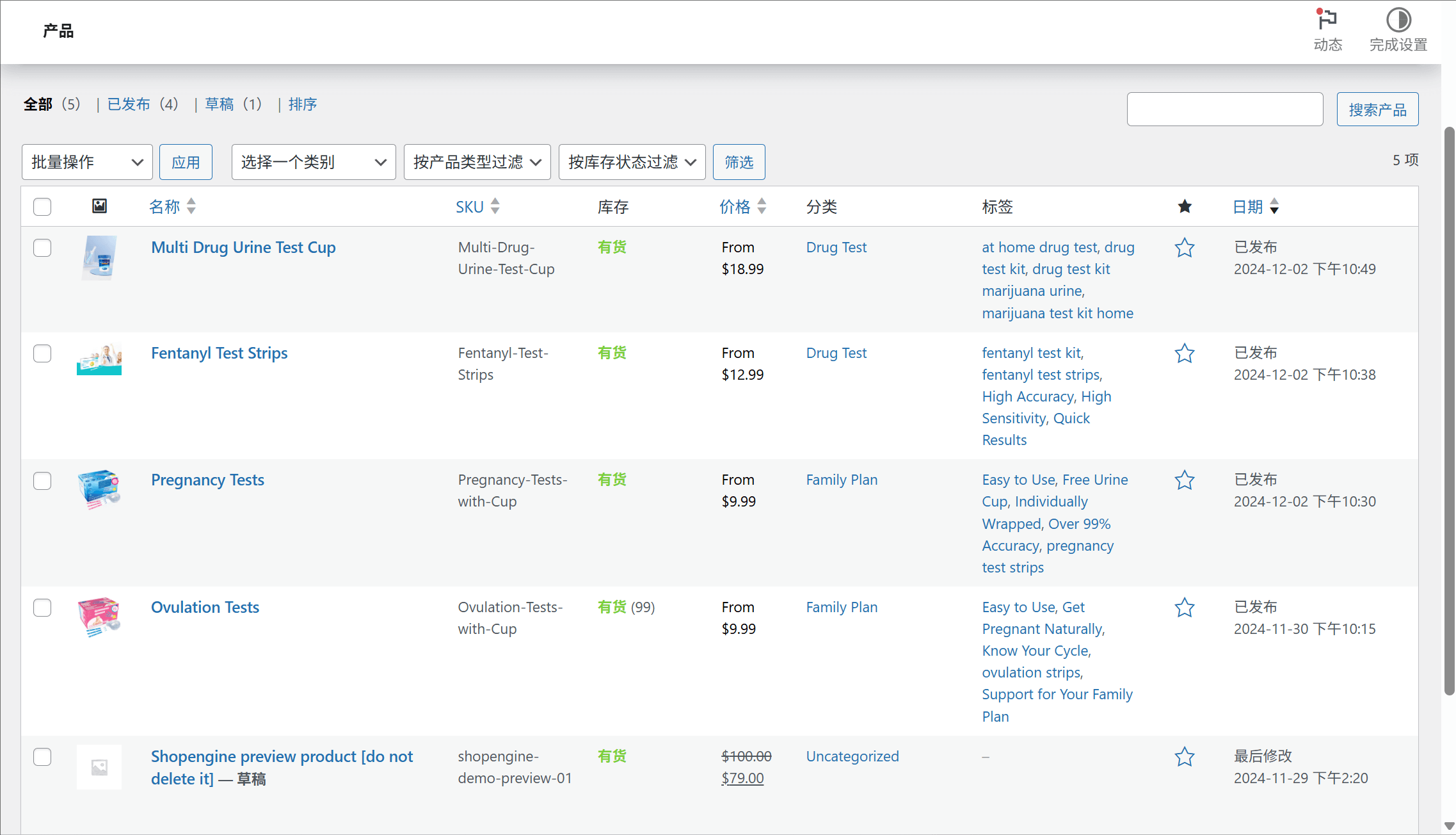
The product management system provided by WooCommerce has undergone more than twenty years of continuous iteration and is now highly mature and stable. Whether you’re a small to medium-sized business or a brand with substantial inventory and SKU volume, you can use this system to achieve efficient operations from product listing to inventory turnover. For users who want to build a professional e-commerce platform, mastering product management features is one of the foundations of a successful online store.
In e-commerce sites built with WordPress, the product management feature is one of WooCommerce’s core modules. It not only affects operational efficiency and standardization but also directly impacts the user’s browsing and purchasing experience on the front end. From adding new products and managing inventory to editing product details and diverse display options, WooCommerce provides a complete and user-friendly product management workflow.
As shown above, WooCommerce’s backend product management interface is clear and intuitive. All products are listed with key fields such as name, SKU, stock status, price, categories, tags, and publish date, supporting filtering, searching, and bulk operations. Even users without technical backgrounds can easily maintain their products.
Comprehensive Product Information Maintenance Features
WooCommerce supports adding and managing various product types, including simple products, variable products (variants), virtual products, and downloadable products. Each product can have detailed settings such as title, short description, price, sale price, categories, tags, product images, and galleries. It also allows you to set inventory quantities and configure options like enabling stock tracking or allowing backorders.
More importantly, WooCommerce supports setting up product variations (e.g., color, size), each with its own price, stock level, images, and SKU—greatly increasing the flexibility and professionalism of an e-commerce platform.
In the product editing interface, WooCommerce also offers management for product thumbnails, publish dates, and draft status. Quick preview, edit, duplicate, and delete functions are centralized in one interface, reducing tedious steps and greatly improving overall management efficiency.
Conclusion
Through this article, we’ve provided a comprehensive overview of how to build a fully featured, flexible, and extensible e-commerce site with WordPress. From choosing a development approach, understanding WooCommerce’s core system architecture, using plugins like ShopEngine for greater page customization freedom, to implementing efficient product management processes, WordPress is no longer just a content publishing tool but a powerful and reliable platform in the e-commerce space. Whether you’re a new seller looking for a quick launch solution or a business aiming to build a highly customized branded store, WordPress can provide you with the technical pathway and operational space you need. Mastering its development logic and component ecosystem will help you build a competitive online sales channel in the digital commerce era.
Finally, if you want to avoid detours and efficiently build a professional, conversion-optimized WordPress e-commerce site, feel free to contact Logic Thinking Digital Technology. We’ll provide you with an all-in-one website design and development solution that integrates visual creativity, user experience optimization, and marketing strategy to help you build an e-commerce platform truly aligned with your brand positioning and business goals.
This article is copyrighted by Logic Digital Technology (SZLOGIC) . Personal sharing and learning are welcome. Unauthorized use for any commercial purposes or reproduction of this article is strictly prohibited.



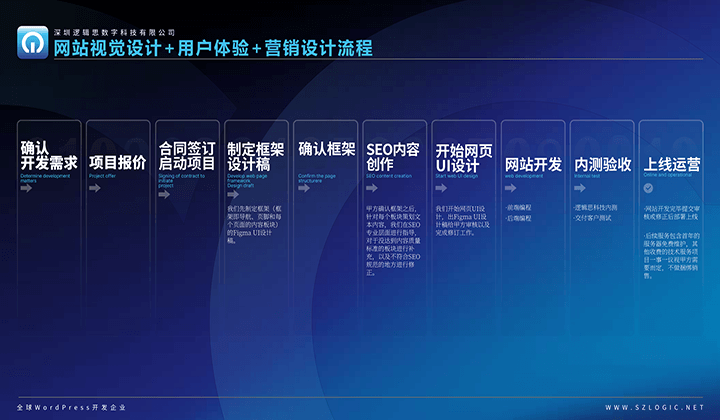
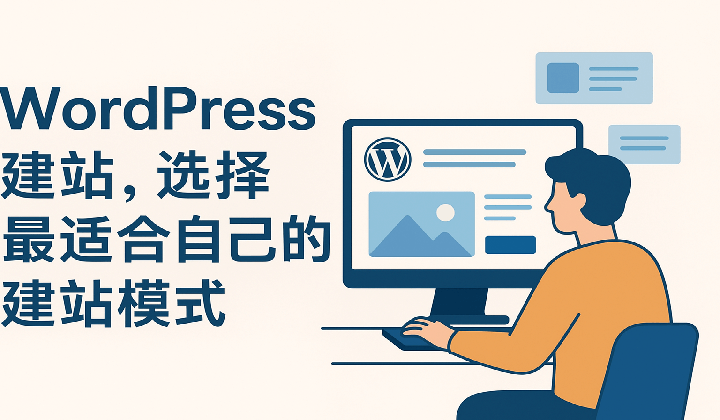
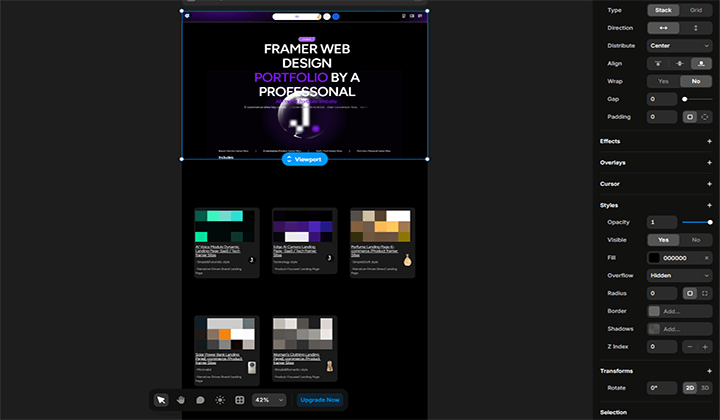
官网.png)