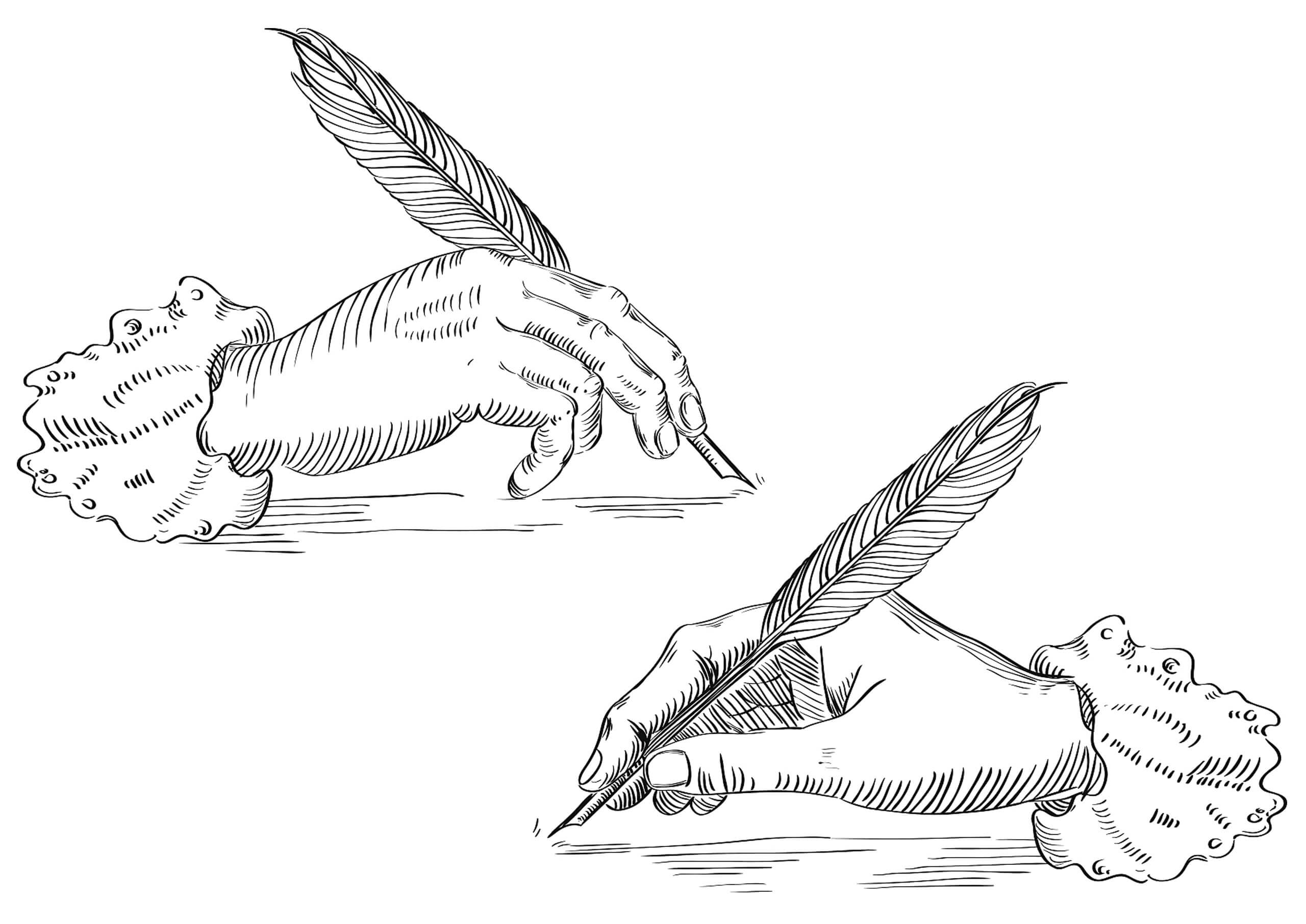How to Create a Website with WordPress
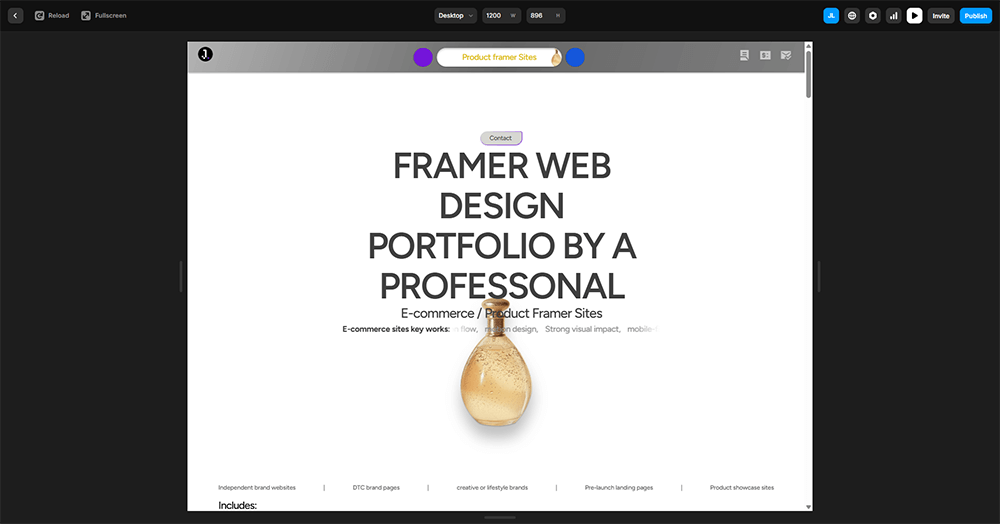
For friends new to WordPress, there might be many questions about “how exactly to use it to build a website”—this is very normal. This article is not a full tutorial covering technical details, nor an advanced guide for developers, but is aimed at beginners who know nothing about website building and are just starting with WordPress.
The purpose of writing this article is to clear up initial confusion for these “zero-base” users and provide a sense of direction: where exactly should you start with WordPress website building? What options are there? Which needs do they fit?
The article will focus on two common ways to build WordPress websites. Regardless of which method you choose, you will be able to successfully build a functional website. However, these two approaches differ in terms of operation difficulty, professional requirements, visual presentation, development cycle, and overall cost. Understanding their differences is the first step to making the right decision for yourself.
If you wish to systematically and deeply learn how to use WordPress, you are welcome to visit the [WordPress Tutorial Directory] provided by Logic Digital Technology, where you can gradually expand from basic knowledge to practical operation and advance learning alongside practice.
One、Using Commercial Themes to Build a WordPress Website
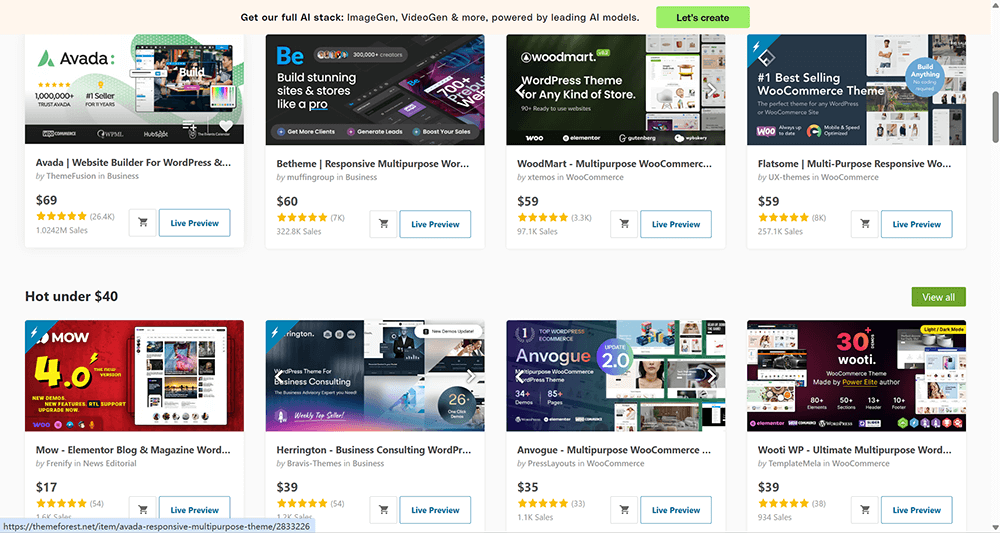
Buying ready-made commercial themes to build a WordPress site is often considered a quick, efficient, and low-cost solution. For most beginners or users who need to launch a site quickly, this method is undoubtedly an ideal choice. In short, buying a theme means purchasing a ready-made design style and layout structure. Users only need to install it on their WordPress site to quickly get a website with a basically complete framework.
Commercial themes usually provide a series of preset page layouts, color schemes, and design elements. After installation, you only need to replace texts, images, videos, and other content simply to have a professional-looking and well-structured personal or business website. Compared to designing and developing a site from scratch, buying commercial themes usually costs less, with most high-quality themes priced around tens of US dollars.
If you want to see the initial effect of your site as soon as possible, this method is definitely the fastest choice. Once you have prepared the materials and adjusted according to the theme’s instructions, the site can go live smoothly, avoiding complex design and development work.
However, this fast site-building method is not without flaws. While enjoying convenience, using commercial themes also has certain limitations. Below, I will explore the advantages and restrictions of using commercial themes to build WordPress sites.
Advantages of Using Commercial Themes to Build WordPress Websites
1.Save Time and Cost
One of the biggest advantages of purchasing a commercial theme is saving a large amount of development time and cost. Without needing to hire developers or designers, you can directly use ready-made design templates, which is especially suitable for small businesses and personal sites with limited budgets or tight schedules. Most commercial themes are relatively inexpensive and involve almost no complex coding process, making them easy to use even for non-technical users.
2.Fast Launch
After purchasing and installing a commercial theme, you can immediately start customizing website content, greatly accelerating the launch process. The structure and layout provided by the theme are preset, so users only need to fill in text and insert images to have the website online in a short time, reducing the development cycle and helping you quickly enter the online operation stage.
3.Preset Customization Options
Commercial themes typically offer powerful customization features, allowing you to adjust the website’s appearance and layout according to your needs. For example, you can change fonts, colors, page layouts, and even customize the homepage content display. Most commercial themes come with visual editors, further simplifying the customization process.
Limitations of Using Commercial Themes to Build WordPress Websites
1.Lack of Uniqueness
Although purchasing a commercial theme enables rapid site construction, the theme you choose may have already been used by many other websites, meaning your site might lack uniqueness. For businesses with high brand image requirements, this lack of originality in design may affect market recognition.
2.Limited Customization
Although most commercial themes offer customization options, these options are usually limited. If you have more complex or personalized functional needs or unique design requirements, you may feel restricted using commercial themes. Additional development work may be required, increasing costs and development difficulty.
3.Updates and Support Issues
Most commercial themes provide regular updates and technical support, but if the theme you use comes from smaller developers or stores that no longer maintain it, you might face inadequate technical support. Frequent updates can also cause compatibility issues, affecting existing site functions or layouts.
4.Performance Issues
Some commercial themes include too many built-in features or complex design elements, which may slow down website loading speeds, especially when site content grows. If you don’t optimize these redundant features, it may impact user experience and SEO rankings.
Two、Building WordPress Websites Using Page Builders Based on Prototype Designs
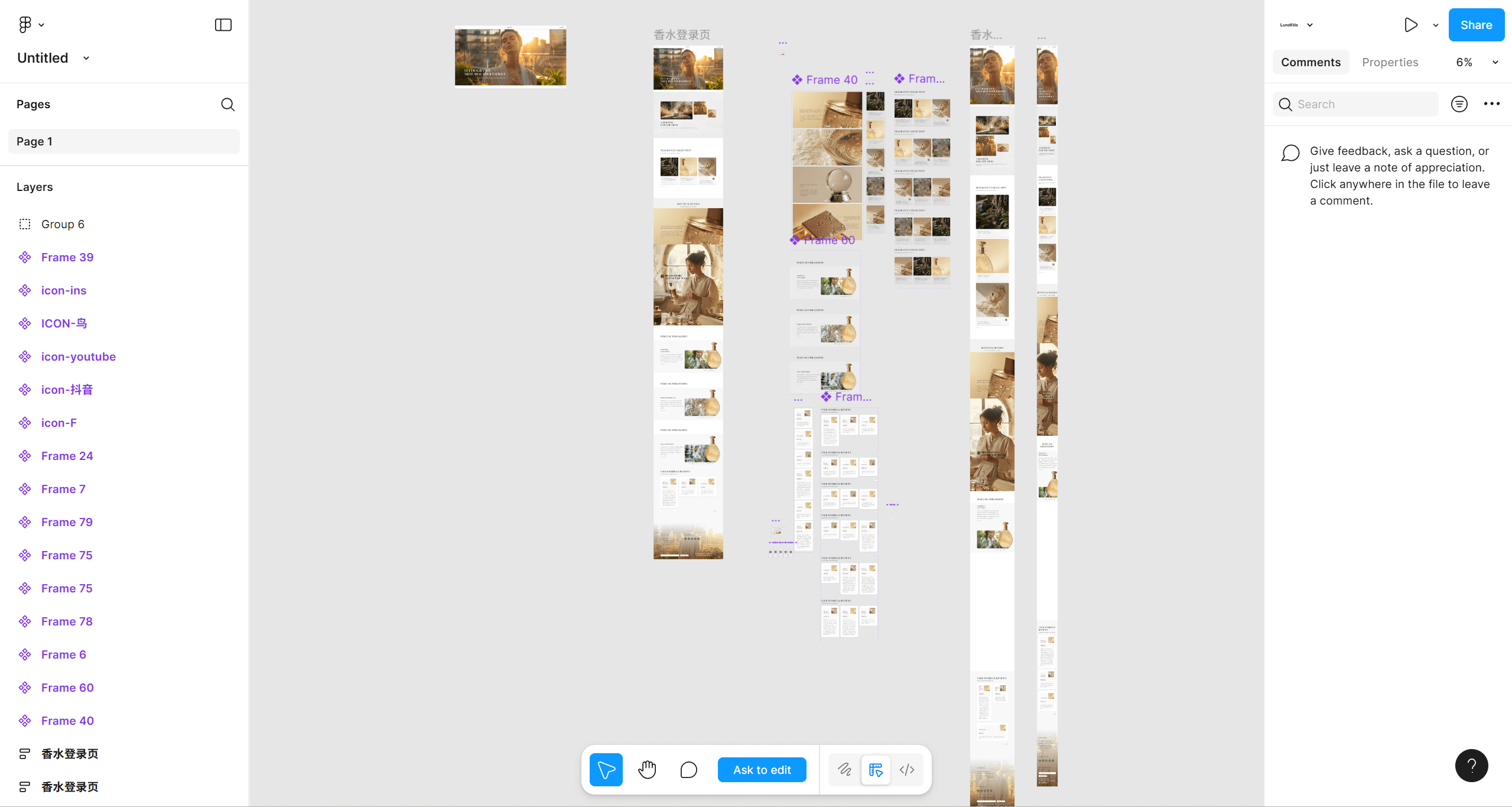
Using page builders to build WordPress sites according to prototype designs is a professional site-building method, usually involving close collaboration between UI/UX designers and developers. First, UI/UX designers use professional design tools such as Figma, Sketch, or Adobe XD to create prototypes (mockups) for every page of the website, ensuring the visual elements, layout, interaction methods, and user experience meet the requirements. Next, frontend developers use WordPress page builders like Elementor, WPBakery, or Gutenberg to build each page of the website according to the design drafts, ensuring perfect alignment between design and development.
This method is not only applicable to building WordPress websites but is also a common pattern for all website development frameworks and systems. Its advantage lies in separating UI/UX design from development work, fully leveraging the expertise of professionals in each field, ultimately delivering high-quality web design and functionality. Although builders like Elementor integrate both design and construction functions, due to the professional differences involved in design and development, very few people possess both skills. Therefore, such projects usually require collaboration between designers and developers.
For DIY individuals without a professional background, using page builders according to prototype designs involves relatively deep technical requirements and design thinking. Hence, a safer choice is to entrust a professional WordPress development company to provide a comprehensive service, offering a complete solution from design to development.
Advantages of Using Page Builders Based on Prototype Designs to Build WordPress Websites
1.High-Quality Integration of Design and Development
By separating UI/UX design and development, using page builders with prototype references ensures the website’s design is exquisite and the development is stable. Designers focus on creating visually appealing interfaces, while developers ensure the website’s functionality and responsiveness, achieving the best balance between user experience and technical performance.
2.Better Team Collaboration and Division of Labor with High-Quality Design
This approach allows designers and developers to concentrate on their respective expertise, avoiding conflicts and confusion between technical and design aspects. UI/UX designers can create based on user needs and brand image, while developers can accurately implement page layouts and functionalities according to the design drafts, improving project efficiency and quality.
3.Flexibility and Customizability
Using page builders not only allows precise replication of the design drafts but also enables flexible adjustments and optimizations according to actual needs. Developers can quickly implement different functional modules and adapt flexibly to design changes, ensuring the final effect meets client requirements.
Which Companies and Individuals Are Suitable for Using Page Builders Based on Prototype Designs to Build WordPress Websites
1.Medium to Large Enterprises That Emphasize Brand Image and User Experience
For medium to large enterprises that value brand image and prioritize user experience, using page builders based on prototype designs is highly suitable. This approach ensures that each page’s design is highly consistent with the corporate brand while also guaranteeing the website’s functionality and stability.
2.Clients with High-End Custom Website Needs
This method is suitable for individuals who have high demands for website visual effects, interactive experience, and functionality, especially startups with specific design prototypes that need to maintain consistency with their brand personality. This requires our web design and development team to achieve a high level of professionalism both in design and technical skills to create work that satisfies the client.
Conclusion
Whether you choose to quickly build a website using commercial themes or use page builders to finely customize based on prototype designs, WordPress offers a rich variety of creation methods to meet the needs of different enterprises and individuals. Each method has its unique advantages and applicable scenarios. The key lies in your expectations for the website and the resources you invest. If you seek a quick launch and have a limited budget, commercial themes are undoubtedly an efficient choice; if you require higher standards for design and functionality, choosing to develop finely with page builders according to prototype drafts can ensure perfect presentation in terms of visual appeal and user experience.
Of course, website construction is not only a technical implementation but also represents your brand image and user experience. When selecting a suitable creation method, considering your own needs, technical abilities, and budget is critical to successfully building a high-quality website. If you are not very familiar with technical details or prefer to entrust the website construction task to a professional team, feel free to contact us. SZLOGIC Digital Technology will provide professional comprehensive services.
This article is copyrighted by Logic Digital Technology (SZLOGIC) . Personal sharing and learning are welcome. Unauthorized use for any commercial purposes or reproduction of this article is strictly prohibited.



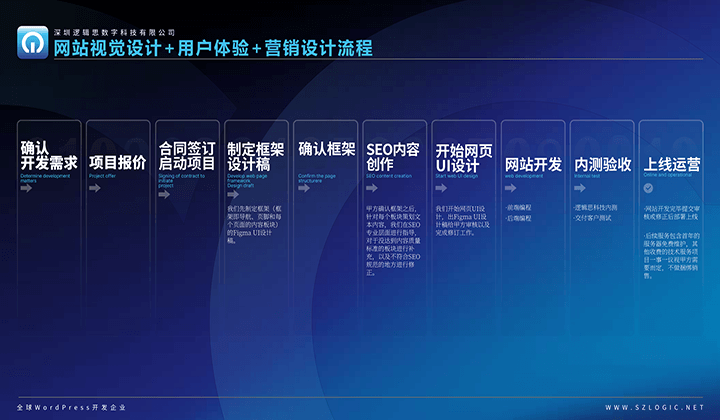
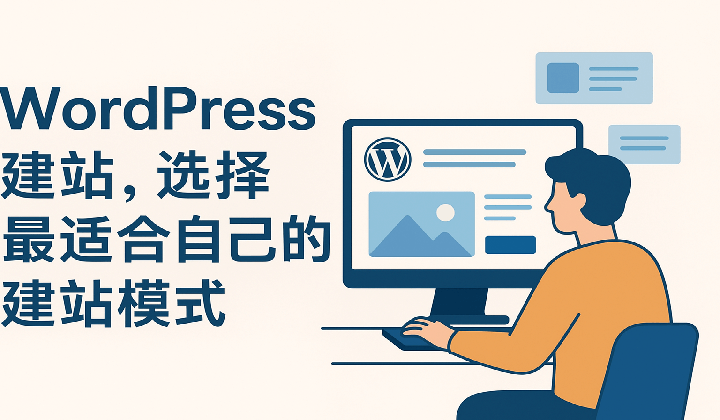

官网.png)