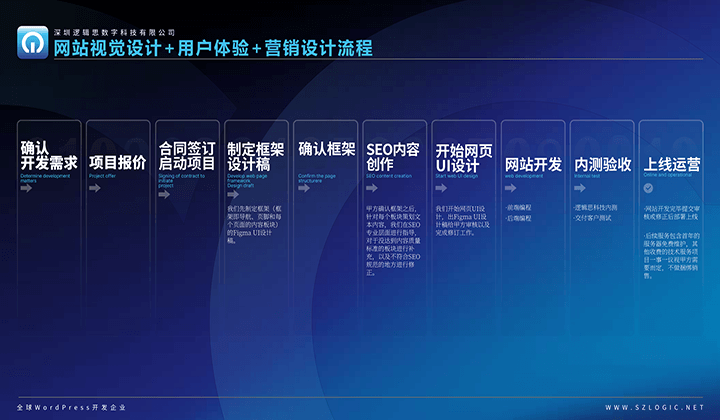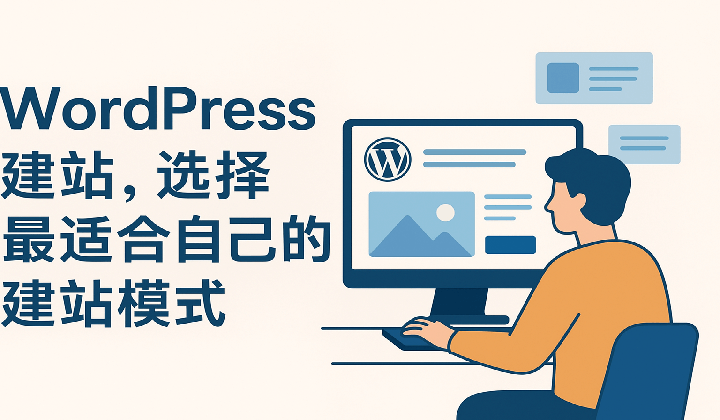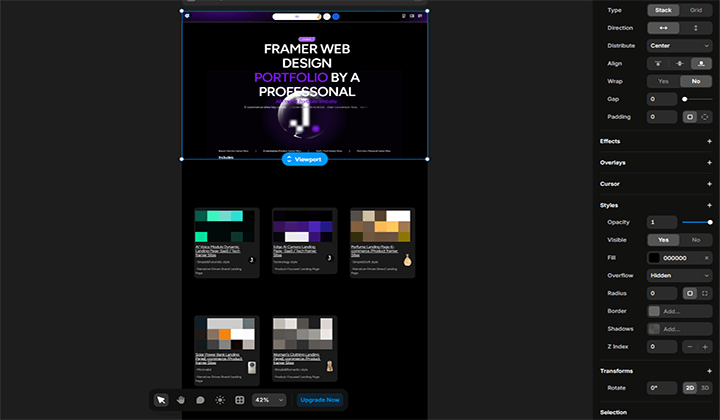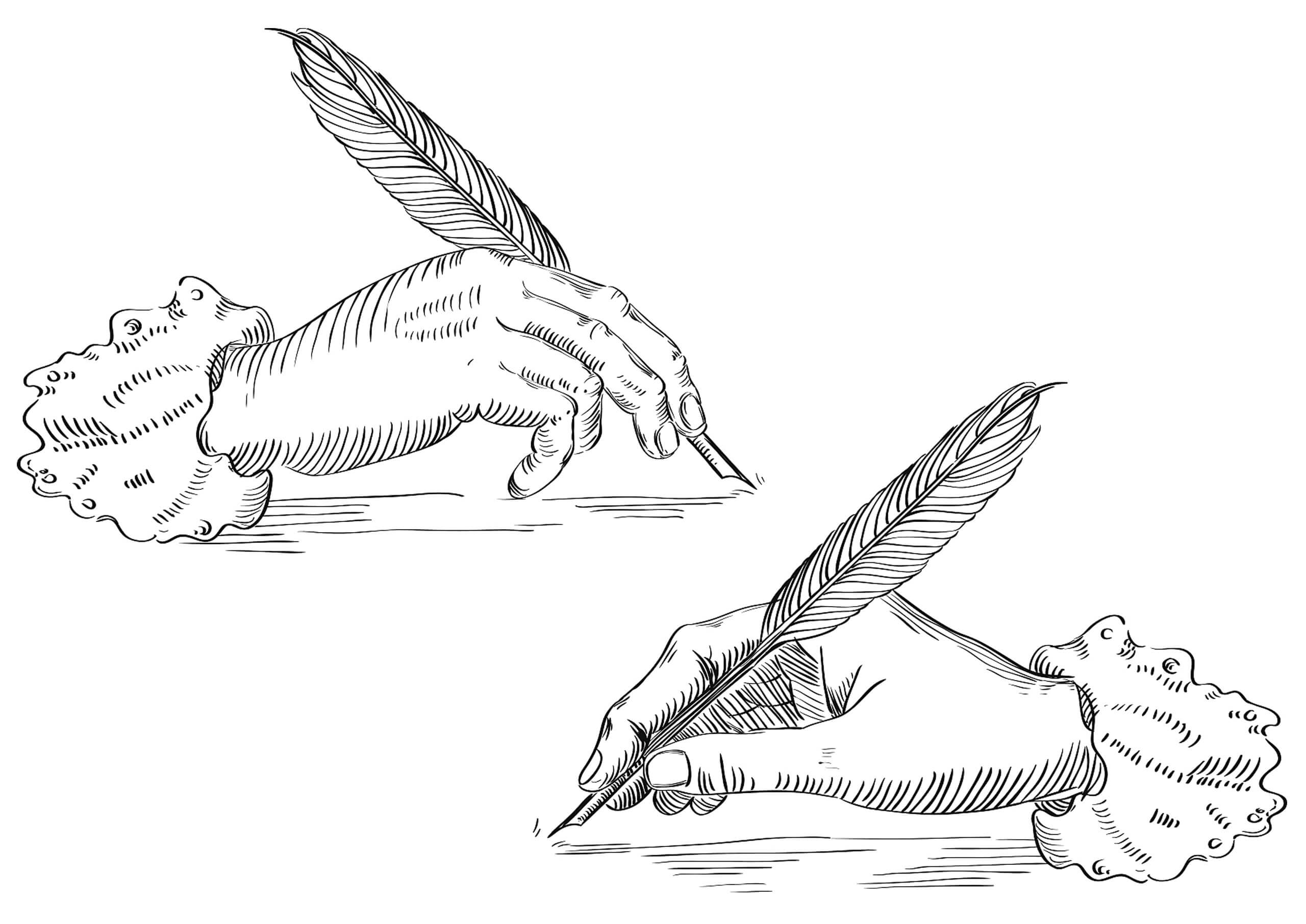What is WordPress Building? From Open-Source Sites to E-Commerce


"WordPress is a free and open-source CMS website building system. Its parent company is Automattic Inc., headquartered in San Francisco, USA. Automattic operates two main business systems: WordPress.com and WordPress.org. There is a difference between the two—WordPress.com is a blog hosting service, while WordPress.org refers to the open-source CMS platform we commonly use for website building. As the parent company of the world’s most widely used open-source CMS, Automattic owns the eCommerce plugin WooCommerce for the WordPress.org ecosystem, as well as the all-in-one plugin Jetpack for security and performance optimization. For more WordPress plugins under Automattic, interested readers can visit the Automattic official website. Automattic has consistently led the way in the development of the WordPress ecosystem, encouraging global developers to contribute together."
The article "What is WordPress Building? From Open-Source Self-Built Websites to E-Commerce System Applications" aims to provide readers with a comprehensive and introductory understanding of WordPress, especially for beginners. It serves as an excellent starting point for exploring the WordPress ecosystem. The article clearly explains the differences between WordPress.com and WordPress.org, enabling readers to quickly distinguish the core positioning and suitable use cases of each. WordPress.com, as a SaaS website-building platform, is more focused on one-stop hosting services, allowing users to create and manage their websites without needing to understand server configurations or code development. Its features are convenient and intuitive, making it especially suitable for personal bloggers and small business websites. On the other hand, WordPress.org is a powerful open-source CMS website-building system that offers users complete autonomy and flexibility. With it, users can freely choose servers, install plugins, customize themes, and even conduct in-depth plugin or feature development. Due to this level of freedom, WordPress.org has become the preferred choice for many medium and large enterprises as well as developers.
The article "What is WordPress Building? From Open-Source Self-Built Websites to E-Commerce System Applications" will be organized through the following well-structured table of contents to help readers quickly understand and master WordPress-related knowledge. If readers wish to selectively read specific topics, they can click the anchor links in the table of contents to jump directly to the chapters of interest, saving time and improving efficiency. Here is the table of contents:
- WordPress.com (SaaS Website Building)
- WordPress.org (Open-Source CMS Website Building System)
- How WordPress Works
- Advantages of WordPress CMS
- WordPress E-Commerce Plugin WooCommerce
- How to Build a WordPress Website
- Introduction to the WordPress Website Backend
一、WordPress.com (SaaS Website Building)

As one of Automattic's earliest and most important products, WordPress.com was launched earlier than WordPress.org. According to my memory, Automattic only introduced the WordPress.org CMS website building system after WordPress.com had already been operating for many years and had become a mature platform. In the past, many websites in foreign languages used WordPress.com as a blogging system to create content for their sites, operating with a separated blog and website model. However, in recent years, with the widespread adoption and maturity of CMS platforms, this model of managing websites and content separately has become unnecessary. Today, a pure blogging system is more suitable for individual bloggers who focus solely on content creation and distribution.
1. WordPress.com’s Business Products
From its inception, WordPress.com has maintained a certain distance from the open-source philosophy. Automattic initially positioned it as a BSP (Blog Service Provider), focusing on offering users an all-in-one blogging solution. Similar to the Blogger platform of the time, WordPress.com provided blog hosting services along with a wide selection of theme styles to meet diverse design needs. In addition, it offered a range of features to help bloggers promote their content. These services included both free options and various paid upgrade plans, giving users great flexibility.
However, with the rapid development of internet technology and the constantly evolving needs of users, the simple BSP model gradually became insufficient to meet the increasing demands of both enterprises and individual users for advanced website-building capabilities. Automattic keenly recognized this shift and gradually transformed WordPress.com from a basic blog service provider into a SaaS platform offering comprehensive website building and management capabilities. Today, WordPress.com is no longer just a blog hosting service; it is a feature-rich online site-building platform that supports a wide range of applications—from personal blogs to general business websites. This transformation marks a shift in its core positioning from a content publishing platform to a multifunctional digital tools ecosystem, offering users greater scalability and more options for professional support.
二、WordPress.org (Open-Source CMS Website Building System)

WordPress.org, commonly referred to as "WordPress site building", is an open-source and free CMS (Content Management System) platform, and it is also the core focus of the article titled “What Is WordPress Site Building? From Open Source to E-commerce System Applications.” As a leader in the open-source CMS field, WordPress's core software and its extensive plugin ecosystem are available through the WordPress.org website. In addition, users can directly download and install various plugins from the admin dashboard of their WordPress site, which greatly facilitates functional expansion and personalized customization. For ease of discussion, all references to “WordPress” below will refer specifically to the WordPress.org CMS system. With continuous support from its parent company, Automattic, WordPress has evolved over the past 23 years into the world’s most popular website-building system. Today, millions of websites globally—including corporate sites, personal blogs, and cross-border e-commerce stores—are built using WordPress.
As a participant in the WordPress website development field, our company—Shenzhen Logic Digital Technology—also provides WordPress-based website development services for businesses, covering domestic corporate websites as well as cross-border e-commerce solutions. If you have a website development need, feel free to click the WordPress service link and choose a plan that suits your requirements. As a CMS platform, WordPress maintains a leading position among similar products thanks to its flexibility and powerful scalability. While there are other excellent CMS platforms on the market—such as Magento and Drupal—they fall short of WordPress in terms of global usage and ecosystem maturity. WordPress's success lies not only in its open-source nature and robust features, but also in its continuously evolving community ecosystem, which meets the diverse needs of everyone from beginners to professional developers.
三、How WordPress Works

1、Creating and Editing Content in WordPress
On websites built using WordPress as a CMS platform, once the site is set up, user roles such as “Administrator” and “Editor” can easily create and manage website content (such as posts, pages, or product information) through the WordPress admin dashboard. WordPress offers an intuitive and powerful content editor that makes content creation simple and efficient. Using the WordPress editor, users can input text directly and insert multimedia elements such as images, videos, and audio to enhance the visual appeal of a page. Especially since the launch of the Elementor editor, users can freely combine web elements (such as headings, paragraphs, images, tables, etc.) through a drag-and-drop interface—enabling fully customized layouts without needing any coding knowledge. Beyond basic content editing features, WordPress also supports the customization of content structure using semantic HTML tags (such as H1–H6 headers, paragraphs, lists, etc.) and includes many other extended components. For example, users can assign categories and tags to posts, define featured images, and even add custom fields to further enrich the content. With plugin extensions, the WordPress editor can also offer additional functionality like SEO optimization suggestions, embedded social media sharing buttons, and real-time preview capabilities. Through the WordPress admin dashboard, content creators can not only efficiently generate and manage content, but also flexibly adjust formatting and layout to suit audience reading habits—ensuring a consistently high-quality user experience.
2、WordPress Content Storage Mechanism
WordPress’s content storage mechanism relies on its underlying database. All user-created and edited content—including posts, pages, comments, media files (such as images and videos), and other related metadata (such as categories, tags, SEO information, etc.)—is stored in the database. This allows WordPress to efficiently manage and retrieve content without relying directly on the file system.
In WordPress, content is primarily stored using a MySQL database. All post and page data—including the title, body content, excerpt, status (such as draft or published), and publication date—is stored in a table called wp_posts. Although media files like images and videos are physically stored in the server’s file system, their associated metadata, such as file paths and attachment details, are recorded in the same wp_posts table.
To manage content categorization, WordPress uses two tables: wp_terms and wp_term_taxonomy, which store category names and hierarchical taxonomy structure information, respectively. Post tags and category relationships are also managed through these tables.
Additionally, WordPress supports metadata functionality (such as custom fields), allowing users to add flexible, extended data to posts or pages. These extra pieces of information are stored in the wp_postmeta table.
WordPress's database also stores user-related data, such as account information, roles, and permissions. All of this is saved in the wp_users and wp_usermeta tables. Comments submitted by website users are stored in the wp_comments table, which includes the comment content, user information, and the comment's moderation status (such as pending or approved).
The existence of these tables enables WordPress to efficiently manage user-generated content and support different user roles and permission controls. When a website visitor accesses a page, WordPress interacts with the database through PHP scripts. Based on the request, it retrieves the appropriate content from the database and renders it into an HTML page using the theme templates for display to the user.
This content storage mechanism not only ensures centralized data management but also provides WordPress with powerful flexibility and scalability. It supports a wide range of website needs—from personal blogs to corporate websites and even complex e-commerce platforms.
3、Creating Users and Managing Permissions in WordPress Backend
WordPress also provides a powerful backend user permission management feature, allowing site administrators to assign different access rights to various user roles, thereby controlling their ability to view and edit website content. Through this permission management mechanism, WordPress ensures the security of the site and effectively organizes team collaboration, enabling users with different roles to work within specific permission scopes without worrying about accidental operations or unauthorized content modifications. In WordPress, user roles and permissions are managed through the "Users" option in the admin dashboard. Administrators can assign specific roles to each user. WordPress comes with several common built-in user roles, each with different levels of permission. For example, the Administrator role has the highest level of access and can manage all aspects of the site, including user management, plugin and theme installation, and settings configuration. The Editor role can edit and publish all content on the site but cannot change site settings or manage users. The Author can create and publish their own posts but cannot edit content created by others. The Contributor can write and submit posts for review but cannot publish content directly. The Subscriber can only view site content and has no permissions to edit any content.
Additionally, WordPress allows administrators to create custom roles as needed and assign specific permissions to these roles. This is particularly useful for complex websites that require more granular permission management. Administrators can further extend user permission management functionality through plugins to meet more personalized and complex needs. With this refined user role and permission management, WordPress ensures the security of website content and efficient management. Administrators can assign appropriate permissions based on the roles of team members, allowing each user to access and modify only the content within their scope of responsibility, thus preventing accidental operational errors or security risks.
四、Advantages of WordPress CMS

1、Convenience of WordPress Server Deployment
WordPress server deployment is extremely convenient. Whether on a cPanel or BT (BaoTa) server panel, deployment can be easily completed. Some hosting providers even offer a "one-click install" feature, allowing users to automatically complete the installation and configuration of WordPress with just a few clicks. This simplified deployment process makes WordPress especially suitable for users without much technical background—even relatively inexperienced developers can quickly get started with building and managing a website. In contrast, some lesser-known CMS systems like Magento, while powerful, have a relatively complex deployment process. Magento typically requires installation and configuration via command line on a Linux server system, which can be quite challenging for users without in-depth experience with Linux operations. WordPress, on the other hand, greatly simplifies this process, making website creation faster and more efficient.
In addition, WordPress deployment is not only simple but also highly stable. With one-click deployment and ready-made configurations, users can quickly launch their websites without worrying about cumbersome follow-up settings. For businesses and individual website owners, this convenience of WordPress provides an efficient and reliable website-building option, allowing them to focus on content creation and feature expansion without being overly concerned with underlying technical implementation.
2、Ease of Integrating Marketing Media Platforms and Codes in WordPress
WordPress offers exceptional convenience when it comes to integration with major marketing platforms like Google and Facebook. These platforms generally provide two main methods of integration—linked access via APIs and code-based access—and both are easily implemented on WordPress websites. Users can choose to connect directly through platform APIs or embed the provided tracking or pixel codes into the website. Thanks to WordPress’s high flexibility, users have a variety of integration options to suit their needs. More importantly, the WordPress ecosystem includes a wide range of plugins specifically designed for these platforms, which significantly simplify the integration process. For instance, users can easily add Google Analytics tracking codes, set up Facebook Pixel, or manage Google Ads conversion tracking directly through plugins. Most of these plugins also offer intuitive user interfaces, allowing even users without a CS (Computer Science) background to complete setup quickly without needing to write complex code.
In contrast, many other CMS platforms have more limited integration options, often requiring manual code modifications or command-line configurations. WordPress, with its diverse and user-friendly integration methods, particularly supported by its plugin ecosystem, allows beginners to easily handle complex marketing needs. This convenience not only lowers the technical barrier but also provides businesses and individuals with efficient tools to quickly launch digital marketing efforts, enabling them to focus more on optimizing marketing strategies and increasing website traffic.
3、Mature Theme and Plugin Market for WordPress
WordPress boasts a highly mature theme and plugin market, which is a result of its large global user base and widespread developer participation. As one of the most widely used CMS platforms in the world, WordPress has not only continuously improved its core functionality but also enriched its surrounding ecosystem, particularly in the areas of themes and plugins. The theme marketplace offers a wide variety of design styles and functional templates that cater to different needs, such as personal blogs, corporate websites, and eCommerce stores. The plugin marketplace covers almost every website functionality, from SEO optimization and social media integration to complex eCommerce features. This mature ecosystem allows users, in most cases, to personalize and extend their websites without writing any code, simply by using ready-made themes and plugins. For example, an eCommerce site can quickly build its shopping system by installing the WooCommerce plugin, while a corporate website can achieve highly customized page designs using various drag-and-drop page builders. At the same time, many plugins also come with intuitive settings interfaces, lowering the barrier for configuration and use.
The maturity of this market also provides favorable conditions for website management and optimization. Users can not only quickly launch their websites with a low technical barrier but can also continuously improve user experience and functionality through flexible combinations of plugins. Moreover, the continuous updates and support for themes and plugins ensure that websites remain competitive in the ever-changing technological and market environments. WordPress's theme and plugin marketplace is not only a crucial cornerstone of its success but also provides an efficient, flexible, and cost-effective solution for users worldwide.
4、Accessing Operational Knowledge and Solutions in WordPress
Thanks to its widespread usage and massive user base, WordPress holds a significant advantage when it comes to acquiring operational knowledge and practical solutions. As a website building system adopted by countless users around the world, WordPress is supported by a vast amount of related business insights and technical resources. Whether it's tutorials, documentation, or forum discussions, users can quickly gain the skills needed to operate and manage their websites effectively. From SEO optimization and website security maintenance to improving user experience, nearly every WordPress-related issue can be resolved using readily available resources. In addition, the technical support services built around the WordPress ecosystem are highly developed. Many companies specialize in providing WordPress technical assistance—including ours—offering customized Website Development Services, feature expansions, and troubleshooting solutions. For users facing technical challenges that can’t be solved through self-learning or free online materials, paid technical support services are also available. These not only offer efficient problem resolution but also prevent potential operational disruptions caused by technical difficulties. Thanks to the abundance of knowledge and robust support ecosystem, WordPress users can confidently focus on content creation and business growth without being overly concerned about technical setbacks. Whether you’re a personal blogger, a small business, or a cross-border e-commerce brand, WordPress and its supporting resources can help ensure efficient and stable website operations.
五、WordPress E-Commerce Plugin WooCommerce

WooCommerce is the most popular eCommerce plugin on the WordPress platform, developed and maintained by Automattic—the parent company of WordPress.com. It is an open-source plugin that allows users to transform their WordPress websites into powerful online stores. WooCommerce offers a wealth of features that can meet the needs of eCommerce businesses of all sizes. Therefore, strictly speaking, WordPress is not a CMS originally designed for eCommerce. However, with the WooCommerce plugin ecosystem, WordPress can effortlessly implement all the functionalities required for an eCommerce website. Once WordPress is properly deployed on a server, users can install and activate the WooCommerce plugin through the WordPress admin dashboard. After activation, WooCommerce will automatically generate the necessary pages for an eCommerce site. By correctly configuring the relevant feature settings in the plugin's settings panel, you can begin adding products to your store. If readers would like to learn more about how to configure WooCommerce settings in detail, please refer to our previously published article, WooCommerce Feature Configuration, and follow along with the guide. Next, we will continue to explore the deeper core features and advantages of WooCommerce.
1、Core Features of WooCommerce
(1) Product Management
- Supports multiple product types (physical products, virtual products, downloadable products, variable products, etc.).
- Detailed product pages including description, price, inventory, tags, and categories
- Picture and gallery functions to display product details.
(2) Shopping cart and checkout
- Flexible shopping cart system that supports adding, deleting and adjusting products.
- Simple, secure checkout process.
- Multiple payment methods supported (PayPal,Stripe,credit card, bank transfer, cash on delivery, etc.).
(3) Transportation and logistics
- Customize shipping zones and rates.
- Local pickup, international shipping, and free delivery are available.
- Real-time freight rate calculation function (integrated with logistics services).
(4) Order and customer management
- Order tracking and management (view order details, process refunds, etc.).
- Automatic email notification function (order confirmation, shipment notification, etc.).
- Customer account management, supporting visitor purchases and member registration.
2、Advantages of WooCommerce
WooCommerce is an open-source and free e-commerce solution, with its core plugin completely free. Users can flexibly extend its functionality based on their needs. It offers powerful extensibility with thousands of plugins and extensions, including membership features, subscription services, dynamic pricing, and product recommendations, providing merchants with a wide range of options. Additionally, WooCommerce supports multilingual and multi-currency features, making it ideal for users engaged in cross-border e-commerce. Moreover, WooCommerce's theme support is highly flexible, as it is compatible with most WordPress themes and also provides specially designed WooCommerce themes to create a better user experience.
六、How to Build a WordPress Website

To build a website using WordPress, some preparatory steps must be completed first. This includes clearly defining the website’s goals and positioning, selecting a suitable domain name, registering it to gain usage rights, and purchasing a WordPress-compatible hosting server. When choosing a server, you need to determine whether to use shared hosting or a dedicated server based on expected website traffic, functionality needs, and other factors. Additionally, it’s necessary to install a server environment (such as Apache, Nginx, PHP, and MySQL), or choose a hosting service that supports one-click deployment to prepare for WordPress installation. Next comes the website design phase. This step involves defining the overall style and functional layout of the site to ensure that the page design aligns with the needs of the target audience. In WordPress, you can choose from free or premium themes to quickly build the website framework and use plugins to expand functionality, such as adding SEO tools, social media integration, or eCommerce features. To make the site visually appealing, you can customize the theme by adjusting colors, typography, and page elements, or use visual editing tools like Elementor to make real-time page adjustments based on your needs.
During the website building process, you can choose to either learn the necessary skills yourself or outsource the task to a professional WordPress development company. If you decide to learn on your own, you can quickly master the skills for installing, configuring, and managing a website through official documentation, online courses, and community resources. This option is suitable for individuals or teams with limited budgets and ample time to explore in depth. On the other hand, if you lack the time or technical foundation, outsourcing the website development to professionals can ensure that the design and functionality meet expectations, while saving a significant amount of time and effort. Regardless of the approach you choose, the key is to build a fully functional, user-friendly website that delivers high-quality services and content to visitors.
1、Preparation Work
(1) Determine website building goals and requirements
Clarify the purpose of the website, such as whether it is a corporate website, a personal blog, or an e-commerce platform. Sort out the functional requirements, such as whether membership functions, product management, online payment, etc. are required.
(2) Choose a domain name
A domain name is the unique address of a website. It should be concise, easy to remember, and related to the brand or website theme. You can purchase it through a domain name registrar. It is recommended to choose a common suffix such as ".com" or ".cn".
(3) Select server/host
Choose an appropriate server or virtual host based on the website’s content volume and traffic. If the website is being developed by a professional WordPress development company, you can opt for the hosting server provided by the development company, or purchase a hosting server under the guidance of their technical staff.
2、Choosing a Theme Style or Custom Design
Choosing a theme style or opting for a Custom Design for a WordPress website is a crucial step in determining the site's visual appeal and user experience. Theme styles are often an ideal choice for quickly building a website, especially for users with limited budgets or minimal design requirements. The WordPress ecosystem offers a wide range of free and premium themes, allowing users to select one that suits their industry and personal preferences, and to tweak details such as colors, fonts, and layout with ease. However, ready-made themes may have limitations in terms of personalization—particularly when a brand needs to showcase a unique identity, which these themes may not fully accommodate.
Custom design is a "tailored" solution for a website, which fully reflects the brand's unique personality and value. Professional web designers typically approach the design from three dimensions: VI (Visual Identity), UI (User Interface), and UX (User Experience), creating high-quality custom designs for the website. However, these design drafts are often highly professional, and for users who are not in the design field, understanding and evaluating these drafts can be difficult. VI design focuses on the consistency of the brand image, such as the website's logo, color scheme, and font style. Non-professionals may find it hard to judge whether the design accurately conveys the brand's tone. UI design mainly involves the website's page layout, button styles, and navigation bar design, among other visual details. Whether these elements are reasonable, aesthetically pleasing, and attractive can also be hard to assess for outsiders. UX design, on the other hand, focuses more on the website's user experience, such as whether the browsing path is smooth and whether the functionality is logically clear and reasonable. This often requires a deep understanding of user behavior to accurately assess the quality of the design.
For non-professionals, directly creating complex design drafts can lead to confusion in understanding, and may even result in decision-making errors due to misjudgment. Therefore, it is recommended that the creation of VI/UI/UX design drafts be entrusted to experienced web designers from a professional website development team. By clearly defining the requirements and ensuring thorough communication and feedback, the design outcomes can be made to meet expectations. Choosing a team that not only has design capabilities but is also familiar with business logic can not only improve the efficiency and quality of custom design but also help the brand create a more competitive and unique website.
3. Learn website building techniques by yourself or find a WordPress website building company to build your website
(1) Self-study WordPress website building technology
If you have enough time and learning ability, you can learn WordPress website building technology through online resources, including theme modification, plugin installation and debugging, etc. The advantage of self-study is that it is economical and affordable, and you can control every setting of the website yourself; the disadvantage is that the learning curve is steep and requires more time.
(2) Find a WordPress website building company to entrust you with website building
If you're short on time or lack technical expertise, you can choose a professional WordPress Website Development Company. They will design and develop the site based on your needs, typically including domain registration, hosting setup, theme customization, and feature development. The advantage is professional efficiency, allowing for a quick launch; the downside is the relatively higher cost. Some companies may also impose feature limitations or require ongoing maintenance contracts, so it's important to clarify the terms of cooperation in advance.
7. Introduction to WordPress Website Management Backend

The WordPress website admin dashboard features an intuitive and powerful interface, making it easy for users to manage and edit website content. The entire admin dashboard is mainly composed of three primary sections: the top toolbar, the left-hand function management sidebar, and the right-hand content window.
1、Top Toolbar
After logging into the WordPress admin dashboard, you will enter the backend of the WordPress site as shown in the image above. A horizontal admin toolbar will appear at the top of the page. This top toolbar might not be very noticeable within the backend interface, but when you open your website in a new browser window, you can clearly see the toolbar displayed at the top of the page. By clicking the function buttons on the toolbar, you can quickly access and configure related settings. The WordPress top toolbar is designed to provide site administrators with a convenient and efficient way to manage their site.
2、Left-Side Function Management Toolbar
Compared to the top toolbar, the function management toolbar on the left provides a more comprehensive way to access all available features. All plugins installed in WordPress will generate clickable icons and text entries in the left-side function management toolbar. By clicking on the corresponding plugin or component button, you can access the settings page for that specific plugin and configure its features.
3、Right-Side Content Window
The right content window displays the results of all actions triggered from the top toolbar and the left function management toolbar. It is the main area for performing specific operations, and its content varies depending on the plugin or component being used.
Conclusion: Through this article, we have thoroughly explored the complete process of using WordPress, from open-source self-hosted websites to e-commerce system applications. From the SaaS-based hosting of WordPress.com to the open-source CMS platform of WordPress.org, and further into its working principles, key advantages, and the powerful functionality of the WooCommerce e-commerce plugin, WordPress demonstrates not only flexibility and adaptability but also offers diverse site-building options for users with various needs. Whether it's a personal blog, a corporate website, or a complex e-commerce platform, WordPress—with its robust ecosystem and extensive community support—provides reliable solutions for website creators. Through hands-on practice or with the help of a professional team, you too can build a high-quality website tailored to your needs and begin your digital journey. Additionally, if you want to gain deeper knowledge in areas like Website Operations, Website Design, and Website Functionality, simply click the blue anchor texts to jump to the corresponding articles and start learning.
Finally, if your time is valuable and the time cost of learning and hands-on technical practice is high—and you have no intention of diving deeply into technical learning and implementation—reading this article may simply be a way to understand what WordPress is and explore ways to build a website. If you’re not planning to handle the technical aspects yourself and believe that professional tasks should be left to professionals, and you need our specialized WordPress Development and technical services, we warmly welcome you to get in touch with the Team at Logic Digital to entrust us with your WordPress site development.
Logic Digital Technology (SZLOGIC) All rights reserved. This article is welcome to be shared by individuals to help newcomers entering the cross-border e-commerce independent website track, but reproduction for commercial purposes is prohibited.