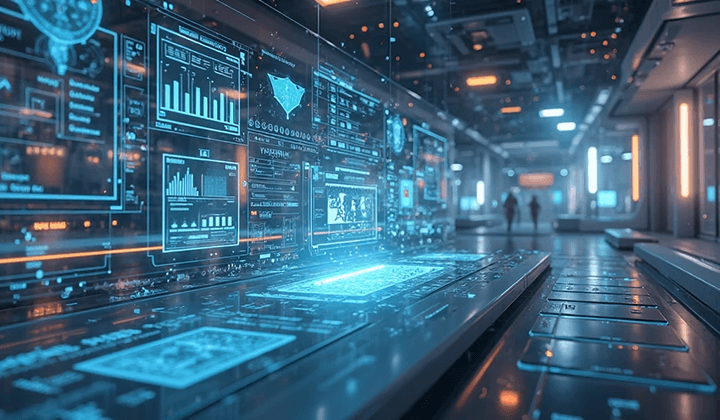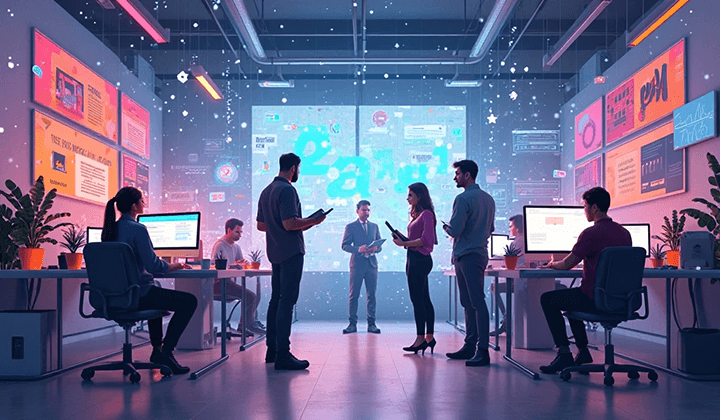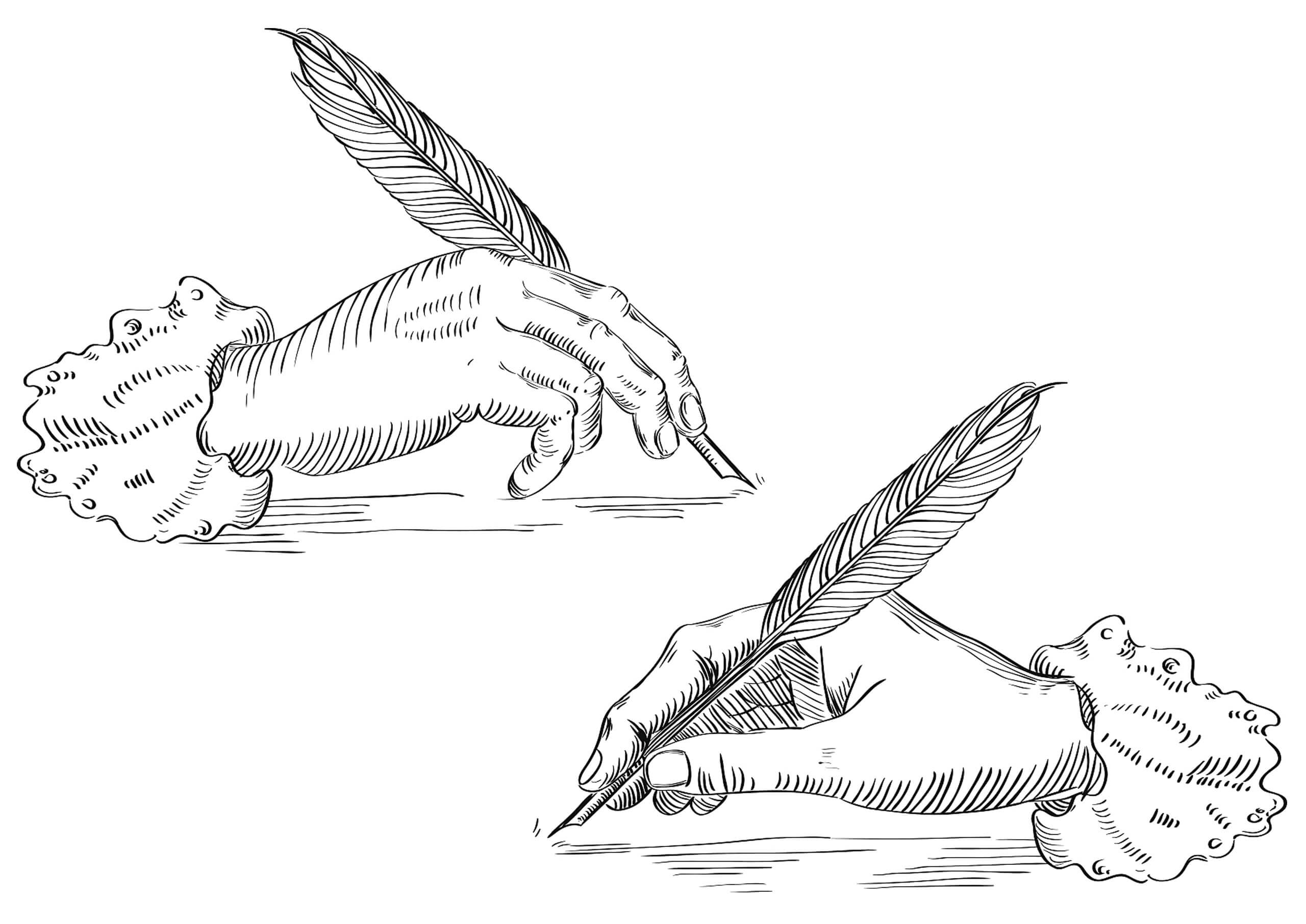YouTube Registration & Login via Google Account Guide

YouTube is the world’s largest video content platform under Google, and is highly favored by video creators and users alike. Even without logging into an account, users can browse and watch public video content. By simply searching or clicking on a video link, all visitors can view videos and enjoy the platform’s basic features. However, after logging into a YouTube account, users will be able to unlock a range of enhanced features. For example, after logging in, users can subscribe to their favorite channels to receive the latest video updates; they can like, comment on videos, and interact with other users; and they can create and manage playlists to conveniently collect their favorite videos. Additionally, logging in enables personalized recommendations, where the platform suggests related content based on the user’s viewing history, enhancing the viewing experience. While YouTube does not require account login to watch content, logging in significantly enriches the user’s interactivity and personalized experience.
In the following content, the blogger will explain the relationship between YouTube accounts and Google accounts based on the detailed directory arranged in the article "YouTube Registration and Login (How to Log In to YouTube Using a Google Account)." The blog will guide readers step-by-step on how to log in to YouTube using a Google account on different devices. This article will provide clear steps to help each reader successfully log in to their YouTube account, depending on their device and usage habits. Whether you are browsing YouTube on a mobile phone, tablet, or desktop computer, this article will offer an easy and effective login method. Readers can choose the login method that suits them best according to the type of device they typically use for YouTube, ensuring a more convenient service experience. Below is the directory arrangement of the article "YouTube Registration and Login (How to Log In to YouTube Using a Google Account)":
- The Relationship Between YouTube Accounts and Google Accounts
- Logging In to YouTube Using a Google Account (Gmail Account) on a Computer
- Logging In to YouTube Using a Google Account (Gmail Account) on a Mobile Device
Ⅰ、The Relationship Between YouTube Accounts and Google Accounts

YouTube and Gmail are both applications and platforms under Google, and they are closely connected. Since YouTube is part of Google, users do not need to register a separate account to use YouTube—they can log in directly using their Google account. In fact, a Google account and a Gmail account are the same account. In other words, users who have a Gmail email address already possess a Google account, which can be used across multiple Google services. Once logged into YouTube with a Google account, users can freely access features such as subscribing to channels, commenting, liking, and creating playlists without needing to register again specifically for YouTube. This integrated account system by Google greatly simplifies the user experience, allowing seamless switching and use of various services within the Google ecosystem. If you do not yet have a Google account, please refer to the previously published article by the author titled “Gmail Registration Tutorial (2025 Latest Tested and Effective)” and follow the steps in the guide to complete your own Google Account Application.
Ⅱ、Logging In to YouTube Using a Google Account (Gmail Account) on a Computer
1、Step 1: Click the "Sign In" button in the top right corner of the YouTube homepage

After successfully connecting to the international network using an internet access tool on the computer (It is recommended not to use domestic browsers to access foreign websites, as they may block such access), the author usually uses Chrome or Edge, which are internationally recognized browsers, to access foreign websites. Once the YouTube page is successfully loaded, the interface will appear as shown in the image above. Click the “Sign In” button located in the upper right corner, marked with a red box in the example image, to log into your account.
2、Step 2: Enter your Google account to log in to YouTube

Log in to the operation interface of your Youtube account and come to the interface shown above. Enter your Google account (Google email address) in the input box of email address or phone number. After completing the operation, click the "Next" button to continue.
3、Step 3: Enter the password for your Google account

The interface for the Google account password step is shown in the figure above. In the password input box, enter the login password of your Google account (Google mailbox). After the operation is completed, click the "Next" button. After the Google account and login password are correct and verified, the operation of logging in to Youtube using the Google account is successfully completed, and the page will jump back to the Youtube homepage.
4、Step 4: Successful login status on the YouTube homepage

After successfully logging into YouTube with a Google account, the interface will change, as shown in the red box above. In the upper right corner of the YouTube homepage, the "Login" button that was originally displayed will be replaced by the user's account icon. At this time, clicking the icon will pop up a function setting menu, in which you can select and adjust the settings you need. For example, you can access personal channels, view notifications, modify account settings, or manage subscriptions. Through this menu, you can easily manage and customize your YouTube experience, further improving the convenience and personalization of operations.
Ⅲ、Logging In to YouTube Using a Google Account (Gmail Account) on a Mobile Device
1、Step 1: Find the login entry for the YouTube app

The YouTube App in an unsigned-in state appears as shown in the image above. On the main interface of the YouTube app, tap the “Me” icon (Account icon) located at the bottom right corner of the app, as indicated by the red box in the image above. Then, on the current screen, tap the “Sign In” button at the top to proceed to the Google account and password login process.
2、Step 2: Enter your Google account to log in to YouTube

In the interface for entering a Google account shown in the picture above, enter your Google account in the input box for the email address or phone number. After confirming that the Google email address is intact, click the "Next" button on the interface and proceed to the next step.
3、Step 3: Enter the password for your Google account

In the password input box in the picture above, enter the login password of your Google account. If you are not sure whether the password is entered correctly, you can check the "Show Password" function below the input box, and the password you entered will be displayed in plain text. After checking and confirming the entered password, continue to click the "Next" button.
4、Step 4: Agree to Google's terms of service and privacy policy

As shown in the above picture, this step is the statement interface related to the terms of use and privacy policy of the Google account. No additional settings are required. Click the "I Agree" button on the interface to complete the entire process of logging in to Youtube with a Google account. After clicking the "I Agree" button, the Youtube application will automatically jump back to the main interface of the APP. The main interface status after the Youtube account is logged in is shown in the example picture of the fifth step below:
5、Step 5: Status after successfully logging in to the YouTube app

As shown in the image above, on the main interface of the YouTube app, once we successfully log in using our Google account, the "You" button at the bottom right will display our account icon. This indicates that we have successfully logged in and can quickly access our profile, channel, and other account-related functions. By clicking this icon, users can view and manage their watch history, subscribed content, and perform account settings, among other operations.
Conclusion: The article “YouTube Registration and Login (How to Sign in to YouTube Using a Google Account)” is part of the international social media and app registration series planned by Logic Digital Technology. This series provides readers with tutorials on account registration and application for various international social platforms, including Instagram and Facebook. If readers wish to open accounts on other international social platforms, you can find related links in the “Learn More” section at the end of this article, and choose the platform you want to join to read and follow the steps. We hope that through this series of articles, every reader can gain convenient and practical guidance for opening accounts, helping you better integrate into global digital social platforms.
Finally, if your purpose for using YouTube is for cross-border e-commerce website marketing, and your Website is still in the planning stage, requiring professional answers for web design or functionality development, or if you're seeking a project development quote, feel free to contact the Logic Digital Technology team. Logic Digital Technology specializes in WordPress website creation and technical development. If you wish to commission Website Design, development, and implementation, we will provide you with efficient and professional solutions to help your cross-border e-commerce business grow successfully.
This article is copyrighted by Logic Digital Technology (SZLOGIC). Personal sharing is welcome to help more users who need to use YouTube. Unauthorized use of this article for any commercial purposes or redistribution is strictly prohibited.