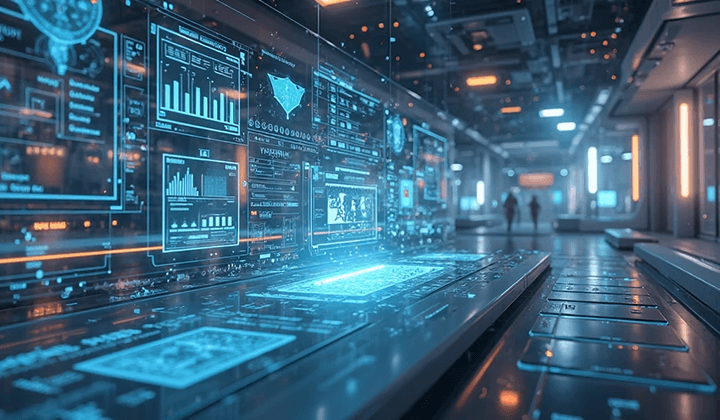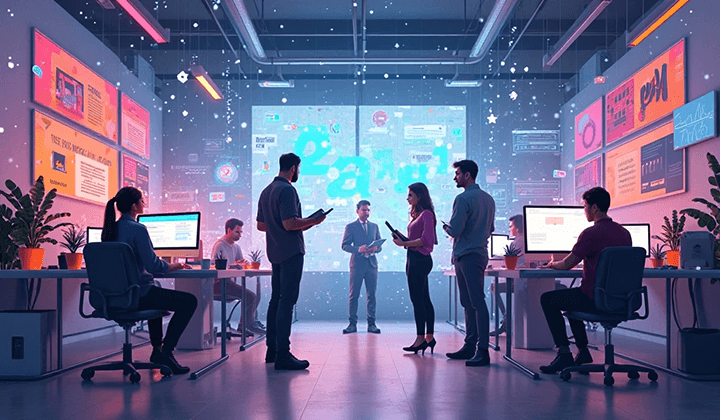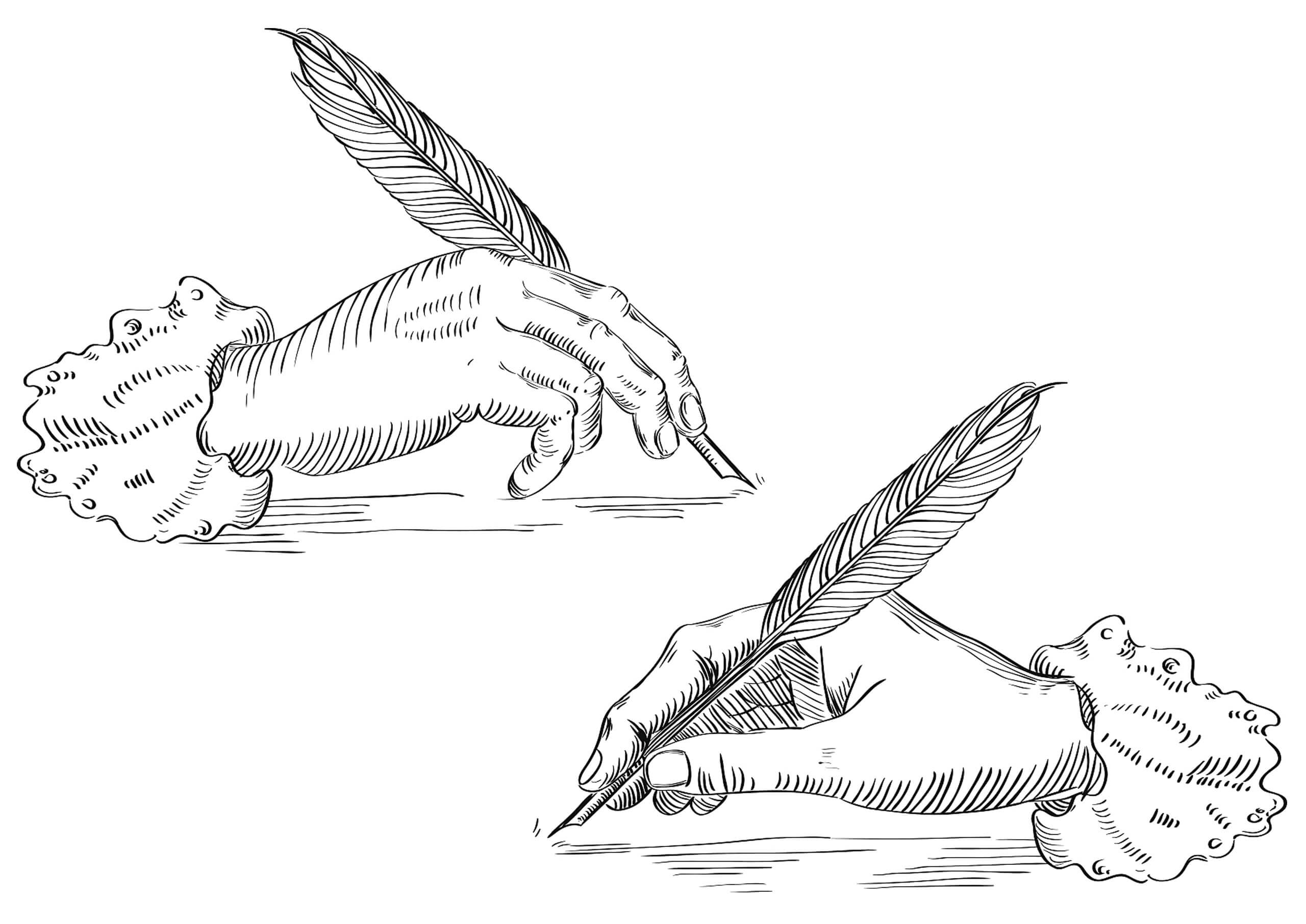What is Shopify What kind of platform is Shopify
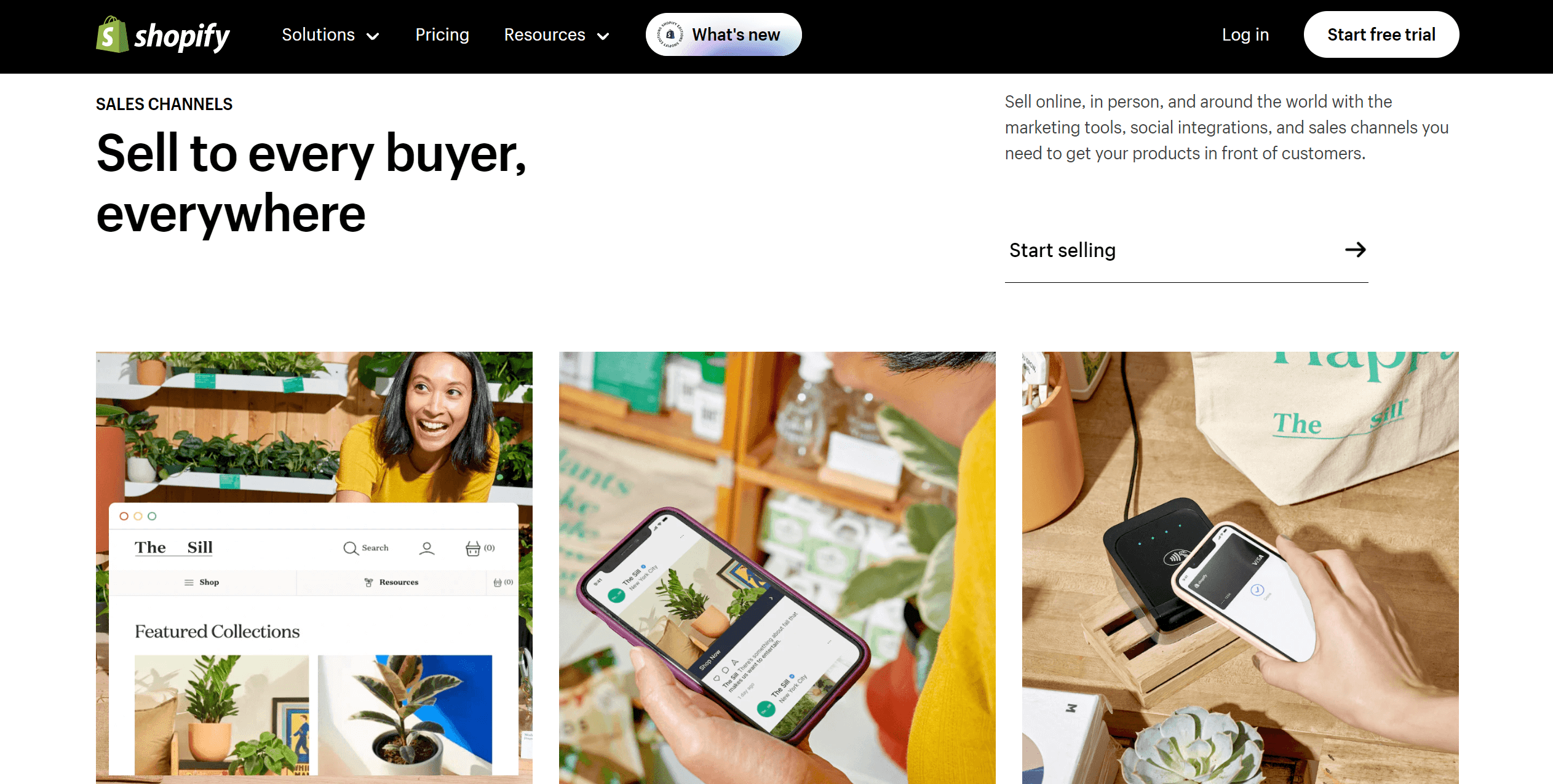
We often hear about Shopify website building, which actually refers to a SaaS (Software as a Service) website building program developed specifically for e-commerce by Shopify Inc, whose parent company is located in Ottawa, Ontario, Canada. In recent years, Shopify has been actively expanding its business in the Chinese market, providing cross-border e-commerce application services for businesses engaged in e-commerce in China. Shopify’s closed-source SaaS program comes with built-in basic e-commerce features and functions, including payment collection for product orders, logistics and warehouse management, as well as website development modules, allowing users without a computer science background to create an e-commerce website within the Shopify SaaS program and achieve cross-border product sales.
By reading this article about what Shopify is, readers can gain an initial understanding of Shopify's SaaS website building system, learn about the characteristics of Shopify website building and SaaS website building that are often discussed when creating a website, and also learn:
- The building costs of Shopify
- Advantages and disadvantages of using Shopify for an Independent Website
- How Shopify implements e-commerce functions
This article will explain "What is Shopify?" through the following organized content directory. If readers wish to selectively read, they can click the links below to quickly navigate to the relevant sections.
- What is SaaS?
- Shopify Pricing
- How does Shopify handle product orders and payments?
- Advantages and disadvantages of Shopify
- Overview of Shopify's website management backend
Ⅰ、 What is SaaS?

SaaS stands for Software as a Service. Simply put, it can be understood as a model where users register an account and pay for a membership plan to access related features (unlocking specific membership functions). The membership features of SaaS products vary depending on the market and user group targeted by different providers. However, the main characteristic of SaaS is the sale of membership accounts and associated features.
Shopify Saas website building features
1. Ease of use: Shopify provides a simple and intuitive user interface, allowing users to quickly build their own online stores without professional technical knowledge. From creating an account to configuring products and designing a website, everything can be done in a short time.
2. Hosting and security: As a closed-source SaaS website building system, users do not need to purchase and deploy servers. Shopify hosts users' stores and provides security. This means that users do not need to worry about website hosting, security updates, or payment security. These are all handled by Shopify.
3. Multi-channel sales: Through Shopify, users can not only set up online stores, but also easily sell products on other sales channels, such as social media platforms, online markets, etc. This multi-channel sales capability can help users expand their market coverage and increase sales opportunities. It is necessary to remind you that Shopify accounts are bound to corporate entities, and the nature of corporate entities in mainland China will be restricted in social media sales channels.
4. Data analysis and reporting: Shopify provides data analysis tools related to product sales to help users understand the performance of their stores. Users can view sales data, traffic statistics, customer behavior and other information, and make decisions and formulate business strategies based on them.
5. Application ecosystem: Shopify's application store has a certain number of application plug-ins, covering functions in areas such as payment processing, logistics management, marketing, etc. Users can choose and integrate these applications according to their needs to expand the functionality of the store and improve business efficiency.
Ⅱ、Shopify's Usage Package Prices
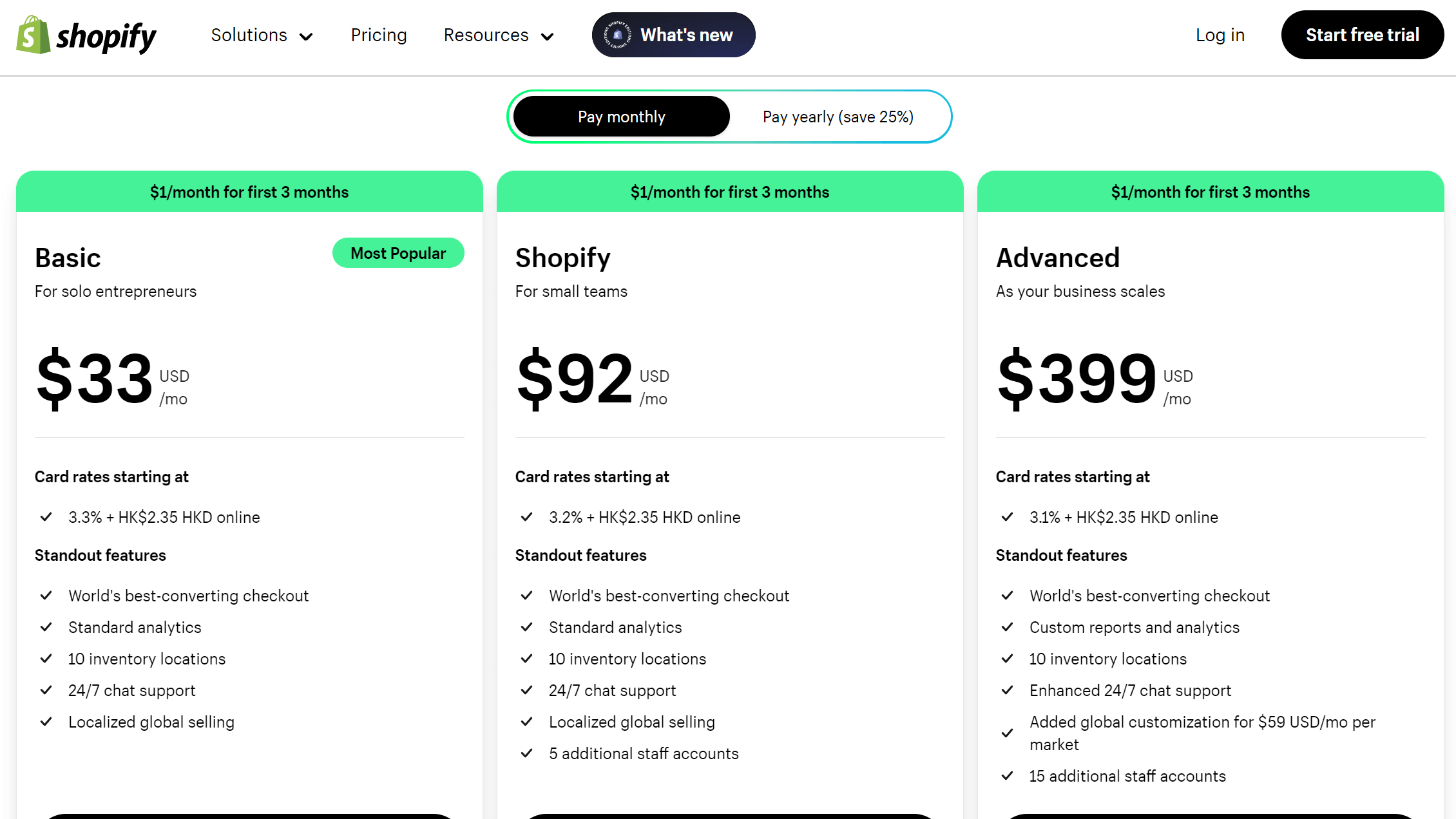
Shopify’s pricing plans are not fixed. According to the author’s knowledge, Shopify increased its plan prices once in 2023, with each price adjustment ranging from $3 to $5. The most recent prices at the time of writing this article are shown in the image above: the plans are divided into three types—Basic Plan at $33/month, Standard Plan at $92/month, and Advanced Plan at $399/month. Each plan is suitable for Independent Websites of different scales. Each plan also defines the number of staff accounts that can be created (a SaaS feature, where even creating staff accounts incurs additional fees), the transaction fees for payment and withdrawal services, and the number of warehouse locations, among other things. These three plans are further divided into monthly and annual billing options, with the annual plans offering a 25% discount compared to the monthly ones. Readers who wish to learn more about Shopify pricing plans can click the anchor text to visit the Shopify Pricing page for more information.
Ⅲ、How does Shopify handle product orders and payments?
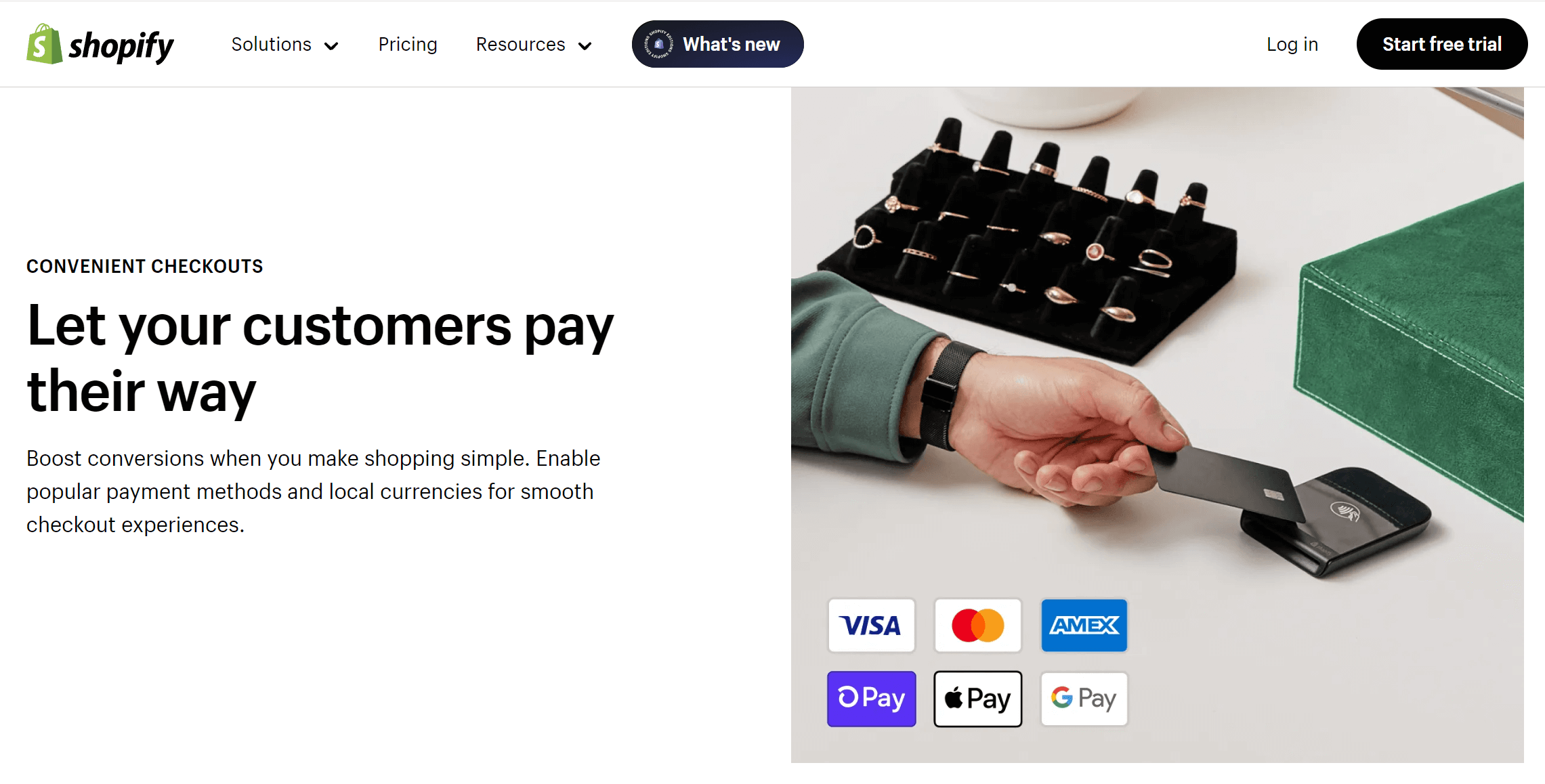
Shopify Payment
As a SaaS program developed specifically for cross-border e-commerce, Shopify has its own cross-border payment gateway called Shopify Payment. Once users activate Shopify Payment in the backend of their Shopify store, consumers on the frontend purchase page will see the option to pay via Shop Pay. The feature of Shop Pay is its one-page checkout, where all the checkout steps are completed within the Shopify e-commerce website, unlike third-party payment gateways that redirect to a third-party page for completing the checkout process. In other words, the final checkout page in third-party payment gateways requires redirection to another page.
The one-page checkout method provides convenience and a sense of trust in payment for website visitors when purchasing products. Compared to using a third-party payment gateway, this approach can reduce the abandonment rate and improve the conversion rate. It is worth mentioning that Shopify currently does not support companies based in mainland China to apply for Shopify Payments. If you wish to use Shopify Payments, you need to apply through an overseas entity, such as a company based in Hong Kong or Macau, which are more suitable options. Otherwise, if the company is based in mainland China, you will need to use domestic third-party payment gateways for credit card transactions. The image below shows the checkout interface where website visitors can choose to pay via Shop Pay.
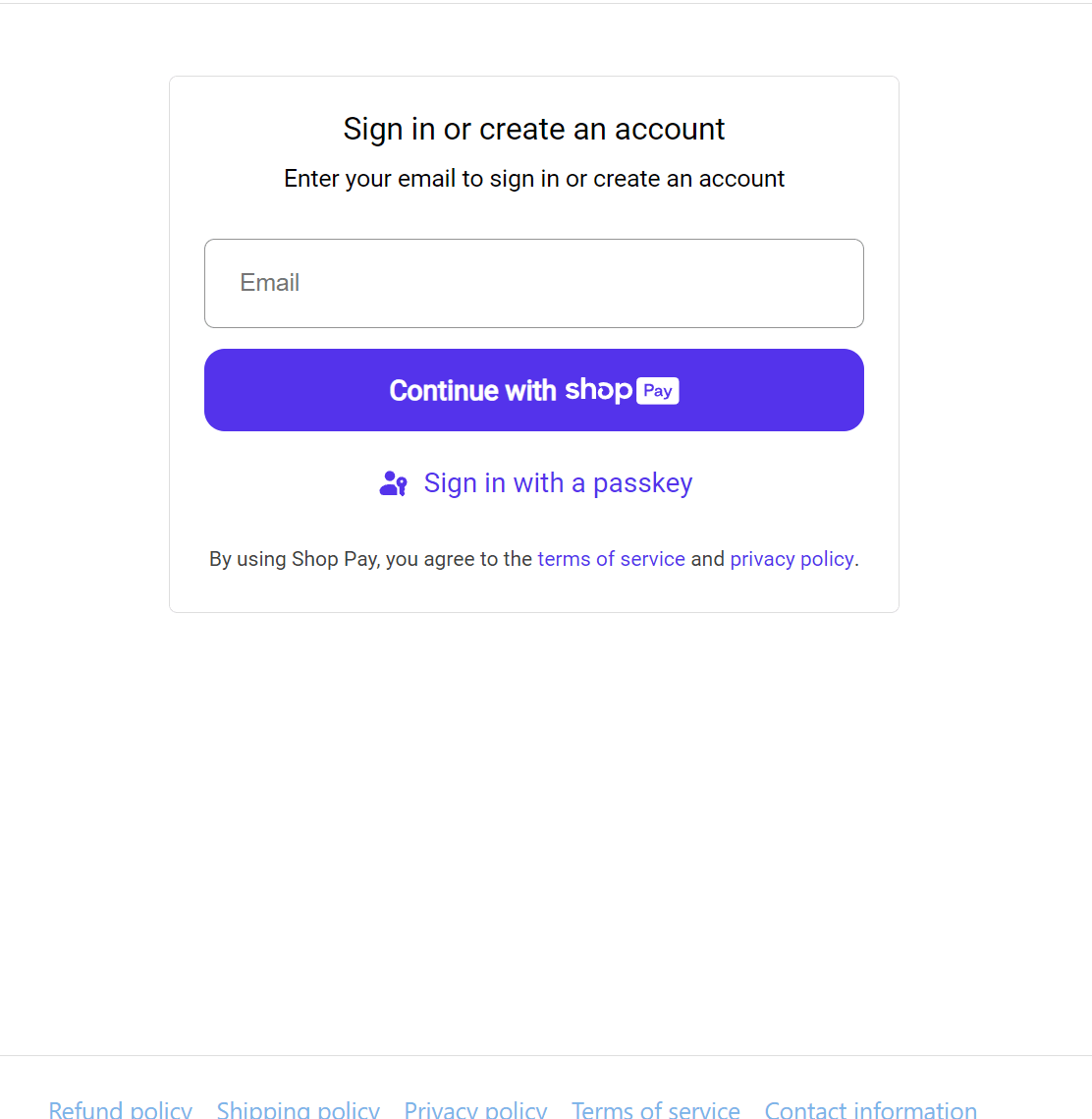
Use third-party acquiring payment channel/gateway service providers
Using third-party payment gateway providers for international credit card payments is also a good option. In recent years, some well-known domestic third-party payment gateway providers have updated their technology to enable one-page checkout, which addresses the issue of multi-page checkout redirection that can cause distrust and cart abandonment among website visitors. There are several domestic third-party payment gateway providers to choose from, each with differences in system operations and service fees. When choosing a provider, it's important to understand the specifics before making a decision. Generally, the integration is done either by installing the provider's plugin or using an API to enable international credit card payment functionality on the website.
Shopify integrates PayPal payment
The Shopify payment gateway, Shopify Payment, and using third-party payment gateways/service providers for product payments are both aimed at international credit cards. Using credit cards for payments is a long-established habit among consumers in Europe and North America. In addition to credit cards, another common payment habit is using PayPal for payments. Regardless of the website platform used for cross-border e-commerce, integrating PayPal as a payment gateway for processing transactions is essential for enabling website visitors to place orders and make payments.
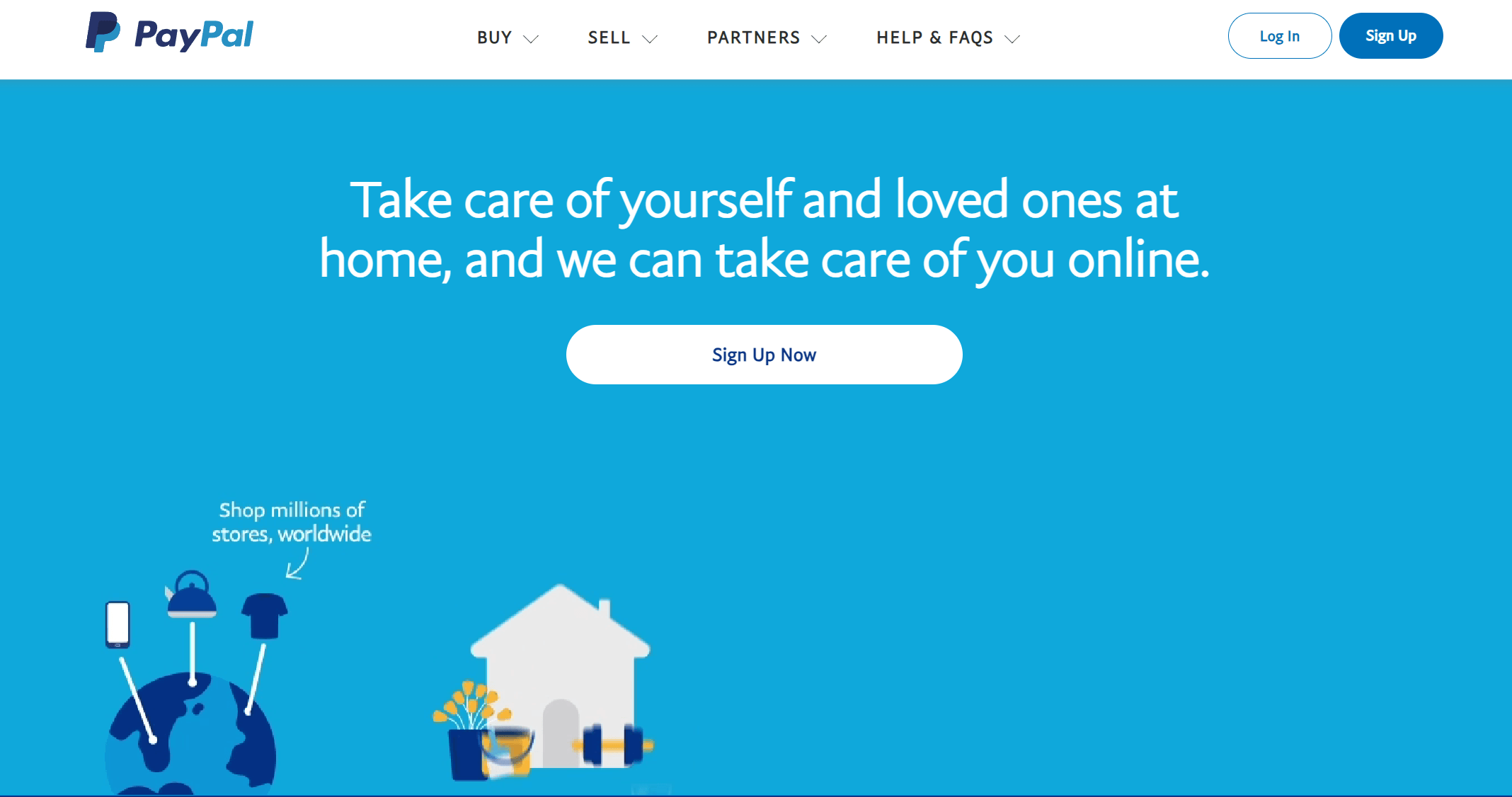
To integrate PayPal payment on Shopify, users first need to follow the step-by-step instructions on the Shopify checkout page to set up a PayPal business account. Yes, it must be a business account. A few years ago, PayPal’s policy stipulated that e-commerce websites can only use business accounts for payments, and personal accounts are no longer supported for e-commerce transactions. After successfully applying for a PayPal business account, users can input the PayPal business account details in the "Settings" → "Payments" section at the bottom of the left sidebar in the Shopify admin panel. Once entered, click "Connect" to link the accounts, which is essentially a one-click integration, making the process very convenient. The interface for connecting PayPal business accounts in Shopify is shown in the image below:
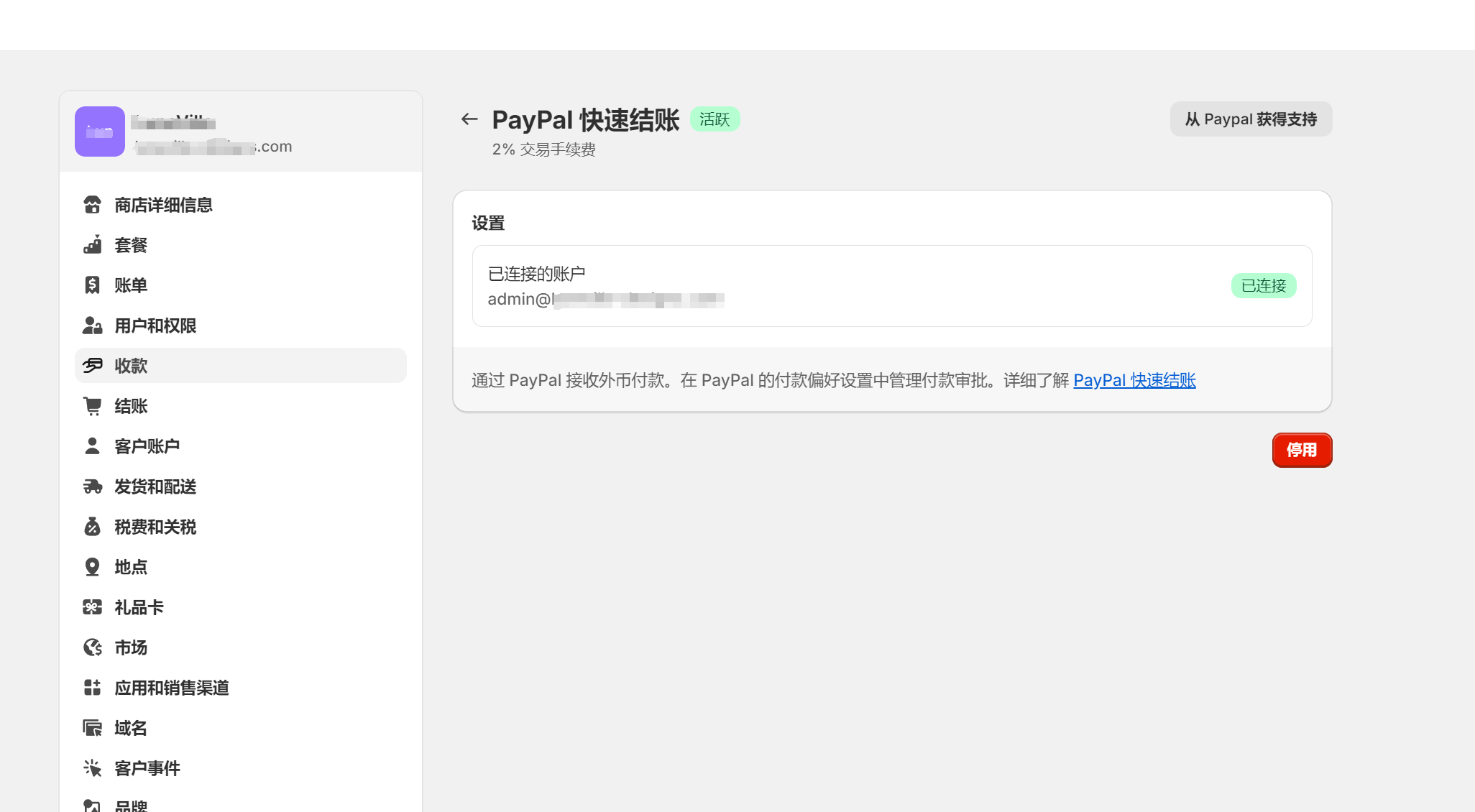
Ⅳ、Advantages and disadvantages of Shopify
Advantages of Shopify Saas
Based on the characteristics of Shopify's SaaS website platform, we can conclude that Shopify's advantages are its simplicity and ease of use. Shopify offers thoughtful feature settings, especially its drag-and-drop page layout function, which is very user-friendly for beginners without a professional background. Additionally, the built-in e-commerce functions of Shopify allow users to quickly create their own e-commerce website. If any issues arise during website creation or operation, solutions can usually be found in Shopify's support documentation. If you don't want to learn the technology step by step and create the website yourself, you can also seek support from technical companies like mine. You can entrust Logic Digital Technology in Shenzhen to create and develop your Shopify website. You can check the specific plans on my company's Shopify Website Plans page.
Disadvantages of Shopify Saas
High Cost: The lowest basic plan for Shopify’s SaaS website building is $33 USD per month, which is equivalent to approximately 300 RMB per month. Compared to a CMS website where you need to purchase your own server, this monthly subscription is significantly higher. This is just the basic monthly subscription for the account, and it does not include additional costs for website optimization and marketing plugins. When considering all the costs, Shopify's cost-effectiveness is relatively low.
Uncontrollable Website Performance: Even with Shopify's most expensive plan at $399/month, users cannot choose the server configuration. The most important factor affecting website performance is the server configuration, which is similar to the phones and computers we use. Although technical methods can be applied to optimize the server, if the configuration is low, no matter how much optimization is done, it is still very difficult to improve the website's loading speed. This is just one reason why performance is uncontrollable. Additionally, due to Shopify's closed-source SaaS nature, users have no control over the server level and related operational functions. This prevents deep server-side performance optimization. Editing frontend code in theme files for performance optimization can have limited effect. These two factors lead to the common problem of poor performance on Shopify websites.
Low Customization and Expansion Capabilities: Although Shopify does have some page editor plugins, in my testing, I found that these page editors have limited compatibility with different themes. Themes developed by different theme companies cannot use the same page editor for secondary development. This makes Shopify theme customization quite difficult for users without a computer science background, as customization of styles and functions can only be done by writing code. Unless you avoid using pre-designed themes from the start and always use a page editor on Shopify's blank theme for style and interaction customization, this approach contradicts its SaaS ease-of-use feature, as it requires professional knowledge of website development.
SEO Unfriendly: The reason why Shopify's SaaS website is not SEO-friendly is, first, because website performance is also an important SEO metric. Since there is no targeted way to optimize various performance indicators of the website, most Shopify websites have difficulty passing Google's Core Web Vitals assessment. The second reason is that the blog editing page for content creation is quite inadequate, as shown in the image below. It lacks the ability to set HTML tags for content structure, which makes it difficult for SEOs to create high-quality content that meets SEO standards. This leads to a significant reduction in the effectiveness of the website's SEO.
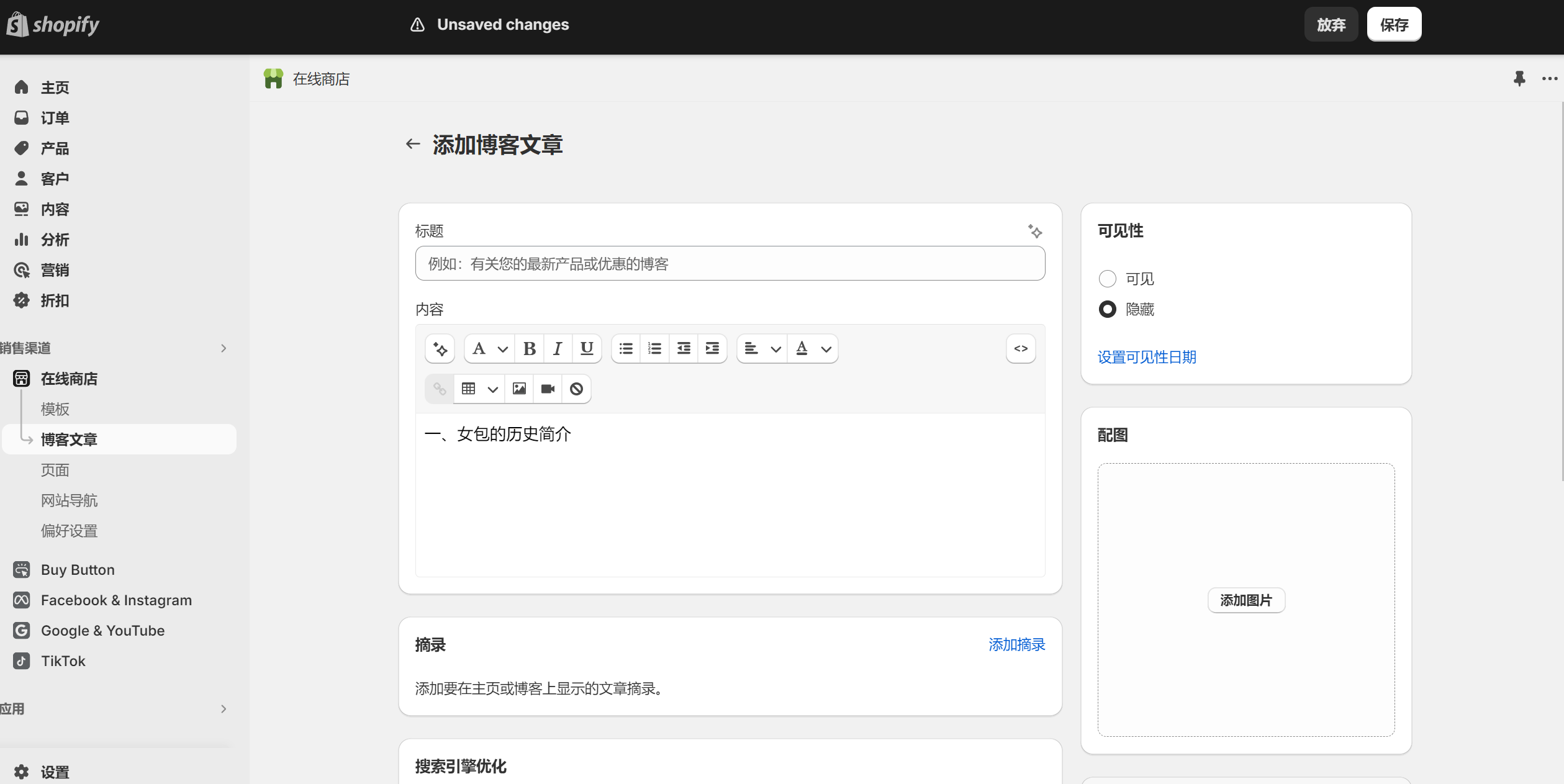
Ⅴ、Introduction to Shopify's Management Backend
As shown in the figure below, Shopify's website management backend is divided into two areas, namely the left sidebar and the content visualization window
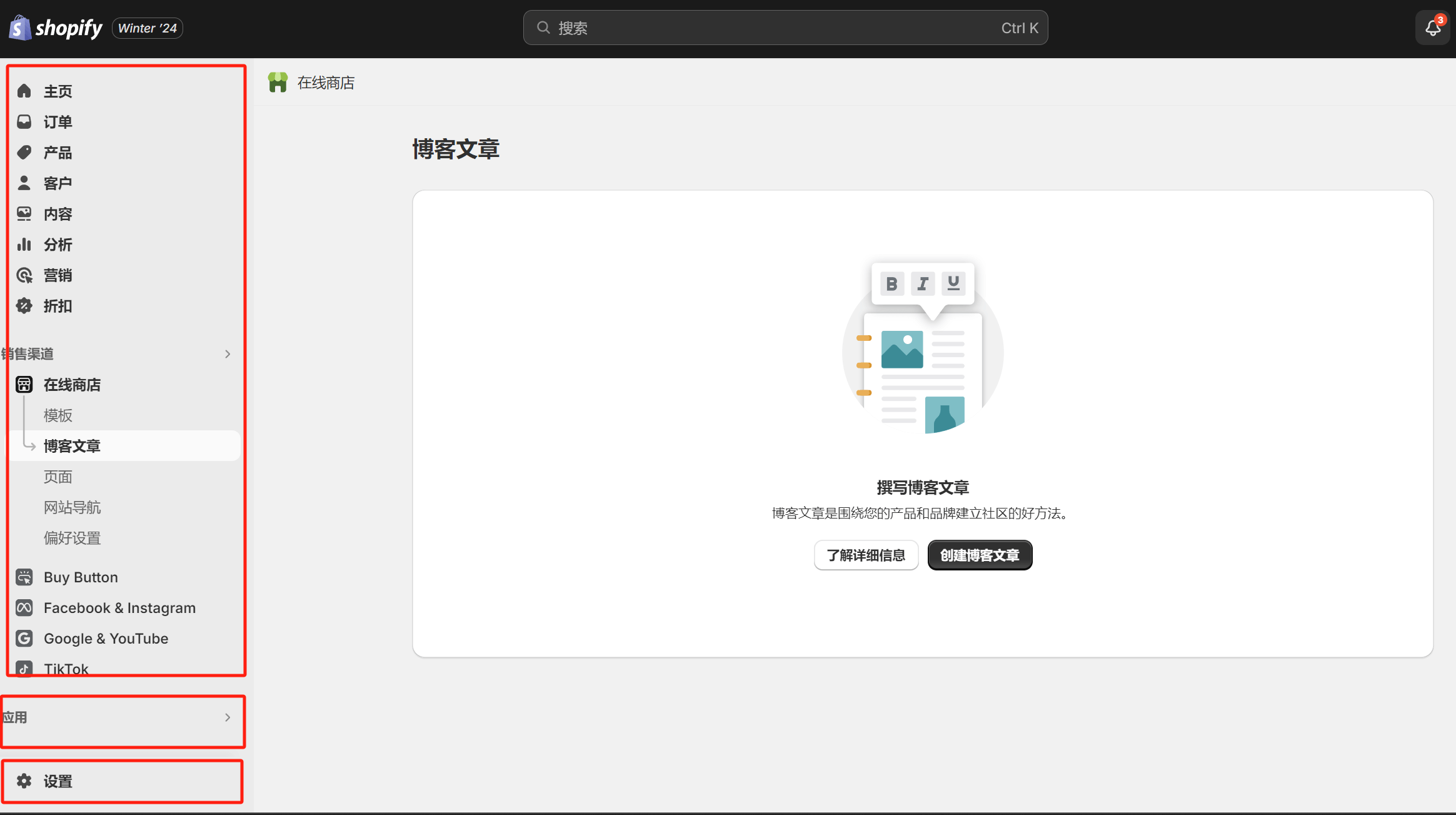
Left Sidebar
The left sidebar contains four functions, namely the store's marketing function, sales channels, applications, and the settings function at the bottom.
Marketing functions of the store: The marketing function section of the store brings together various product sales and customer data analysis functions. These functions can well assist website operators in analyzing product sales and customer data and formulating targeted marketing strategies.
Online Store: The online store function integrates the functional entrances for blog article publishing, website theme (template) settings, and website navigation settings. Click different sub-items to enter the corresponding editing page.
Apps: The content in Apps is a list of plug-ins that have been installed on the website. You can also enter the Shopify plug-in market after clicking on Apps to find and select new plug-ins.
Settings: Clicking on the settings function will redirect you to a new page, where a sidebar with a new settings function will pop up. There are many options for settings here, including payment, checkout, user permissions, warehouse locations, etc. All settings are done here. This is the main setting area for e-commerce, and Shopify groups all important function settings into this section.
Content visualization window
The content visualization window is determined by the functions of the left sidebar. All buttons and anchor texts in the left sidebar are just entrances. The content after clicking will be displayed in the content visualization window, that is, the content visualization window is actually the operation window of various functions.
Conclusion: This concludes the article "What is Shopify." I hope that through this article, readers will gain an objective understanding of the SaaS website-building characteristics, advantages and disadvantages, and cost-effectiveness of Shopify, and that it will help them decide which website building system to use for creating their own Independent Website.
Logic Digital Technology (SZLOGIC) All rights reserved. Reproduction is prohibited.