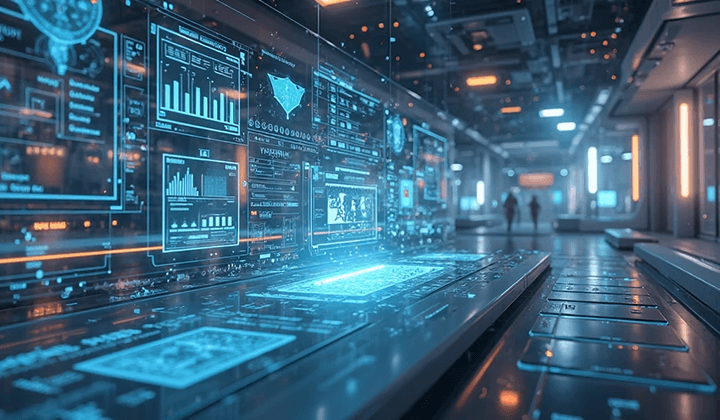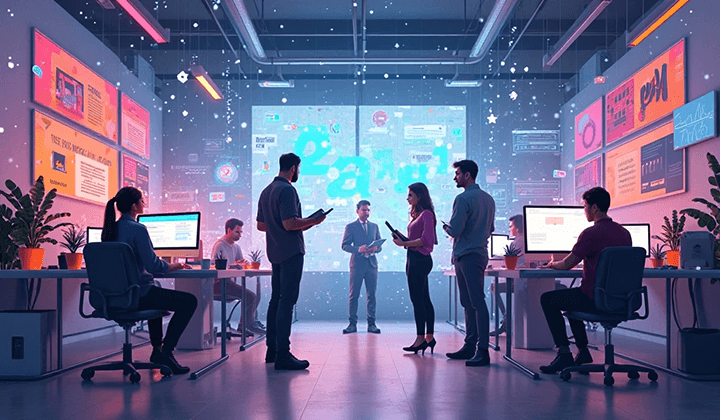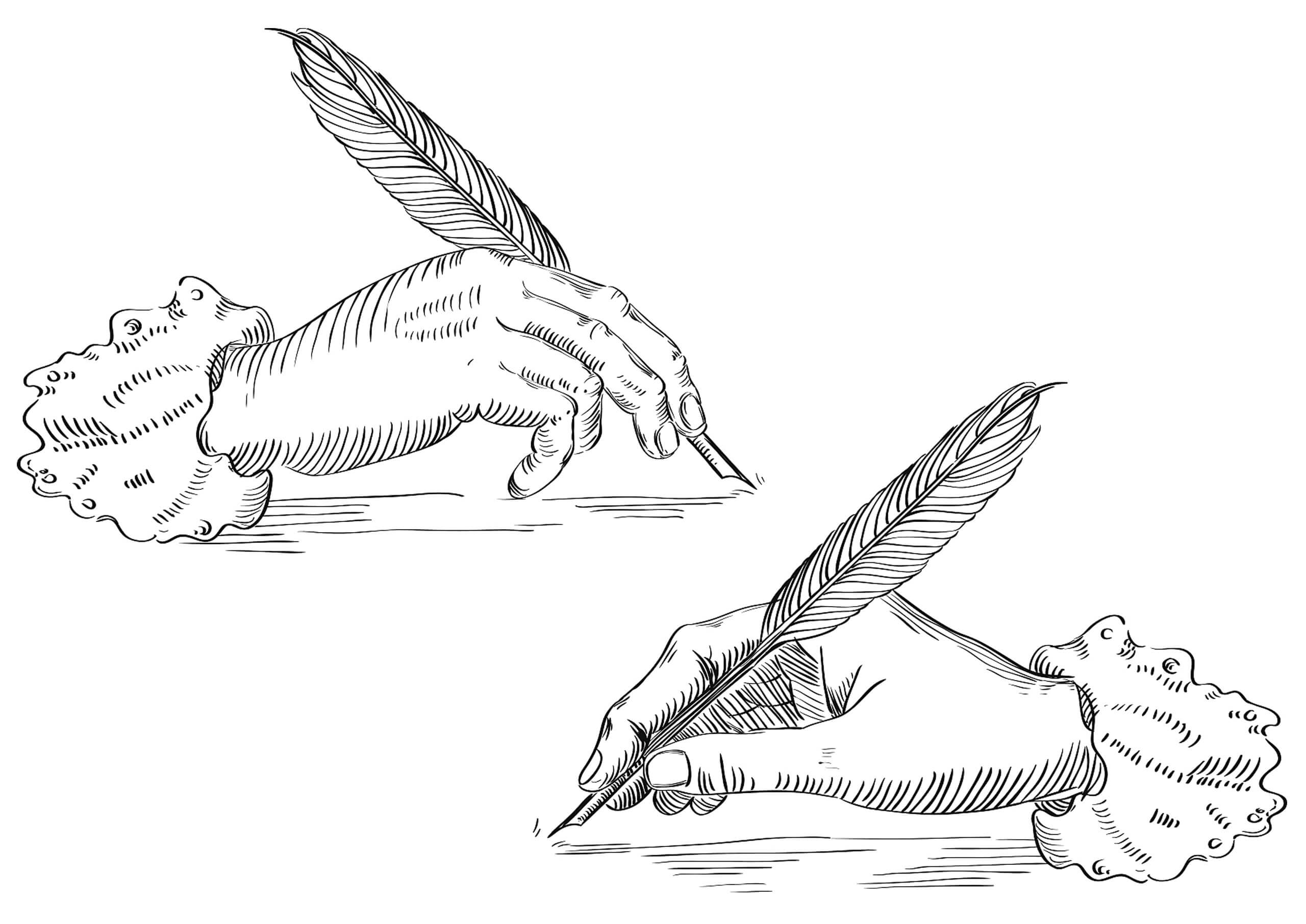ChatGPT Account Registration & Application Guide 2025

In the wave of artificial intelligence, ChatGPT has become one of the most widely used intelligent conversation tools globally. Developed by OpenAI, it is based on advanced natural language processing and deep learning technologies, capable of understanding and generating natural language, helping people work and learn more efficiently. Whether for writing inspiration, code debugging, study assistance, daily Q&A, or creative generation, ChatGPT provides an efficient, intelligent, and user-friendly experience. One notable advantage of ChatGPT is its multi-platform availability. In addition to accessing it via the web on a desktop, users can also use it anytime through mobile apps or mobile browsers, which means you can stay connected with ChatGPT wherever you are. Its cross-platform convenience greatly enhances the user experience, making ChatGPT an indispensable digital assistant for many. For individual users, ChatGPT can be a valuable learning aid, providing instant knowledge answers and learning resources; in the workplace, it can assist with email polishing, report generation, and even project planning; and for businesses, ChatGPT serves as a powerful support tool, capable of supporting market research, customer communication, creative planning, and various other scenarios, improving efficiency and competitiveness.
To help more users quickly get started and fully experience the intelligent services provided by ChatGPT, this article “ChatGPT Account Registration Guide [2025 ChatGPT Account Application Demonstration]” will provide a detailed introduction to the complete process from account registration to feature usage. We will start from scratch, guiding you through the application and login of a ChatGPT account, and gradually explain its usage on different platforms as well as its common features. To make the reading experience more user-friendly, this article also includes a detailed table of contents, allowing readers to selectively read according to their needs. If you only want to quickly understand the registration process, or are only concerned with logging in via the web or mobile app, you can directly jump to the relevant sections to avoid unnecessary distractions and save time.
Next, let's officially dive into the complete table of contents of “ChatGPT Account Registration Guide [2025 ChatGPT Account Application Demonstration]”:
- Desktop Registration Process for ChatGPT Account
- Access the official ChatGPT homepage
- Enter the process to create a ChatGPT account
- Add an email address when creating a ChatGPT account
- Set a login password when creating a ChatGPT account
- Verify the email when creating a ChatGPT account
- Fill in the basic account information when creating a ChatGPT account
- ChatGPT account registration successful
- Mobile Registration Process for ChatGPT Account
- Install the ChatGPT app on your mobile device
- Open the ChatGPT app to start registering an account
- Enter the email account used to log in to ChatGPT
- Enter the password used to log in to ChatGPT
- Verify the email with a verification code
- Fill in the basic information for the ChatGPT account
- Mobile ChatGPT account registration successful
一、Desktop Registration Process for ChatGPT Account
1.Access the official ChatGPT homepage

First, please make sure your internet connection is enabled. Then, enter https://chatgpt.com in the browser's address bar to access the official ChatGPT homepage.
2.Enter the process to create a ChatGPT account
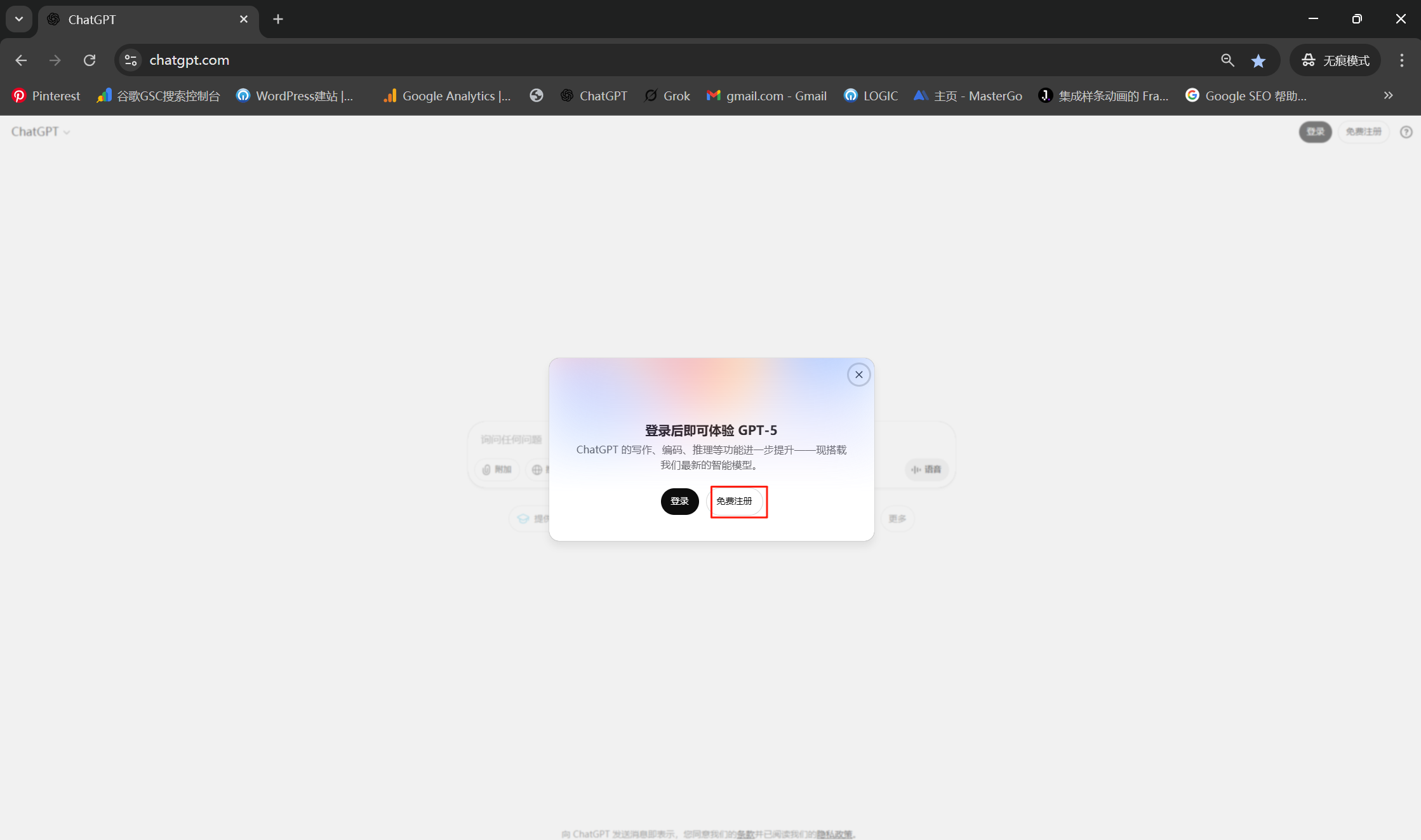
Click the red-marked “Free Sign Up” to start the process of registering a ChatGPT account.
3.Add an email address when creating a ChatGPT account
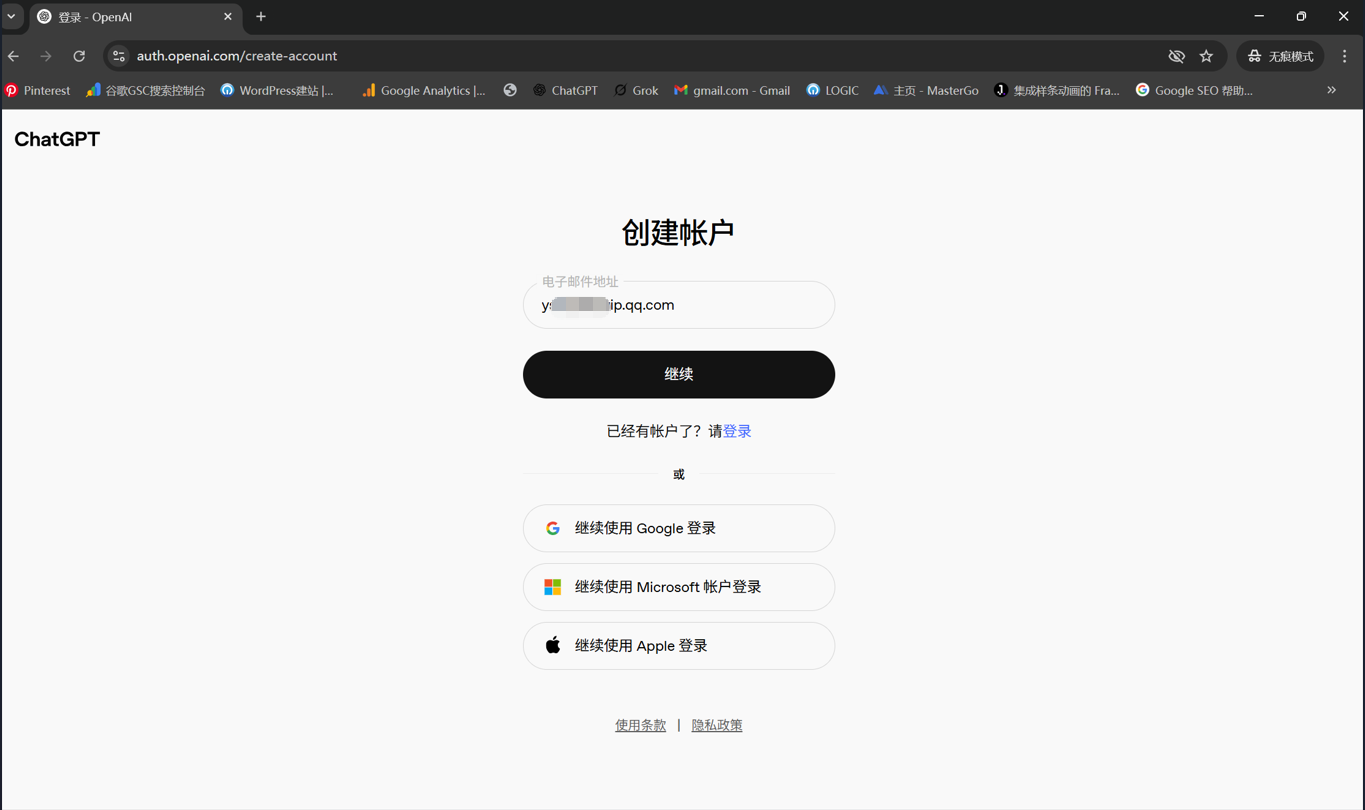
Here, “Create Account” requires you to use an email address that can receive emails normally. Common domestic email services (for example: QQ Mail, NetEase Mail, etc.) can be used as long as you can successfully receive the verification code sent by ChatGPT. If domestic email providers cannot receive emails, you will need to use an international email provider as the receiving mailbox.
In addition, if you already have a Google, Microsoft, or Apple account, you can also choose to log in directly using these accounts without registering a separate email account. If you want to register a separate Google email (Gmail), you can refer to our technical documentation — “Google Mail Registration Guide (2025 Latest Gmail Registration Tested and Valid)” — and follow the steps in the document.
Here, we click “Continue” to proceed to the next step.
4.Set a login password when creating a ChatGPT account
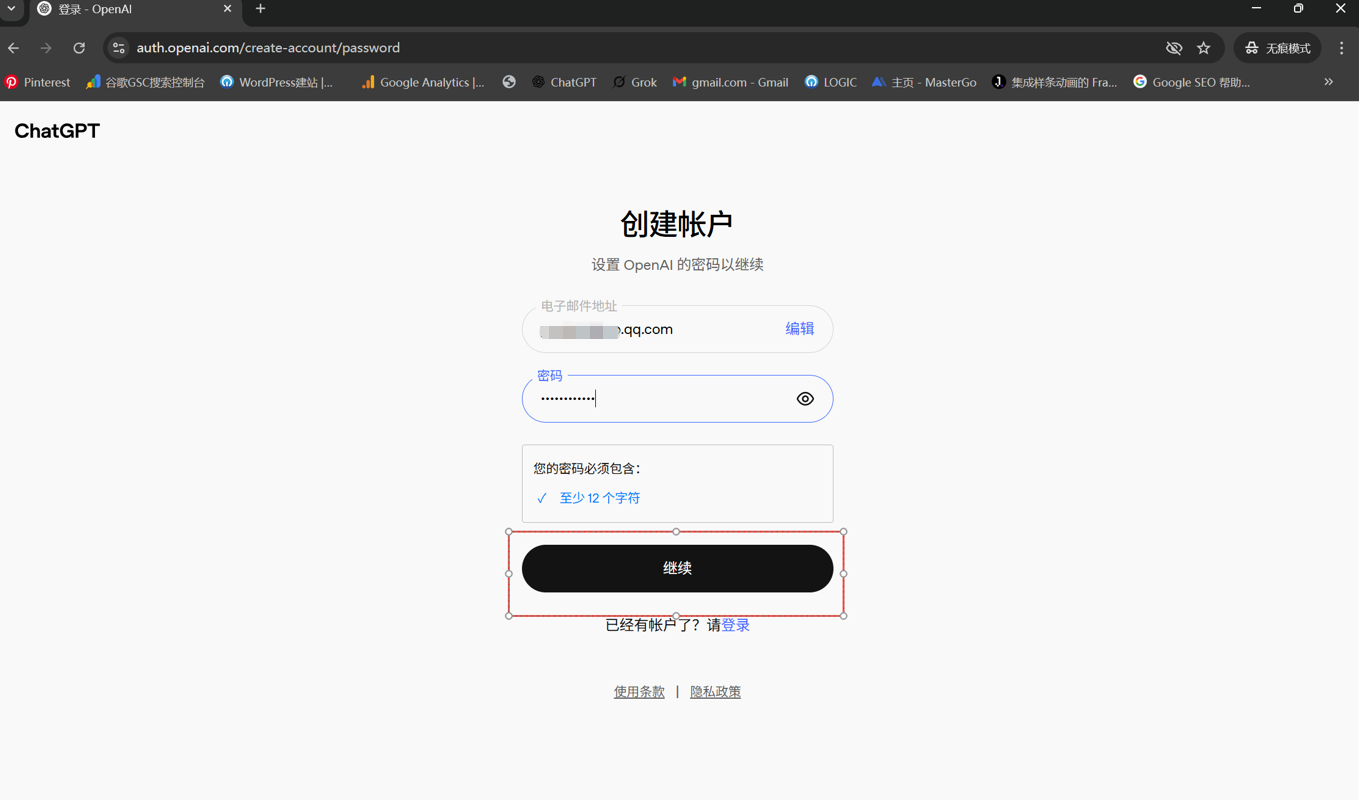
Next, you need to set a login password for your ChatGPT account. This password can be the same as your email password or a new, separate password. Please note that the password must be at least 12 characters long, and it is recommended to include letters, numbers, and symbols to enhance security. After setting it, make sure to save and remember the password properly. Once confirmed, click “Continue” to proceed to the next step.
5.Verify the email when creating a ChatGPT account
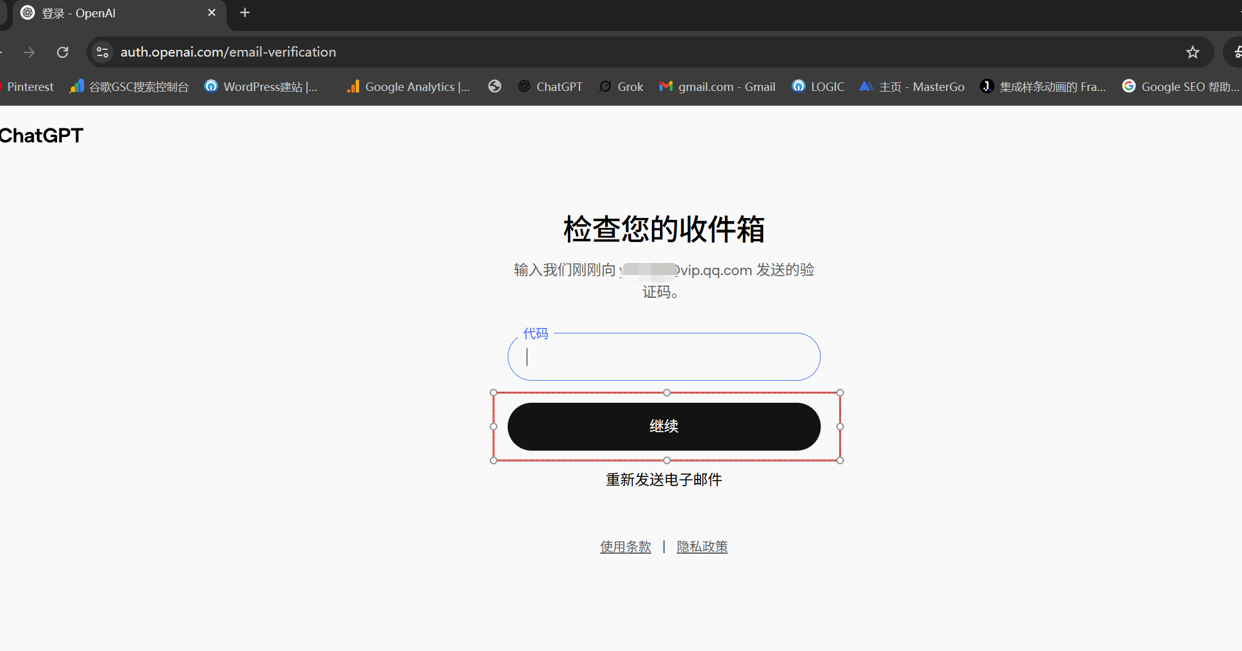
Next, open the inbox of the email you just provided. At this time, you will receive an email from ChatGPT containing a 6-digit verification code. Enter this code into the “Code” input box on the page, and once confirmed, click “Continue” to proceed to the next step.
6.Fill in the basic account information when creating a ChatGPT account
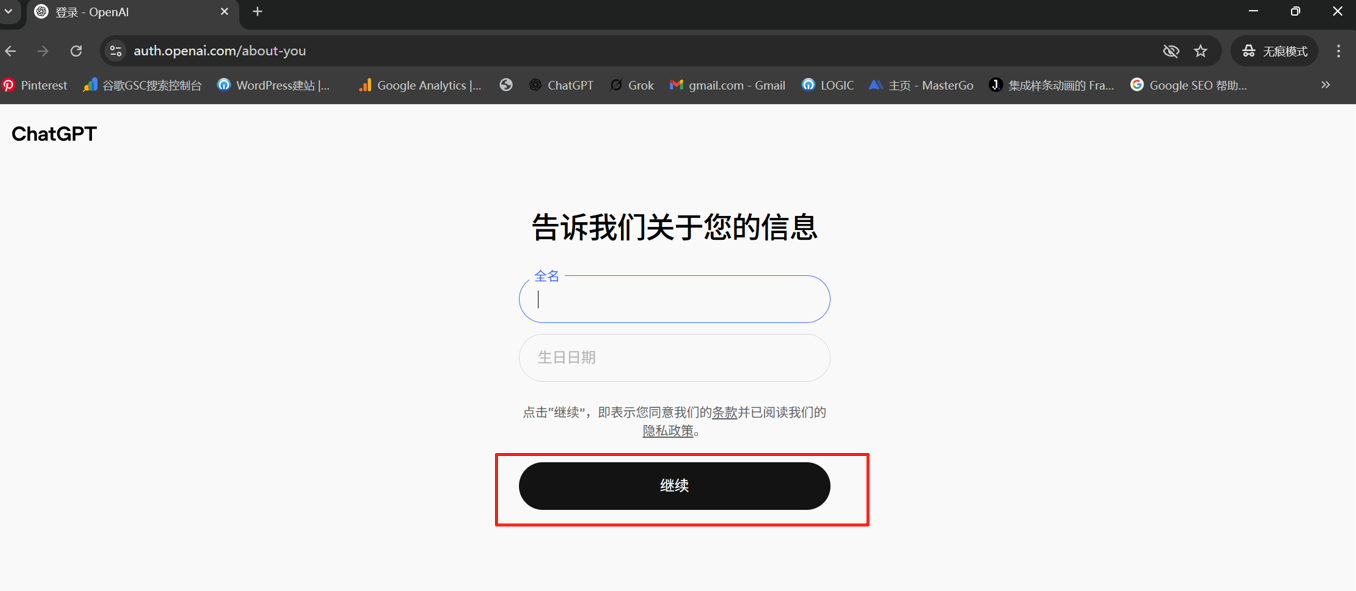
Once the email verification is successful, the system will prompt you to fill in the basic account information, including your name and date of birth. The page will also display ChatGPT’s “Terms of Use” and “Privacy Policy,” which you can read if interested. After completing the information, click “Continue” to proceed to the next step of the ChatGPT account registration process.
7.ChatGPT account registration successful
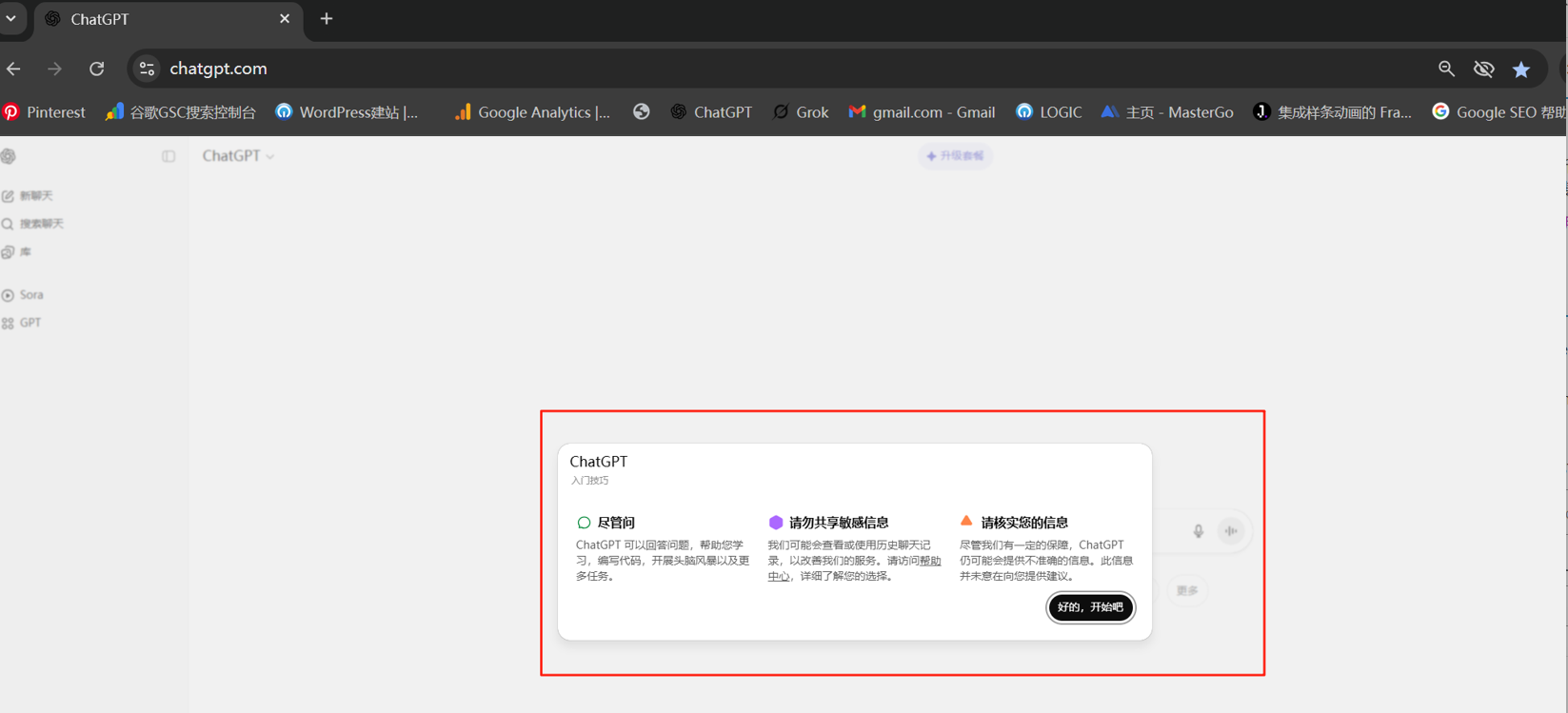
Reaching this interface indicates that your account has been successfully registered, and you can officially start using ChatGPT. Here, you can choose different ways to use it according to your needs:
- Start a conversation directly to experience ChatGPT’s intelligent Q&A and communication features;
- Explore different scenarios based on your interests, such as learning, programming, translation, image generation, and more;
- If you need additional features, you can choose to upgrade to ChatGPT Plus to enjoy faster response speeds and more powerful model versions.
With this, the desktop ChatGPT account registration process is fully complete, and you can now fully experience the efficiency and convenience that ChatGPT brings.
二、Mobile Registration Process for ChatGPT Account
1.Install the ChatGPT app on your mobile device

Before registering a ChatGPT account on a mobile device, you first need to install the ChatGPT app on your phone.
For iPhone users, you can download and install it through the iOS App Store. However, it is important to note that due to policy restrictions in mainland China, users with a mainland China Apple ID cannot directly download ChatGPT. The reason is that Apple stores data for mainland China users separately from global users: mainland Apple ID user data is stored in domestic data centers, while international apps like ChatGPT are not available on those servers. Therefore, to successfully download and use ChatGPT, you must log in to the App Store with a non-mainland Apple ID to complete the installation.
For Android users, ChatGPT can be downloaded and installed via Google Play (the Google app store). Users need to ensure that Google Play is installed on their device and log in with a Gmail account, then search for and download the ChatGPT app from the store.
For both iOS and Android, successfully downloading and installing the app requires that the phone can connect to the international internet. Therefore, ensure that your internet connection is available and stable so that the ChatGPT app can be downloaded, installed, and the account registration and login process can be completed smoothly.
2.Open the ChatGPT app to start registering an account

When registering a ChatGPT account on a mobile device, upon entering the app, you will first see options for login and registration. At this point, you need to click the red-marked “Register” button on the page, and the system will display a registration dialog. In this dialog, you will usually be prompted to confirm whether to continue with the registration. After clicking “Continue,” the app will automatically redirect to the OpenAI registration page. Here, you need to follow the prompts to complete the subsequent steps.
3.Enter the email account used to log in to ChatGPT

During the registration process, the system will require you to enter a valid email address. The email you provide must be able to receive verification codes from ChatGPT, so it is recommended to confirm beforehand that the email can be logged in and used normally. Once confirmed, enter the email address on the page and click “Continue” to proceed to the next step.
In addition to email registration, the system also provides other quick login options, such as Google, Microsoft, or Apple accounts. However, please note that phone number login is currently not available in mainland China, so using phone registration is not recommended.
4.Enter the password used to log in to ChatGPT

After entering a valid email, the next step is to set a dedicated login password for your ChatGPT account. This password will be used for authentication when logging in to ChatGPT on both mobile and web, so it must be stored securely to avoid forgetting it. You can choose the same password as your email, but for account security, it is recommended to set a new, separate password. When setting the password, please note:
- Length Requirement: The password must be at least 12 characters long;
- Security Recommendation: It is best to include uppercase and lowercase letters, numbers, and special symbols to enhance protection against hacking;
- Ease of Memory: While keeping the password secure, make sure it is easy for you to remember to avoid frequent recovery.
Once you have confirmed the password, click the “Continue” button. The system will save the information and proceed to the next step of the registration process.
5.Verify the email with a verification code
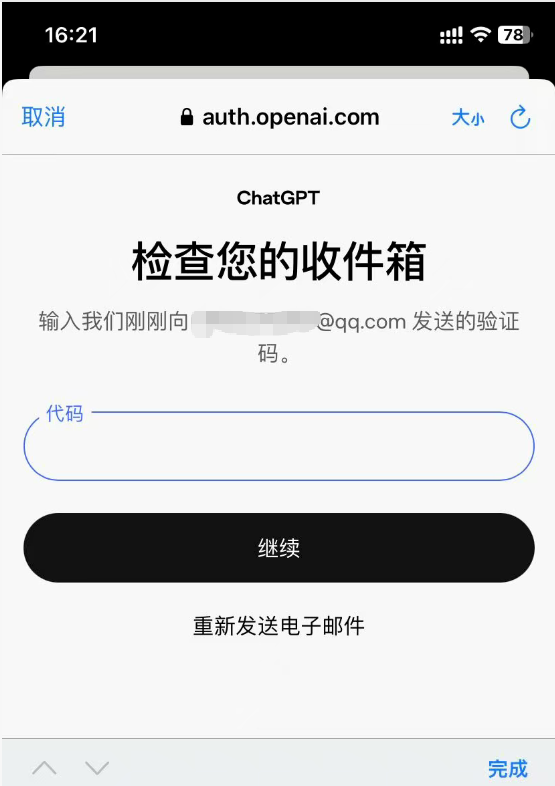
After setting your password and clicking “Continue,” the system will immediately send a verification email to the email address you just provided, containing a 6-digit verification code. At this point, you need to open your email inbox, locate the email from OpenAI (ChatGPT), and accurately enter the verification code into the “Code” input box on the registration page. After entering the code, click the “Continue” button to complete the email verification. This step is very important as it not only confirms the validity of your email but also ensures the security of your account.
Tips:
- If you do not receive the verification email for a long time, check your spam or junk mail folder;
- Ensure your email has a stable internet connection to avoid delays in receiving the verification code;
- Verification codes are usually time-sensitive, so it is recommended to enter them promptly to complete verification.
6.Fill in the basic information for the ChatGPT account

After completing the email verification, the system will require you to provide some basic account information. First, you need to enter your “Account Name” and “Date of Birth.” Once completed, if you are concerned about data security or privacy, it is recommended to carefully read these terms to understand how ChatGPT stores and uses user information. After confirming that the information is correct, click the “Continue” button, and the system will save the information and proceed to the final initialization process. At this point, your ChatGPT account registration is nearly complete, and the next step is to officially start using the account.
7.Mobile ChatGPT Account Registration Successful

Once you have successfully completed filling in the basic information, the system will automatically redirect you to a welcome screen. Seeing this screen indicates that you have successfully registered a ChatGPT account! At this point, click the “Continue” button to enter the main ChatGPT interface.

Here you can:
- Chat directly with ChatGPT: Enter text or voice to ask questions, request explanations, or engage in casual conversation;
- Request content generation: Have it help you write code or translate text;
- Use multimedia features: Generate images, tables, or even request assistance in designing plans according to your needs;
- Personalized usage: Submit requests anytime based on learning, work, or life scenarios to receive intelligent support.
From this moment on, you can fully experience the efficiency and convenience that ChatGPT brings on your mobile device. With this, the account registration process for both mobile and desktop has been completed.
Conclusion
“2025 ChatGPT Account Registration Demonstration” is the ninth work in the “Activating International Social Media Platforms and Applications” series planned by Logic Digital Technology. Prior to this, we have published articles such as “Google Mail Registration Guide”, “Instagram Account Registration Guide”, “Facebook Registration Guide”, and “YouTube Registration and Login Guide”, providing detailed registration guidance for enterprises and individuals looking to expand into overseas markets. The original intention of planning this series is to help numerous domestic practitioners who are currently operating or about to operate overseas independent websites to efficiently use internet marketing tools. By systematically explaining the registration and usage methods of various international internet tools and applications, we aim to provide clear pathways for cross-border e-commerce, B2B foreign trade companies, and individual entrepreneurs, enabling them to integrate more smoothly into the global market and achieve intelligent operations and precise customer acquisition.
Finally, if your purpose for registering and using ChatGPT is for marketing a cross-border e-commerce independent site, and your independent site is still in the planning stage, requiring professional guidance on web design or functionality development, or if you wish to obtain a project development quotation, you are welcome to contact the Logic Digital Technology team. Logic Digital Technology specializes in WordPress site building and technical development. If you need to commission the design, development, and implementation of an independent site, we will provide you with efficient and professional solutions to help your cross-border e-commerce business operate smoothly.
This article is copyrighted by Logic Digital Technology (SZLOGIC) and is welcome to be shared personally to help more users who need to register a ChatGPT account. Without authorization, it is strictly prohibited to use this article for any commercial purposes or reproduction.