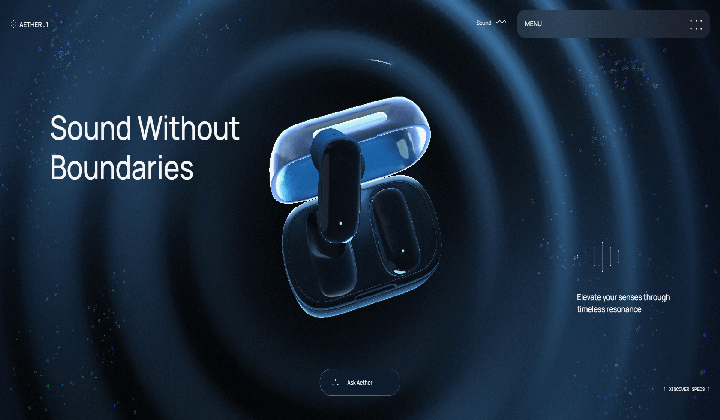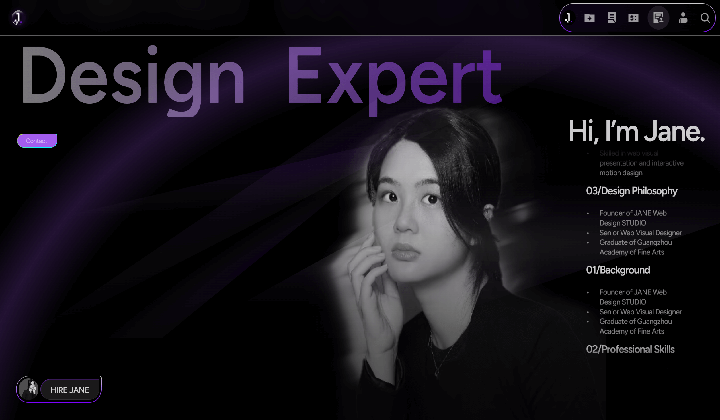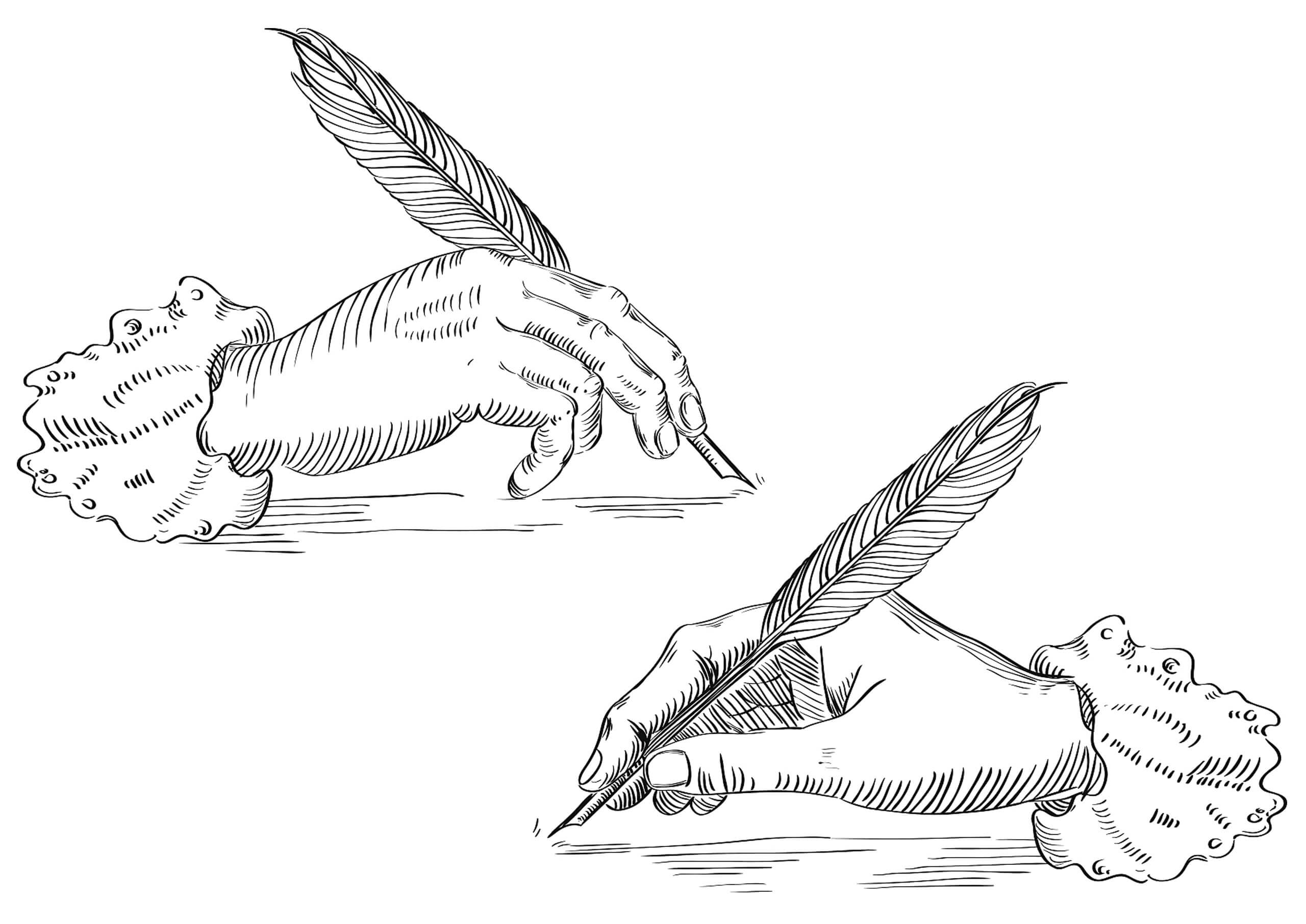Web Development vs. Web Design: Key Differences & Relations
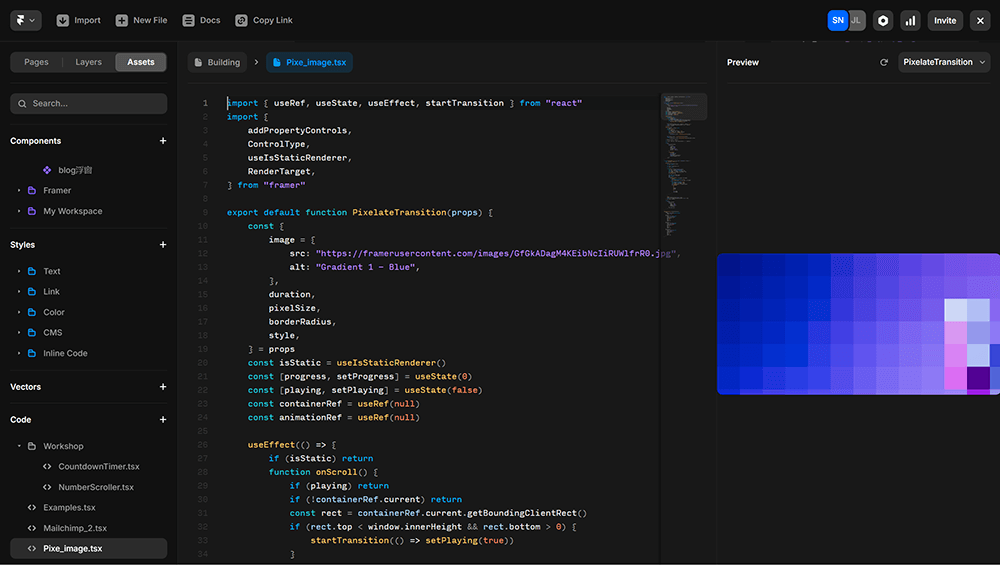
Throughout the entire website construction process, web design and web development always complement each other like two sides of the same coin. However, they differ significantly in professional fields, skill requirements, and actual work content. Web design emphasizes visual presentation and user experience, focusing on aesthetics, layout, and interaction logic; while web development focuses more on converting designs into runnable code structures, ensuring the website’s functionality, compatibility, and performance.
Often, a designer skilled in visual creativity may not have the ability to precisely implement their design as a webpage; conversely, a technically proficient front-end developer may not excel at designing layouts that meet aesthetic trends. When website functionality involves more complex user interactions, database operations, or system logic, back-end developers must also be involved to collaboratively complete the entire project.
Therefore, although “web design” and “web development” are often viewed as a whole, in the actual website construction process, they are undertaken by personnel in different roles with different specialties. The author wrote this article precisely to help readers clarify the responsibilities and divisions of labor between the two during the early planning stages of a website, so as to promote more efficient project execution.
While web design and development are closely related in practice, for readers’ convenience and to facilitate targeted reading based on individual needs, this article intentionally organizes the content into clear chapters with anchor links in the directory for quick navigation to areas of interest. Whether you want to understand the core differences between them or grasp their collaborative relationship from an overall perspective in website construction, you can quickly locate the needed content via the following directory.
- What is Web Design? — Visual Construction Centered on User Experience
- What is Web Development? — Technical Support for Functionality and Structure
- Core Differences Between Web Design and Web Development
- Collaboration Between Web Design and Web Development
一、What is Web Design? — Visual Construction Centered on User Experience
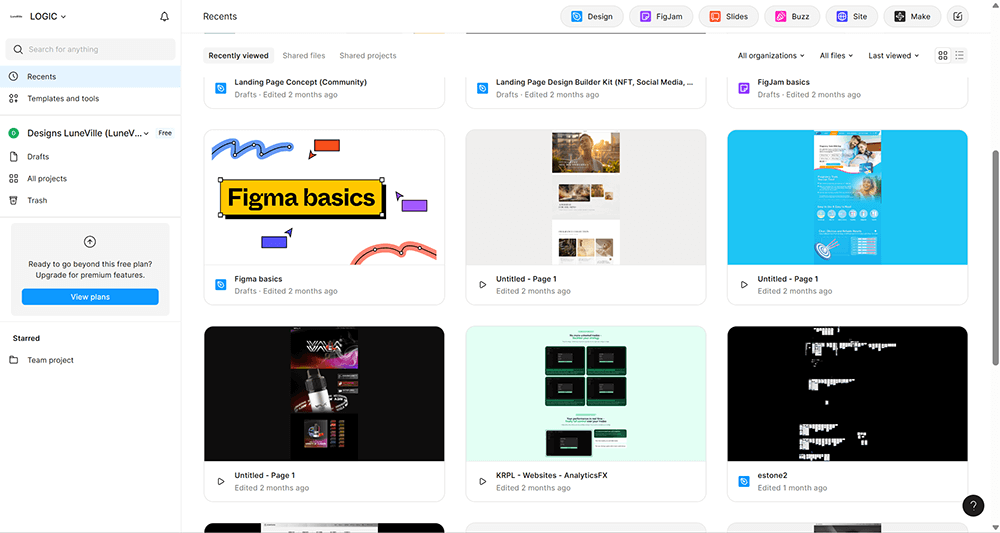
Web design is the most intuitive and creative part of the website construction process. It is not just about arranging “pretty” pages but about how to communicate with users through visual language, building clear navigation structures, smooth operational flows, and attractive visual hierarchies. The core of web design is User Experience (UX)—from the first glance’s appeal to the convenience during use, every design decision should serve users’ understanding and behavior.
An outstanding web designer must not only have an aesthetic sense but also understand users’ logical needs and usage habits. Modern web design is no longer limited to the “designer’s aesthetic,” but is a systematic visual construction based on data and interaction guidance.
Definition and Core Value of Web Design
Web design refers to the construction of visually appealing web interfaces that meet user needs through the combination of graphics, colors, fonts, layout, and interaction methods. It integrates visual communication, information architecture, and interaction experience, aiming to make users feel natural, pleasant, and efficient in obtaining the information they need when visiting a website.
- User-Centered: Organize pages based on users’ browsing paths and usage scenarios.
- Brand Expression: Convey brand identity through a unified visual language.
- Usability and Emotional Design: Design should not only be usable but also emotionally engaging.
Common Web Design Tools: Modern Design Platforms Represented by Figma
In today’s web design field, Figma has almost become the mainstream design collaboration tool. It runs on browsers, featuring efficient prototyping and team collaboration capabilities, suitable for visual construction workflows from single-page designs to large-scale website projects.
- Cloud Collaboration: Multiple designers and developers can share and review design drafts in real time.
- Component and Style Systems: Help achieve visual consistency and design reuse.
- Prototype Interaction: Build interactive animation demos quickly without coding.
- Easy Developer Handoff: Figma’s Inspect feature can directly generate style and code parameters needed for front-end development.
Main Tasks and Components of Web Design
UI Design (User Interface Design)
Interface design focuses on the appearance and layout of page elements, such as button shapes, font selection, icon styles, and color matching, aiming to make the interface clear, beautiful, and easily recognizable.
UX Design (User Experience Design)
User experience design emphasizes users’ perception and usage flow, including the logic of information presentation, operational smoothness, and interaction design that reduces cognitive load.
Color and Typography System
Using color psychology and typography rules to establish visual guidance—for example, using accent colors to guide actions and typography hierarchy to strengthen information structure—so users have a clear visual reading path.
Information Architecture
Design is not just decoration; more importantly, it organizes information content. Good information architecture allows users to quickly find what they need while enhancing website navigability and content usability.
二、What is Web Development? — Technical Support for Functionality and Structure
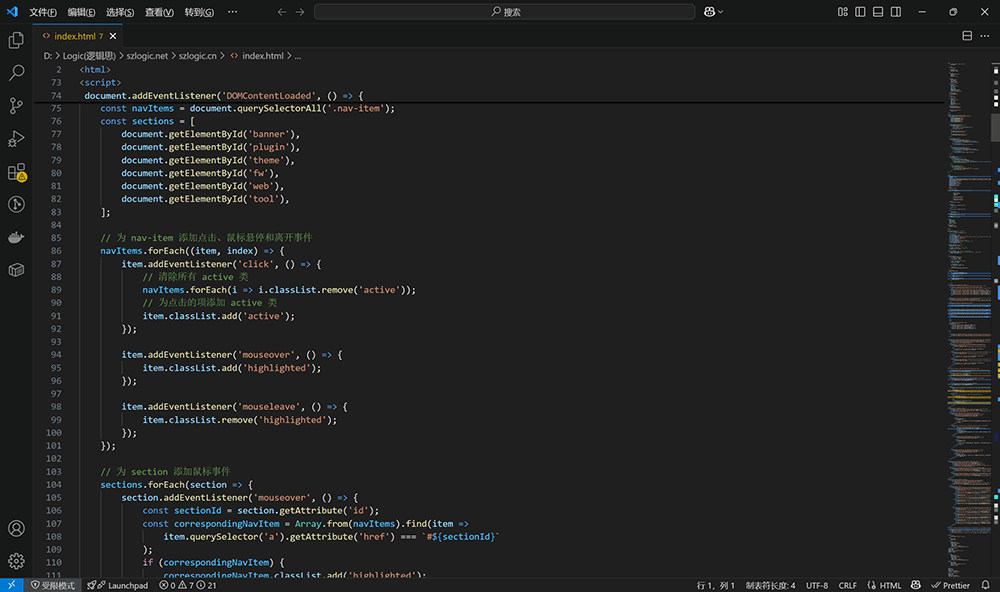
If web design is the "external appearance" of a website, then web development is the "internal structure" that supports this appearance to function properly. Web development covers the entire process of transforming a static interface into a dynamic system, involving a combination of browser-side (frontend) and server-side (backend) technologies, as well as complex tasks such as data transmission, database interaction, and performance optimization.
The goal of web development is not just to make the site "work," but to achieve functionality, maintainability, security, and scalability. Therefore, web developers need to be proficient in multiple tech stacks, including programming languages, development frameworks, interface protocols, database design, and responsive frontend implementation, in order to truly support a usable, reliable, and upgradable website system.
The following content forms a panoramic view of web development technologies. Whether it is frontend page presentation or backend logic support and data processing, web developers need to cross multiple technical fields to realize designs into truly functional products.
Front-End Development: Converting Visual Design into Browser Pages
Frontend development is the part of a website that users directly see and interact with. Its core responsibility is to transform design drafts into interactive and responsive web pages. Modern frontend development not only focuses on the presentation layer but also involves optimization requirements such as SEO, accessibility, and load performance. Common frontend technology stacks include:
- HTML5: Responsible for structural markup of the page, defining document hierarchy and semantics.
- CSS3 / TailwindCSS: Responsible for implementing visual styles, including typography, colors, animations, and responsive layouts.
- JavaScript / TypeScript: Implement frontend interaction logic such as form validation, asynchronous loading, and dynamic DOM manipulation.
- Frontend Frameworks: Such as React, Vue.js, etc., used for building component-based, state-managed, single-page application (SPA) structures, improving development efficiency and page performance.
- Packaging and Build Tools: Such as Vite, Webpack, etc., to achieve code modularization, compression optimization, and cross-browser compatibility.
Responsive Layout: The Basic Guarantee for Multi-Device Access
Ensuring consistent and reasonable display of web pages across different devices (mobile phones, tablets, desktops) is one of the indispensable standards in modern development. Responsiveness not only enhances user experience but also positively impacts search engine optimization (SEO). Google explicitly considers mobile-friendliness as one of the ranking factors and prioritizes mobile-first indexing when crawling pages. The main technologies for implementing responsive layouts include:
- Media Queries: Adjust styles based on viewport width, device pixel ratio, and other parameters.
- Flexbox / CSS Grid: Used to create flexible and grid layouts, enhancing module adaptability.
- Mobile-First Design: Start styling from small-screen devices and progressively enhance styles.
- Relative Units: Use units like em, rem, vw, % instead of absolute pixels to increase scalability.
Back-End Development: The Core Driving Dynamic Content and Business Logic
Backend development handles the invisible parts of a website — including server request processing, database operations, user authentication, API construction, and more. Moreover, the strength of the backend directly affects the website’s stability, scalability, and security of user data. Common backend technologies include:
- Programming Languages: PHP, Node.js, Python, Ruby, Go, Java, etc., used for implementing business logic.
- Web Frameworks: Such as Laravel (PHP), Express (Node.js), Django (Python), Spring Boot (Java), etc., to improve development efficiency and code structure.
- RESTful API / GraphQL: In a frontend-backend separated architecture, data transmission uses standardized interfaces.
- Middleware and Routing Systems: Control request flow, permission management, and error handling mechanisms.
- Security Mechanisms: Such as CSRF/XSS protection, encrypted storage, authentication (JWT, OAuth2), HTTPS, etc.
Database Structure and Data Management
The database is the “warehouse” of website content and user data. Proper database design can effectively improve data access efficiency, avoid redundancy and logical conflicts. At the same time, the database is not only a storage medium but also a key component supporting system logic and performance optimization.
- Relational Databases (SQL): Such as MySQL, PostgreSQL, suitable for structured data and complex queries.
- Non-relational Databases (NoSQL): Such as MongoDB, Redis, suitable for flexible data models and high-performance caching.
- Data Model Design: Including table structures, field types, index optimization, foreign key relationships, etc.
- ORM Tools: Such as Sequelize, Prisma, Eloquent, etc., simplify the code logic for database operations.
From Code Implementation to Deployment and Launch
After development is completed, the code needs to be deployed to the server, the runtime environment set up, and website accessibility ensured:
- Code Management: Git/GitHub are used for version control and team collaboration.
- Runtime Environment: Such as Apache, Nginx, and Docker containers.
- Performance Optimization: Including resource compression, lazy loading, server-side caching, etc.
- Monitoring and Logging: Post-deployment stability is maintained through logging systems and performance monitoring tools like Sentry and New Relic.
三、Core Differences Between Web Design and Web Development
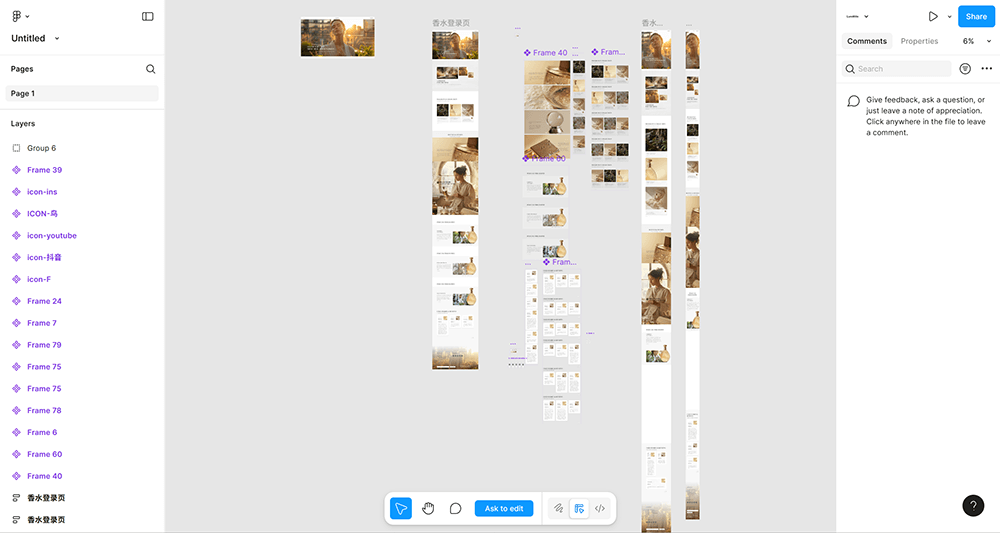
Although web design and web development must collaborate in website construction, they are essentially two completely different professional roles. They differ in skill backgrounds, mindsets, tools used, and final deliverables, belonging to two dimensions of design thinking and engineering logic. Understanding these key differences helps teams clarify roles and makes project workflows more efficient.
From the comparative dimensions listed and explained below, it can be seen that although web design and web development share the same goal—building high-quality websites—their implementation paths, work modes, and evaluation criteria are vastly different. The former focuses on "how to present," while the latter focuses on "how to implement." Only through mutual respect for each other's professionalism and good communication can truly beautiful and functional high-quality websites be built.
Differences in Skill Backgrounds and Mindsets
- Web Design is typically undertaken by professionals with backgrounds in visual arts, brand communication, or interaction design. They focus on user feelings, visual hierarchy, behavioral paths, emphasizing color, typography, emotion, and brand consistency.
- Web Development is handled by developers with backgrounds in computer science, software engineering, or information systems. They focus on functionality implementation, performance optimization, system architecture, and code standards, emphasizing logic, structure, and runtime efficiency.
This difference leads to different starting points when thinking about problems: designers think, “Does this interface look attractive and meet user habits?”; while developers think, “How to implement this functionality, is the performance stable, and is the code maintainable?”
Differences in Workflows and Output Forms
| Comparison Dimension | Web Design | Web Development |
| Main Stages | Requirement communication → Wireframes → Visual drafts → Interactive prototypes | Code implementation → Function debugging → Frontend-backend integration → Deployment |
| Output | Design files (e.g., Figma files, interactive prototypes) | Executable code files (HTML/CSS/JS/PHP/Database) |
| Work Mode | Based on creative expression + user experience | Based on functionality implementation + technical stability |
| Basis for Adjustments | User feedback, brand guidelines, aesthetic judgment | Technical constraints, browser compatibility, code logic |
Differences in Tools and Platform Usage
From the following tools and platforms, we can also see that web design focuses on visual construction and user behavior simulation, while web development relies on IDEs, terminals, build scripts, and debugging tools to drive project implementation through code.
Common Web Design Tools:
- Figma: A mainstream prototyping and interface design tool suitable for componentization, interaction demonstration, and collaboration.
- Adobe XD, Sketch, Adobe Illustrator, Photoshop: Used for visual design and static asset processing.
Common Web Development Tools:
- VS Code / WebStorm: Code editing and debugging.
- Browser Developer Tools (DevTools): Used for style debugging and performance analysis.
- Build tools (Webpack, Vite), version control (Git).
Typical Scenario Comparison: Design Prototypes vs Actual Coding Implementation
The following process demonstrates the transformation from design to development, which is a transition from abstract visual language to concrete code logic. Every detail needs to be accurately reproduced or reasonably approximated at the code level to truly deliver a usable interface to users.
Designer’s Perspective:
In Figma, the designer creates a login interface using the brand’s primary color, buttons with 8px border-radius, input fields with 3px inner shadows, a popup animation prompt on button click, visually centered page layout, Google Fonts’ Inter font with subtle interactive animations.
Frontend and Backend Developer’s Perspective:
Developers take over and need to implement the following tasks:
- Use HTML/CSS to build the page structure and styles, setting precise button radius, font calls, and input field shadows.
- Use JavaScript/React/Vue to implement click event binding, animation feedback, and form validation.
- Consider compatibility across different devices and browsers to ensure responsive adaptation.
- Control resource loading order to avoid animation stuttering, introducing animation libraries if necessary (such as Framer Motion, GSAP).
- Use Git for version commits and deploy the final code to a staging environment for design team acceptance.
四、Collaboration Between Web Design and Web Development
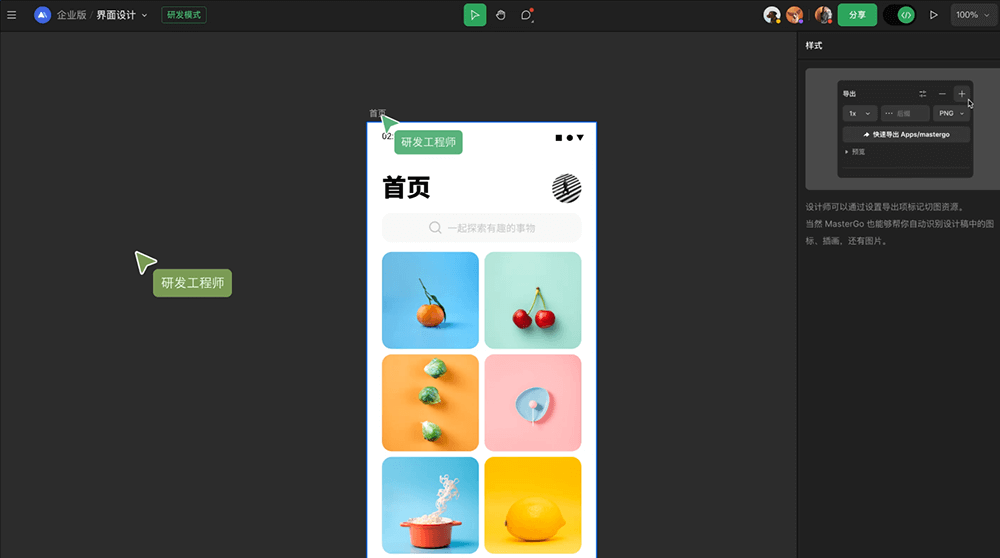
In the modern website construction process, web design and development are no longer a simple linear flow of "design first, then hand off to development." Instead, they form a collaborative working system that requires continuous communication, dynamic adjustments, and mutual coordination. High-quality web projects often depend heavily on the close cooperation between designers and developers in areas such as prototype delivery, technical feasibility, and feedback mechanisms.
In short, the collaboration between web design and development is the key factor determining the success or failure of a website project. Whether the design is precisely realized depends not only on the front-end technical skills but also on the full-process collaborative management from design delivery to technical communication. Establishing a sound team mechanism, clarifying delivery standards, and synchronizing goals in advance are the best guarantees to achieve consistency between design concepts and the final web pages.
In this section, the author will explain how design and development can collaborate efficiently, focusing on the handoff points from design to development, typical collaboration workflows, and methods to achieve pixel-perfect reproduction, thereby creating websites that truly combine visual fidelity with functional integrity.
From Design Delivery to Development Implementation: Not “Delivering Drawings,” but “Delivering Collaboration”
In traditional projects, designers hand over Figma files, developers start coding the pages, yet the final pages often differ visually or interactively from the designs. The main cause is usually a lack of handoff details and real-time feedback mechanisms. Teams with professional design and development systems will typically adopt the following workflow in modern web projects:
1. Early Involvement: Development Participates in Prototype Conceptualization
Front-end developers should be involved in reviewing design prototypes early on. At this stage, they can judge whether the structural layout is reasonable and whether the interactive animations are technically feasible, avoiding situations where implementation difficulties or high costs are only discovered after design completion.
2.Figma Design File Standardization
- Use component systems, style variables (Color Styles / Text Styles) to maintain consistency;
- Clear naming and layer structure;
- Use annotation and markup tools (such as Figma's built-in Notes or Zeplin) to supplement details on animations, responsive rules, etc.;
- Use Auto Layout + Constraints to make it easier for developers to understand element positioning logic.
3. Development Handoff: From Figma to Code
- Front-end developers can directly extract pixels, colors, fonts, spacing, and other parameters through Figma's Inspect panel;
- Icons can be exported as SVG, images should use appropriately sized WebP formats;
- Use CSS-in-JS / Tailwind systems to quickly reuse style variables and reduce discrepancies;
- For interactive animations, preview Figma prototype interactions and evaluate whether to introduce animation libraries.
Technical Feasibility Verification and Synchronization Mechanisms
There may be technical challenges in the design, such as:
- Large-area translucent glassmorphism effects (requiring support for backdrop-filter);
- High-performance scroll-triggered animations (considering IntersectionObserver, Lottie, GPU acceleration);
- Custom font loading and FOUT (Flash of Unstyled Text) issues;
- Element overlapping after responsive scaling.
Therefore, before finalizing the visual scheme, developers should provide feasibility feedback including performance costs, device compatibility suggestions, and collaboratively propose alternative design solutions if necessary. This “design-development synchronized iteration” can greatly improve efficiency and delivery quality.
How Front-End Development Achieves 100% Design Fidelity
True high-standard web development is not about "close enough," but about "pixel-perfect alignment." The key to achieving 100% fidelity to design mockups lies in the following points:
1. Precise Grid and Layout Alignment
- Use rem / vw instead of px to achieve responsive alignment;
- Introduce a grid system corresponding to the design, such as a 12-column layout, and implement modular structure using Tailwind/Grid/Flex;
- Control margins/paddings uniformly and avoid arbitrary values in code.
2. Accurate Fonts and Colors Implementation
- Use fonts consistent with the design (embedded via upload or Webfont);
- Use exact hex codes or RGBA values for colors, avoiding approximations;
- Precisely control font weight, line height, letter spacing, and other typography parameters.
3. High-Fidelity Image and Icon Reproduction
- Convert all icons to SVG to facilitate color and size control;
- Use 1x and 2x resolution images to support high-definition screens;
- Background images/masks are sliced according to the design or use CSS layering and blend effects.
4. Animation and State Interaction Reproduction
- Use transition / animation to control button hover, form input, pop-up states, etc.;
- Refer to micro-interactions defined in the Figma prototype (such as transition duration, scale ratio);
- For complex animations, combine animation libraries or custom Canvas / WebGL effects to implement.
5. Cross-browser and Multi-device Verification
- Verify one by one using Chrome, Safari, Firefox, Edge browsers;
- Simulate real device sizes for iPhone, iPad, Android, etc.;
- Use DevTools to set network latency and CPU throttling to simulate low-performance devices, checking animation smoothness and loading feedback.
Collaboration Is Not Handover but Concurrent Co-Creation
True collaboration between design and development is not about “finishing a task and throwing it over to the other side,” but rather an intertwined, co-built delivery process. In excellent teams, designers consider development feasibility, and developers proactively provide feedback on UI/UX optimizations, achieving a high-standard cooperation of “design respects technology, technology restores design.”
Conclusion
Although web design and web development are often categorized under the unified scope of "website construction," they are essentially two highly specialized fields with very different ways of thinking. The former focuses on user experience and visual communication, while the latter concentrates on functionality implementation and system architecture. They have distinct roles but require close collaboration; only through mutual understanding and synchronized cooperation can truly beautiful and efficient websites be created.
Whether you are a company planning a website project, or an independent designer or developer aiming to better coordinate with your team, understanding the boundaries and handoff between design and development will greatly improve project efficiency and quality of outcomes.
The future trend of website construction will also lean more toward an “integrated design and development” mindset. Driving innovation through collaboration and truly integrating creativity with technology is the key force behind every outstanding website. Finally, if you are planning a website construction project or want to make the design and development process more efficient and consistent, feel free to contact Logic Digital Technology. We specialize in providing customized website design and development services, with professional collaboration workflows, helping you create high-quality websites that combine visual expressiveness with technical feasibility.
This article is copyrighted by Logic Digital Technology (SZLOGIC) . Personal sharing and learning are welcome. Unauthorized use for any commercial purposes or reproduction of this article is strictly prohibited.