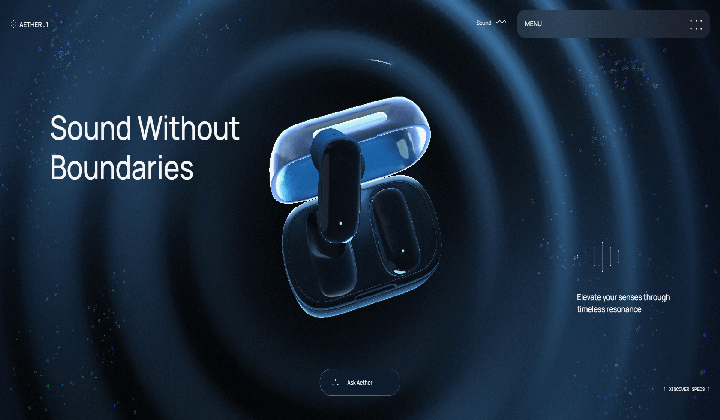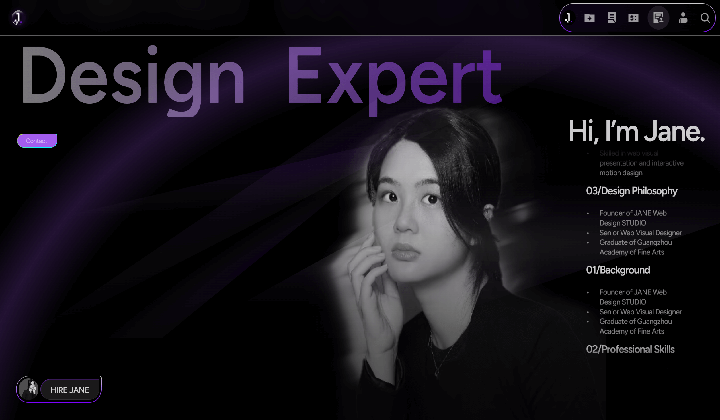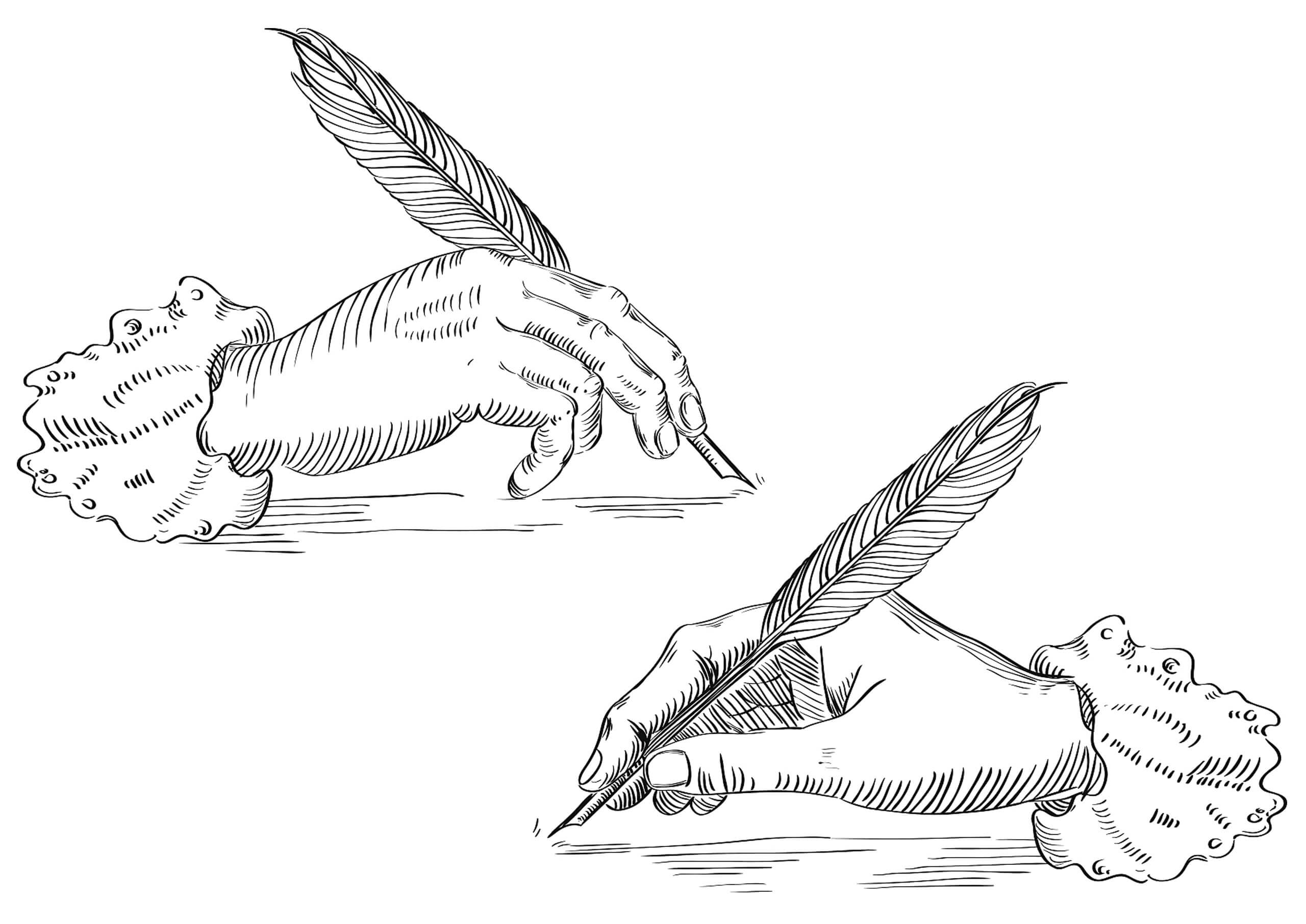Cost-Effective Website Design for Small and Medium Businesses

A corporate website is not only a window to showcase brand image but also a key carrier for customers to understand the company, build trust, and drive conversions. For small and medium-sized enterprises, how to create a professional, efficient, and easy-to-maintain company website within a limited budget has become a core issue in website development. Website development is by no means a “one-size-fits-all” universal process; different enterprise scales, industry characteristics, and development stages require tailored design and development solutions.
This article focuses on the actual needs of small and medium-sized enterprises, comprehensively analyzing cost-effective corporate website design solutions from function planning, open-source website systems to construction processes. It also points out that the “cost-effectiveness” of a website project mainly depends on whether the design and development path is clear, resource waste is avoided, and whether the goals of professionalism, quick launch, and easy maintenance afterward are achieved.
To help you quickly find content of interest, this article has organized a detailed table of contents below. You can click on the chapter titles according to your actual needs to quickly jump to the corresponding sections, improving reading efficiency and experience. The article “Company Website Design Solutions: Cost-Effective Plans Suitable for Small and Medium-Sized Enterprises” will analyze multiple core dimensions such as functional requirements, website systems, and construction processes, helping small and medium enterprises find a truly suitable website construction path for their own development. The detailed contents are as follows:
- Company Website Function Planning
- Open-Source Website Systems Suitable for Company Websites
- Detailed Process and Phases of Company Website Construction
一、Company Website Function Planning
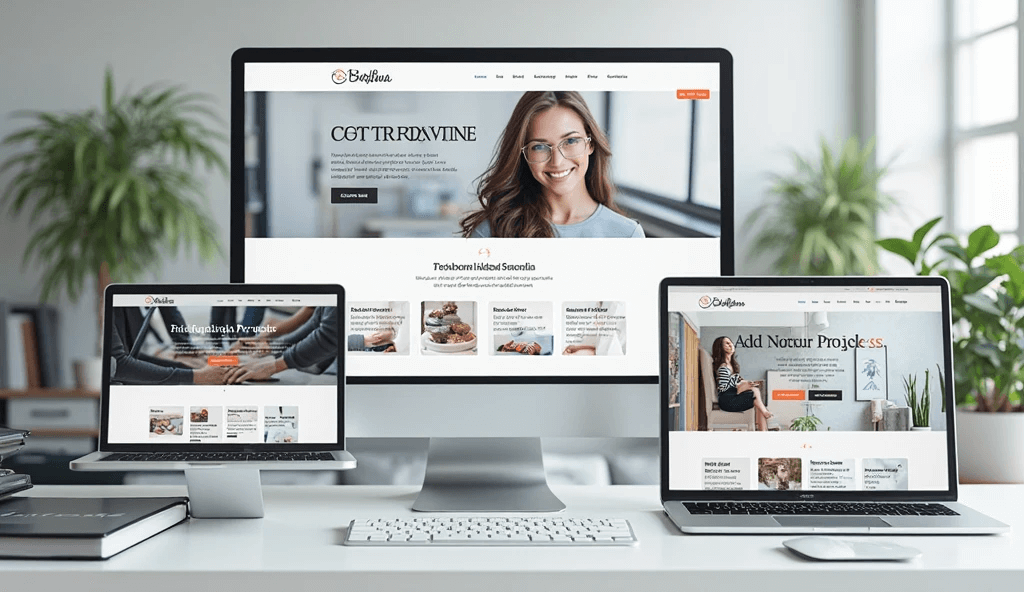
The function planning of a corporate website should follow the principle of "sufficient, easy to use, and easy to maintain." Especially for small and medium-sized enterprises with limited initial budgets, practicality should be the core focus, avoiding redundant functions and ensuring that every function serves the three core goals of brand communication, customer interaction, and business support. A company website generally consists of two main parts: front-end display functions and back-end management functions. Both must work collaboratively to support a professional and efficient corporate website.
By reasonably planning and selecting the following functions, small and medium enterprises can build a corporate website that combines brand professionalism with operational efficiency with smaller investments. For function selection, it is recommended to start from the "must-have" and gradually extend to "beneficial enhancements," progressing step by step to ensure that every investment has practical value.
Front-end Pages Meet the Functional Needs of Company Website Users
Front-end functions represent the most direct user experience when visiting a corporate website. This part should focus on simple and clear user path design, covering the following basic modules:
1. Contact Form
Used for customer messages and business inquiries, it is a key tool for enterprises to acquire potential customer leads. It is recommended to use a simple field design that is easy for users to fill out, while supporting email notification functionality to ensure messages are delivered promptly.
2. Website Search
When the corporate website has abundant content (such as case studies, news, product categories), providing an internal search function can greatly improve users' efficiency in finding information. For websites with limited content in the early stages, keeping a search entry can prepare for future expansion.
3. Content Subscription Function (if content marketing is needed)
If the enterprise conducts content marketing such as blogs, news, knowledge articles, etc., adding a subscription function can push content to users' subscribed email addresses, enhancing user stickiness and building brand influence. This function can be integrated with email services like Mailchimp.
4. Multilingual Support (depending on business scope)
For small and medium enterprises with overseas customers, it is recommended to reserve a language switch function to improve user experience and internationalization level. Even if only Chinese and English are launched initially, it can be easily expanded later.
5. Responsive Design and Basic Accessibility Experience
At the functional level, it is essential to ensure that the website performs well on mobile phones, tablets, and desktops. Basic accessibility features (such as image alt text, keyboard navigation, etc.) are also part of website friendliness, especially important when targeting international markets.
Back-end Management Functions
The backend functions are the core of sustainable operation for a corporate website, supporting content updates, structural adjustments, and data management. A good backend system should include the following modules:
1. Page Management System
Supports free editing of page content, adding new pages, and adjusting navigation structure. Visual editors can simplify operations and lower the usage threshold for non-technical personnel.
2. Page SEO Tagging Features
Allows configuration of SEO metadata (such as Title, Meta Description, custom URL Slug, etc.) for each page or article, improving search engine readability and ranking performance. It is recommended to integrate support for social media Open Graph cards to enhance preview quality when sharing on social platforms.
3. Content Management System (CMS)
Used for publishing, categorizing, and managing blog posts, product introductions, case studies, and other content. A well-designed CMS helps enterprises keep content updated, enhancing SEO performance and user engagement.
4.Media File Management
Supports uploading and managing images, videos, PDFs, and other media resources, facilitating page calls and unified maintenance to improve website management efficiency.
5. User Management Features
Used to set backend login permissions, such as roles for site administrators, editors, authors, etc., ensuring website security and standardized management.
6. Data Statistics and Analysis
By integrating website traffic analysis tools such as Baidu Analytics or Google Analytics, enterprises can view real-time data on traffic sources, user behavior, page performance, etc., providing a basis for subsequent optimization.
7. Comment and Form Management (if interactive features are enabled)
If the website has article comments or online message functions enabled, the backend should have a unified review and management interface to avoid spam interference and improve customer response efficiency.
8. Site Settings and Basic SEO Configuration
Includes overall site title, description, favicon upload, 404 page settings, robots.txt editing, automatic sitemap.xml generation, etc., ensuring the website is complete and search engine friendly after launch.
二、Open-Source Website Systems Suitable for Company Websites

Among the numerous website building systems, WordPress stands out as the preferred system for small and medium-sized enterprises (SMEs) to build official websites due to its open-source nature, extensibility, and global ecosystem support—especially because of its open-source attribute. Additionally, emphasizing cost-effectiveness, strong controllability, and sustainable maintenance, WordPress not only supports basic showcase websites but also has the flexibility to accommodate complex business scenarios.
Thanks to its open-source foundation, rich localization support, functional extensibility, and increasingly mature visual tools, WordPress is an ideal choice for SMEs seeking a high cost-performance corporate website. It is suitable not only for initial setup but also preserves significant room for digital expansion in the future.
Open-source systems mean stronger autonomy and scalability
One of the most important characteristics of WordPress is its open-source architecture. Being open-source means enterprises have full access to the website's source code and can customize development according to business needs—whether in page layouts, functional logic, or data structures, everything can be freely modified and deployed. This not only grants the corporate website a high degree of flexibility but also ensures complete ownership and data independence, avoiding being “locked-in” by specific platforms.
For SMEs, the value of open-source also lies in reducing long-term operational costs: there is no need to pay monthly fees to use closed SaaS systems, no forced charges due to feature upgrades, allowing for one-time development and long-term maintenance.
Mature localization and Chinese ecosystem support
WordPress has been well adapted to Chinese-language environments. Whether for backend operation interfaces or frontend display language, it can switch to Simplified or Traditional Chinese with one click, greatly lowering the learning and usage threshold for internal enterprise staff. More importantly, there is an active Chinese community around WordPress where developer forums, tutorials, and Chinese versions of plugins and themes are readily available, strongly supporting independent building and maintenance by SMEs.
Additionally, many domestic hosting providers have optimized their environments specifically for WordPress, including support for one-click deployment, compatibility checks for PHP/MySQL versions, and CDN acceleration, making website building more worry-free.
Flexible feature extensions to meet the growth needs of enterprises of different sizes
WordPress has a vast ecosystem of plugins and themes that can be flexibly combined like building blocks to provide all the functions needed for a corporate website. This makes WordPress not only suitable for startups to build simple brand showcase websites but also fully capable of supporting the website function expansion needs as the business grows, such as recruitment modules, membership systems, online booking, and more. Details of these different types of functions are as follows:
- Basic Showcase Functions: news publishing, about us, product/service introduction, contact information, etc.
- Marketing Support Functions: SEO optimization, content subscription, email integration, form collection, social media sharing
- Operations Support Functions: multi-user role division, page editor, data analytics integration, caching acceleration
- Internationalization Functions: multilingual switching, currency and time settings, international SEO support
Visual website building tools lower the usage threshold
With visual page builders such as Elementor, Gutenberg, and Divi, even enterprise staff without programming experience can easily start editing page content. This “what you see is what you get” approach to website building greatly reduces the technical threshold for later website updates and content maintenance, achieving true “official website autonomy and control.”
三、Detailed Process and Phase Content of Company Website Construction
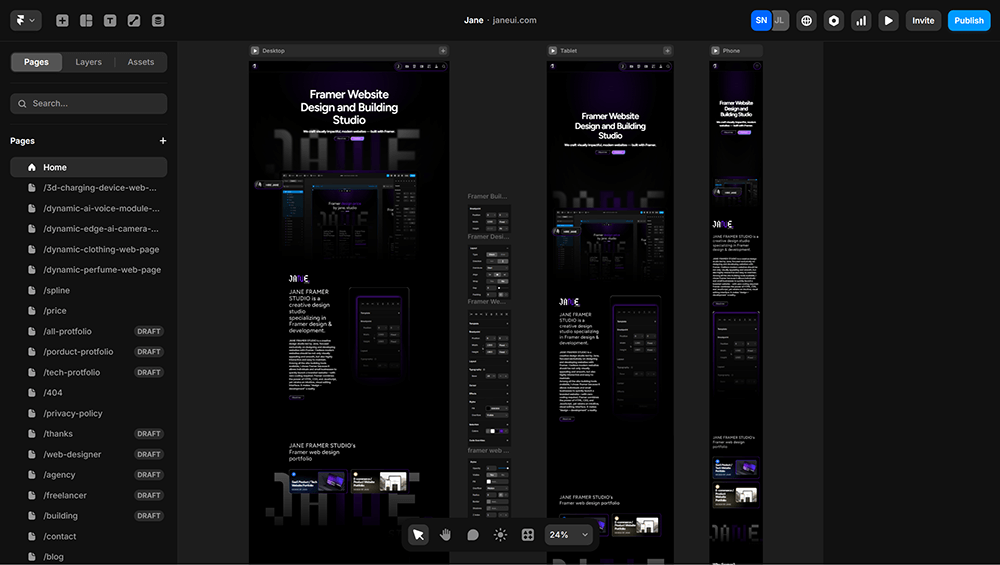
An efficient and professional company website requires not only good visual design and technical architecture but also a clear and orderly construction process to achieve optimal project outcomes. Especially for small and medium-sized enterprises (SMEs), project management efficiency, resource allocation, and clear phase goals are particularly critical. The following is the standard process for building a corporate website and the preparations required for each phase for reference and implementation.
Through the following six-part process, enterprises can systematically and step-by-step complete a cost-effective corporate website construction project. SMEs should particularly focus on the early stage of goal planning and material preparation, as it directly affects the smoothness of subsequent processes and the controllability of costs.
Pre-construction Preparation
1. Clarify Website Goals and Positioning
Before starting any technical or design work, the enterprise needs to clearly define the core goals of the website. Clear goals help determine subsequent function planning, page structure, and content strategy.
- Is it for showcasing the company’s brand image?
- Promoting products or services?
- Or for acquiring customer leads and online conversions?
2.Collect Materials and Prepare Content
The enterprise needs to organize the following materials in advance to facilitate rapid progress in design and development:
- Company logo and brand VI (such as fonts, color schemes)
- Company profile and development history
- Service/product introduction copy and image materials
- Successful cases, partners, or client testimonials
- Contact information, address map, social media links
- Articles/news/FAQ content (if there is a content section)
3. Purchase Domain Name and Choose Hosting Service
It is recommended that enterprises use a domain name highly related to the company name or brand, and select a stable and secure hosting provider (local or global CDN options available). If using WordPress, a virtual host supporting one-click deployment or a cloud server can be chosen.
Website Page Structure Design
1. Page List Creation
Create a list of functions and page types based on goals, such as: Home, About Us, Services, Case Studies, Contact Us, etc.
2.Website Structure Diagram and User Flowchart Drawing
Organize the website navigation structure, draw a basic sitemap and user visit paths to ensure clear access logic and well-defined conversion paths.
3.Prototype and Wireframe Design
Before visual design, create low-fidelity prototypes (wireframes) to help confirm layout logic and content hierarchy, avoiding rework.
Interface Design and Front-end Development
1.Website UI Visual Design
Design the website's visual style according to brand image and industry attributes, including color schemes, typography styles, button styles, etc., ensuring overall consistency and easy recognition. See web design.
2. Responsive Design and User Experience Optimization
The website must adapt to desktop, tablet, and mobile devices to ensure a good experience across multiple terminals, while considering loading speed, interaction flow, and other user experience details.
3. Frontend Development
Convert design drafts into HTML, CSS, and JavaScript pages, build the website frontend interface, and ensure proper code structure and good compatibility.
Back-end Development and Function Implementation
1. CMS and Page Management System Configuration
Deploy and configure a content management system such as WordPress to enable basic operations like page addition, editing, and navigation adjustments.
2. Core Function Development and Plugin Integration
Integrate or develop common functional modules according to needs:
- Form submission and email notification
- Article or news publishing system
- Search function
- SEO metadata filling feature
- Data analytics tool integration
3.Security and Permission Settings
Configure firewalls, security plugins, SSL certificates, and user role management to ensure secure website operation and prevent data leakage.
Content Filling and Testing Optimization
1. Content Upload and Layout Optimization
Upload the organized company content to the website and structure it with consistent visual and informational styles.
2. Functionality Testing and Cross-Device Compatibility Check
Test all links, forms, search, language switching, and other functions to ensure compatibility across major browsers and devices.
3. Basic SEO Configuration and 404 Page Setup
Set titles, descriptions, and keywords for each page; create sitemap.xml and robots.txt files to improve search engine indexing efficiency.
Launch Deployment and Post-launch Operation and Maintenance
1. Domain Binding and Official Launch
Point the domain to the server and deploy the website for public access. It's recommended to set up basic caching and security protection before going live.
2. Establish Backup Mechanism and Monitoring System
Enable scheduled automatic backups and integrate website monitoring tools to ensure issues are identified and resolved promptly.
3. Routine Content Updates and Feature Expansion
Launching the website is not the end. Regularly update content, publish articles, and adjust business pages to keep the site vibrant and functional.
Conclusion
In today’s digital marketing landscape, a corporate website is vital to a company’s brand presence and marketing effectiveness. A professional, cost-effective website is not only the foundation for brand presentation but also a key tool for business growth and customer acquisition. With proper functional planning, the right site-building system, and an efficient workflow, even businesses with limited budgets can build a corporate website that effectively conveys brand value and drives conversions.
If your company is seeking a practical website solution, feel free to contact Logic Design Digital Technology. We specialize in crafting high-value websites for SMEs, making your website the core engine for business growth.
This article is copyrighted by Logic Digital Technology (SZLOGIC) . Personal sharing and learning are welcome. Unauthorized use for any commercial purposes or reproduction of this article is strictly prohibited.