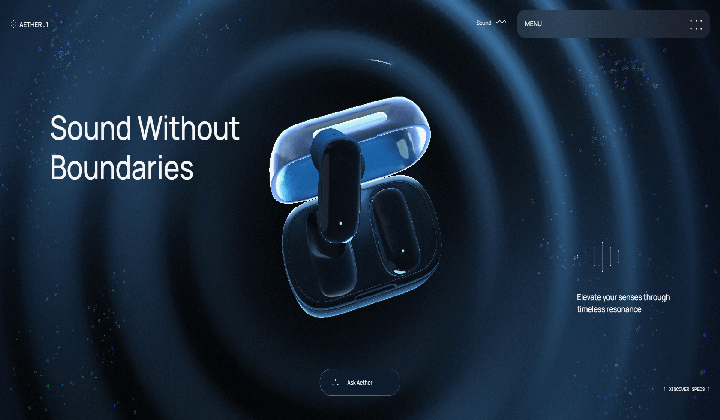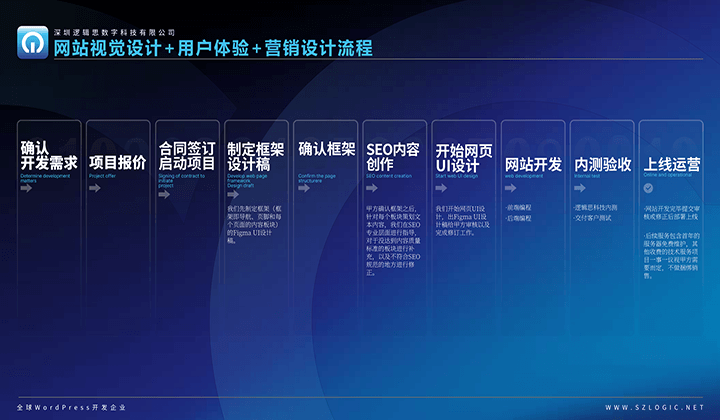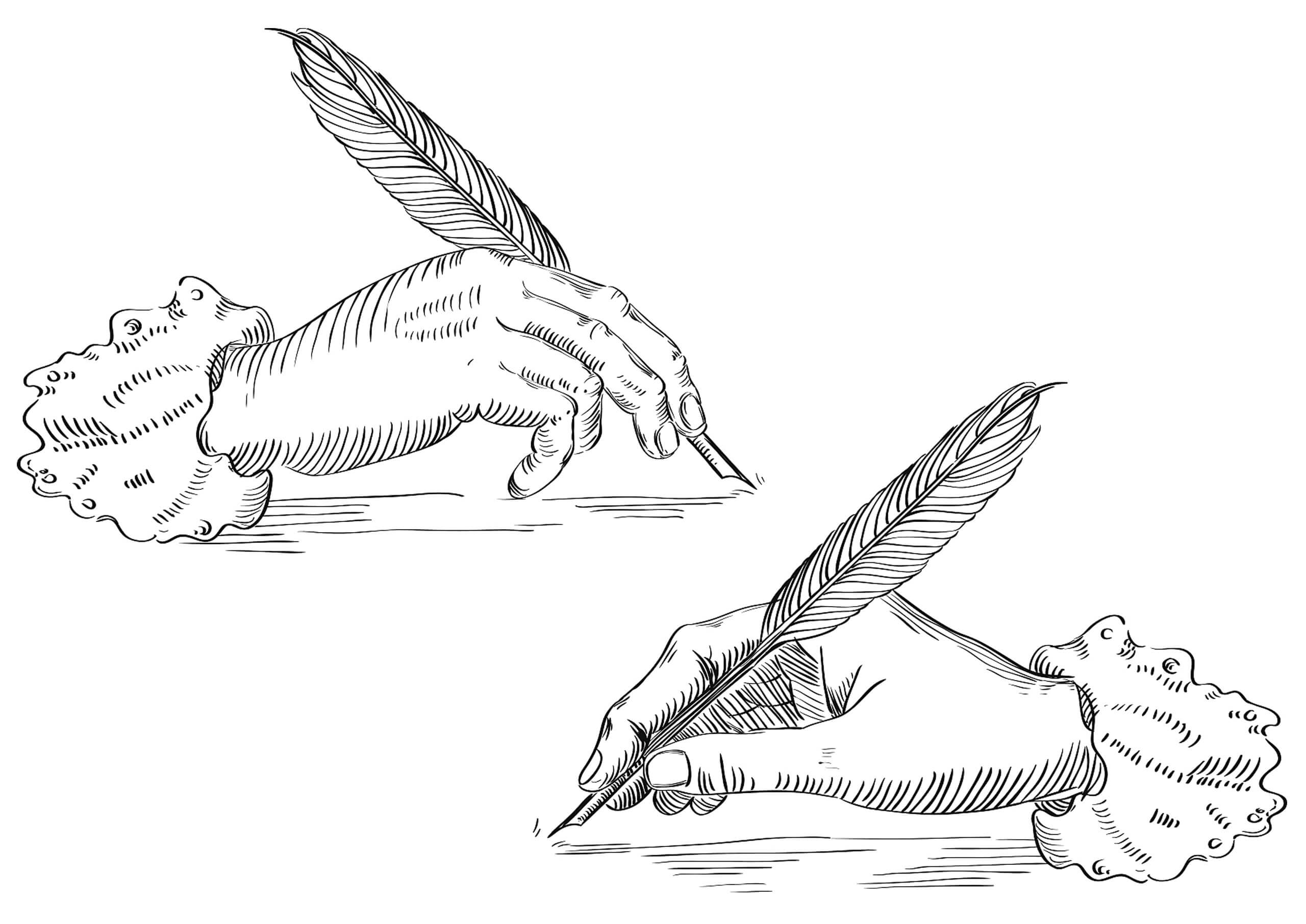WordPress Website Management All-in-One Plugin Features
This article is divided into two parts to explain how the "Website Manager All-In-One" plugin provides functional components that can be used on WordPress post pages and within Elementor, and how to apply these functional components on the page. First, it demonstrates the functional block components for post pages provided by the Website Manager All-In-One plugin. The latter part will show the parameter configuration of the two components that can be written into Elementor. During the explanation of these functional components, each component’s configurable items and parameter values will be detailed. Completing the parameter configurations of these components can enhance both functionality and user experience.
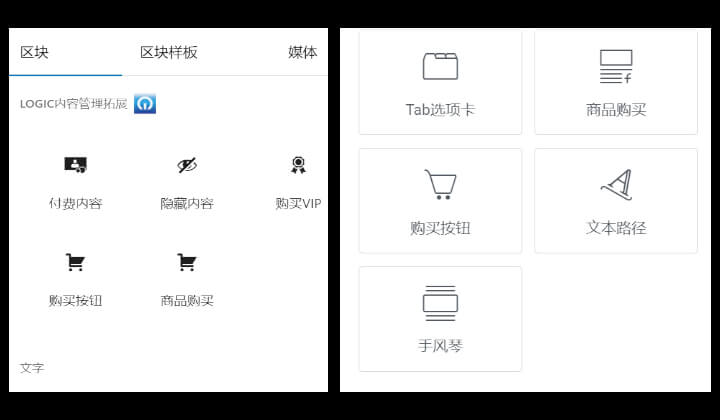
Ⅰ、Function Blocks Available in the Website Management All-in-One Plugin for Editing Post Content
The functionality blocks available for use during post page editing in the "Website Management All-in-One" plugin are highlighted in the red box in the image below:
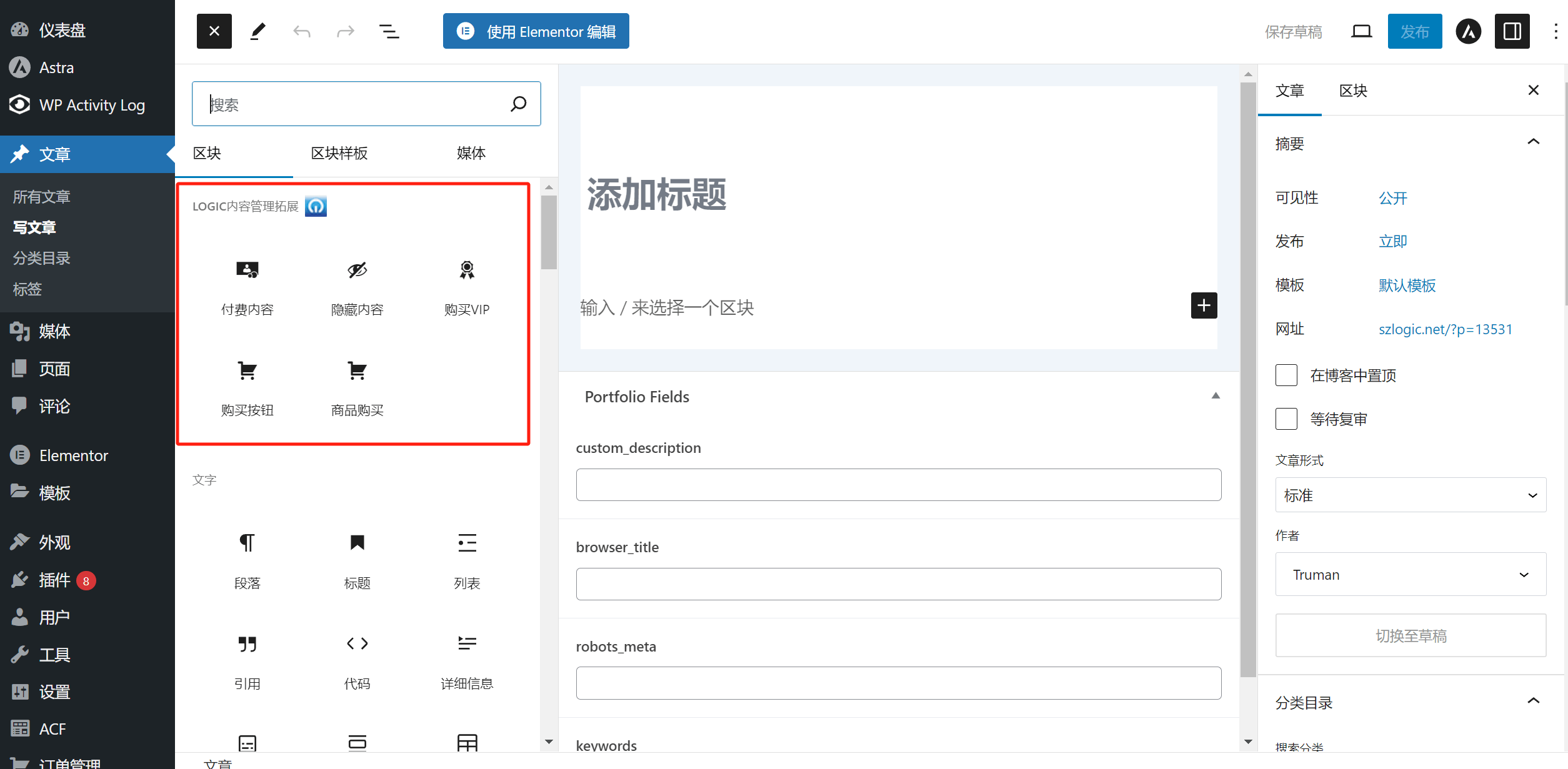
As shown in the image above, the functional components written into the WordPress editor by the Website Manager All-In-One plugin include a total of 5 components. Below, we will explain each of the 5 functional components one by one. If you would like to view the front-end styles of these functional components actually applied in a post page, you can visit the Logic Digital Technology plugin configuration tutorial directory and refer to the article titled “Post Page Functional Block Component Demo.” This article includes all the functional components generated in the WordPress editor using the Website Manager All-In-One plugin.
- Paid Content
- Hidden Content
- Purchase VIP
- Purchase Button
- Product Purchase
1、Paid Content
The "Paid Content" component allows you to set text content that can only be unlocked by paying. You can set a price in the component’s parameters, and users who haven't completed the payment cannot view the content. After users complete the payment for the paid content, they will have permission to view the content. The application scenario for the "Paid Content" component in the Website Management All-in-One plugin is shown below: In the content box, input the text content that requires payment to view. On the right side, you can set the price required to unlock the content.
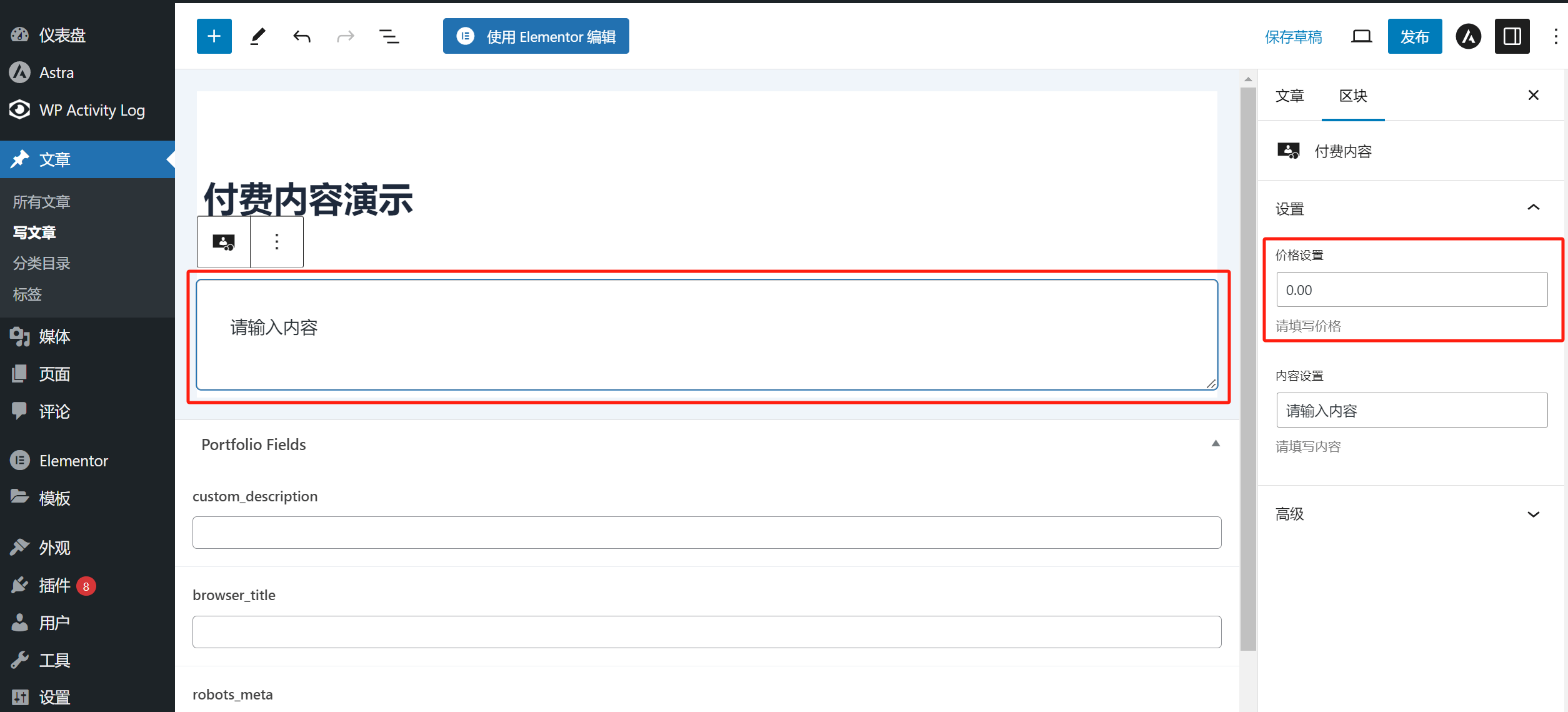
2、Hidden Content
As shown in the image below, in the input box of the "Hidden Content" component in the WordPress post content editor, input the text content that you wish to hide. Users who are not logged into the membership center or have not responded to the hidden content will not be able to view it. Only after logging in and responding to the hidden content will they have permission to unlock and view it.
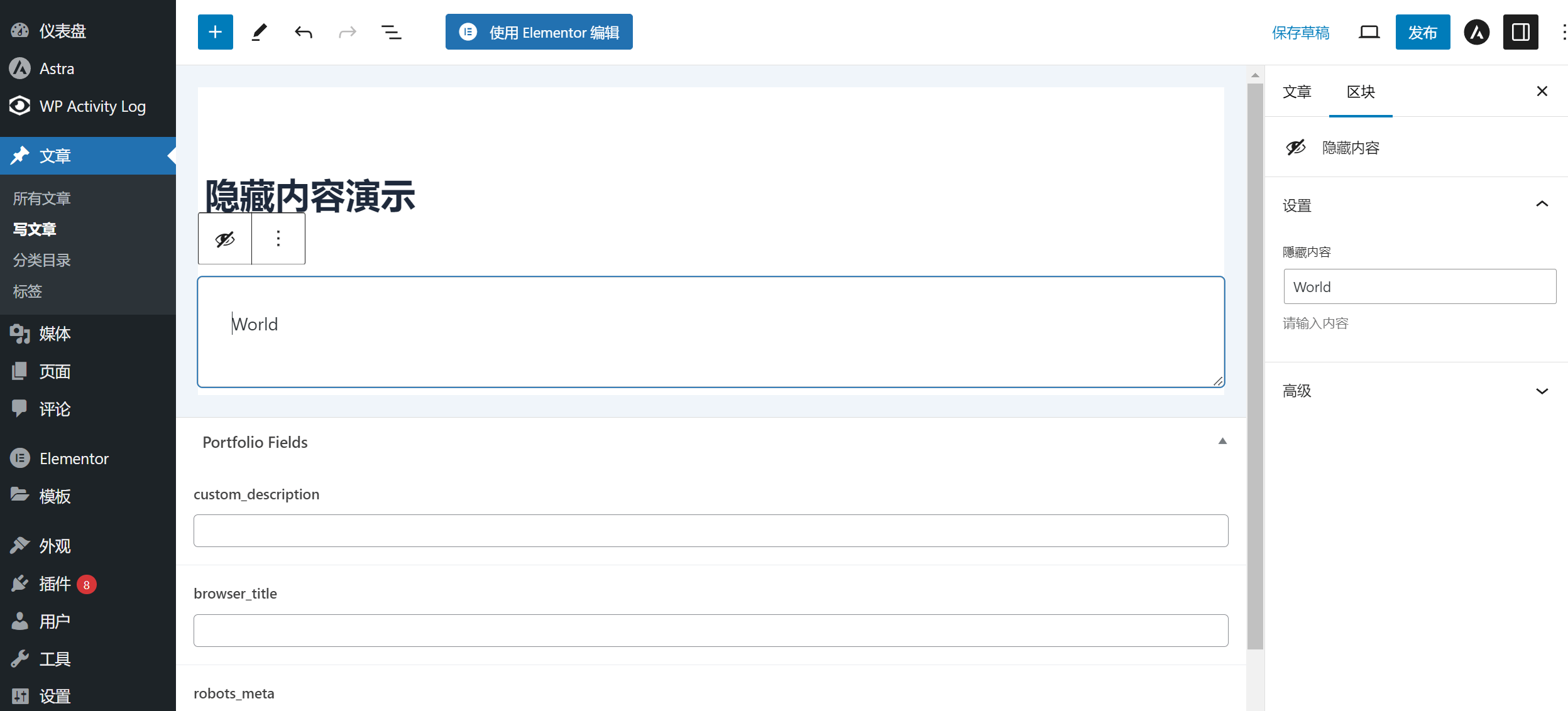
3、Purchase VIP
"Buy VIP" refers to the button for purchasing a paid membership. By inserting the "Buy VIP" button in the post editing area, website users can directly pay for the paid membership package. The "Buy VIP" block component does not require additional price configuration, as it will automatically read the "Membership Settings" in the main plugin settings, including membership types and prices. As shown in the red box in the image below, you can set the name and description of the button in the block settings on the right side.
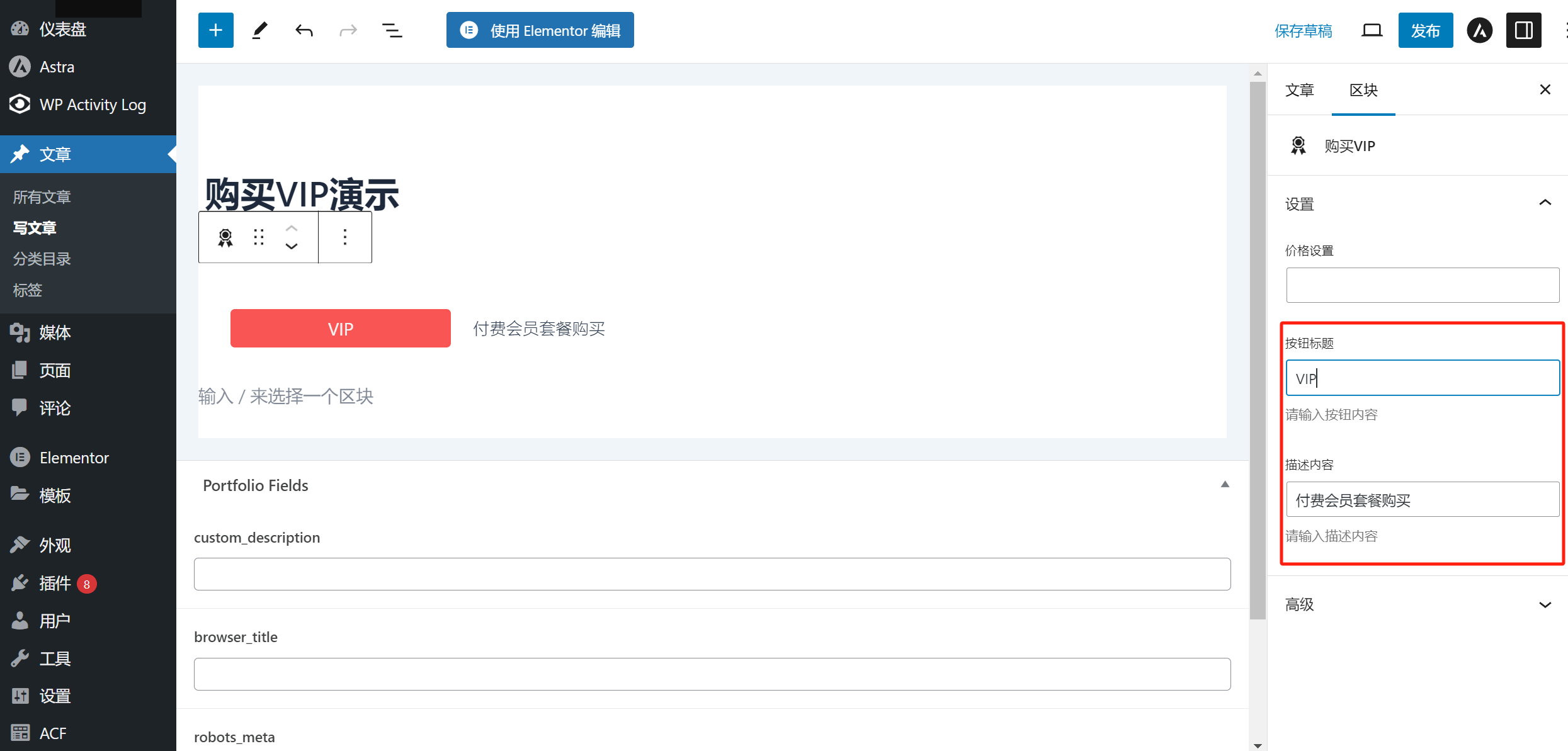
4、Purchase Button
The "Purchase Button" is a component that allows you to customize the button name and price. It can be directly used in the WordPress editor. Once the plugin’s settings have successfully integrated the payment interfaces for WeChat and Alipay, when this component is used on the post page and the button name and price are set, users will be able to click the button, which will automatically trigger a payment form. Users can then choose their preferred payment method to complete the purchase.
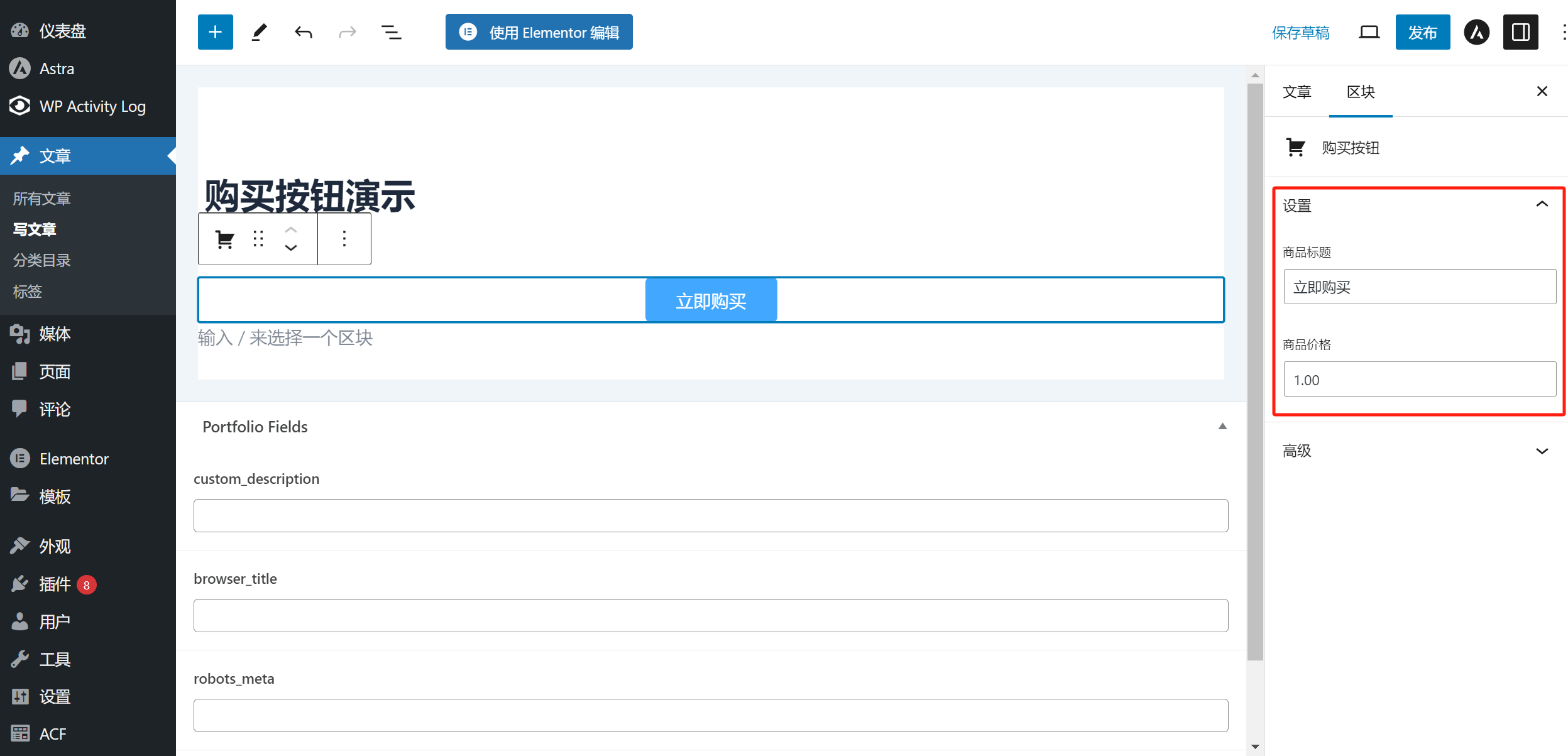
5、Product Purchase
The "Product Purchase" component is used for listing and selling products. The configurable parameters for the product purchase component include: product title, product price, uploading product images, and product description. The product description allows for line breaks and display formatting.
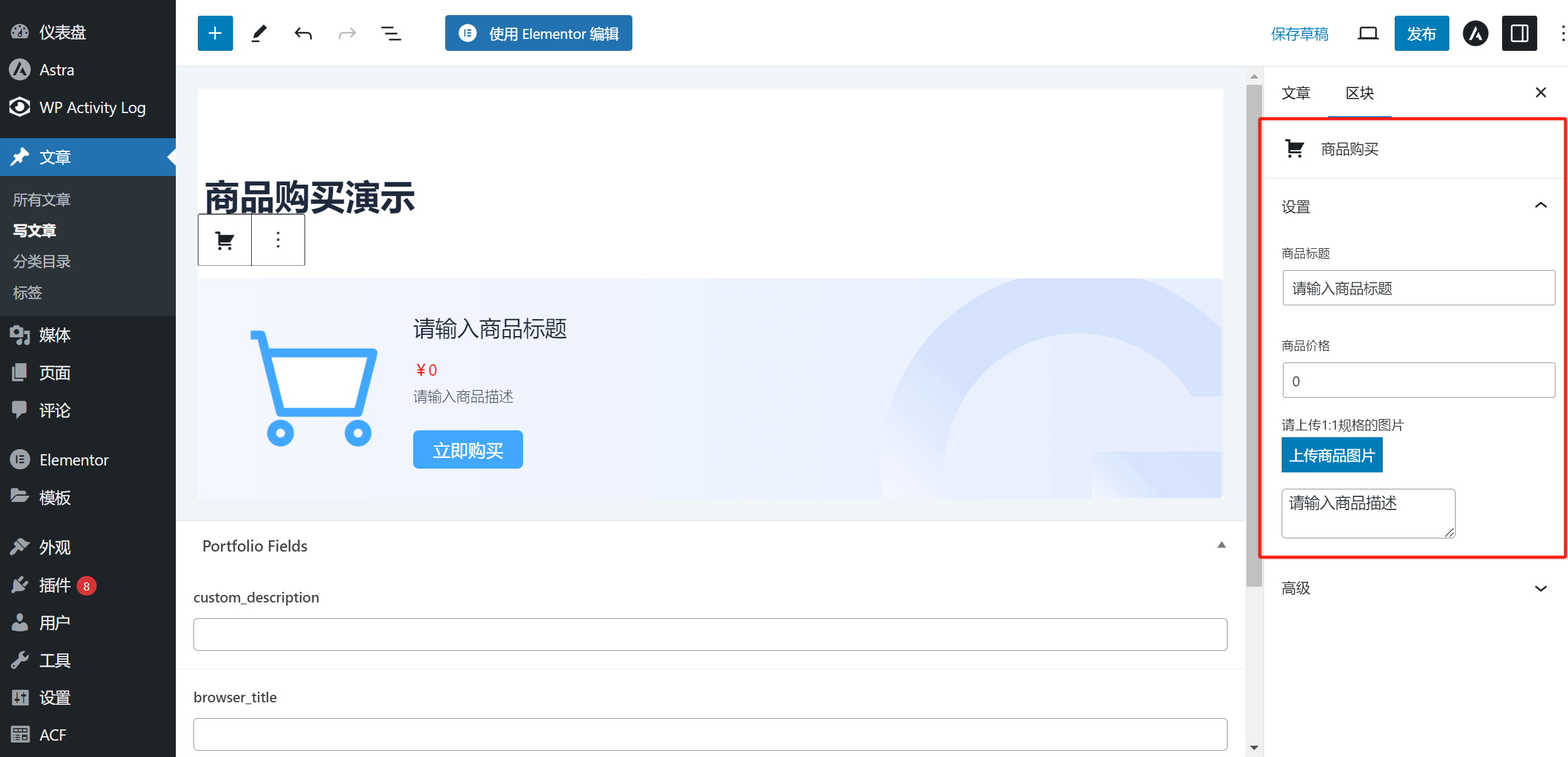
II. Functional Components Available in the Website Management All-in-One Plugin for Elementor Editing Mode
The Website Manager All-In-One plugin has written two components into Elementor: the “Purchase Button” and the “Product Purchase” components. These two components can be used normally in both the Free and Pro versions of Elementor. The locations of the “Purchase Button” and “Product Purchase” components within the Elementor component panel are indicated by the red box in the image below.
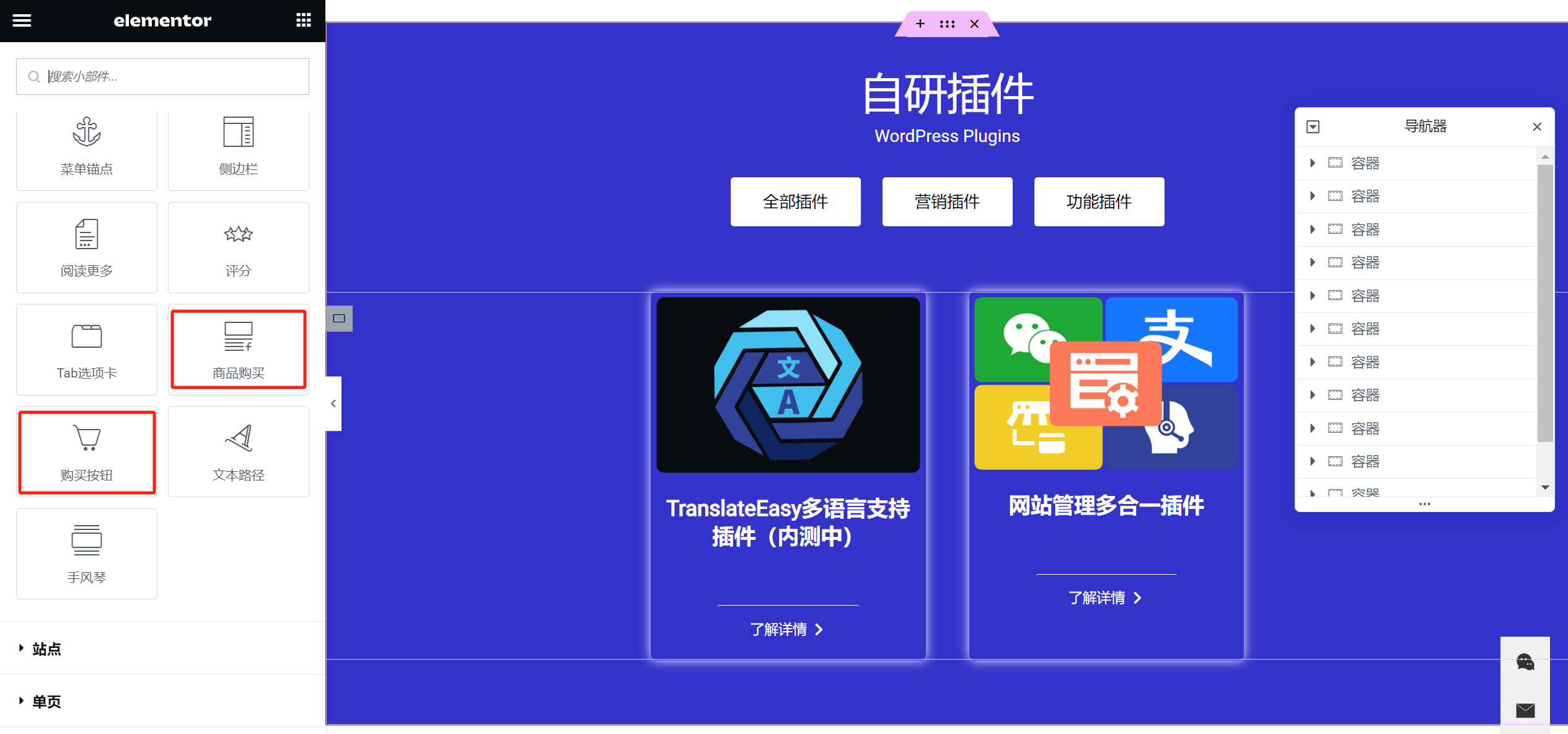
1. Purchase Button Configuration Parameters in Elementor
The "Purchase Button" component for Elementor has more configurable parameters than in the WordPress editor, as shown in the red box below. The difference in the number of configurable options is due to the development guidelines of WordPress, which impose more rules, while Elementor allows for more flexibility. Below, we have listed each configurable parameter for the purchase button.
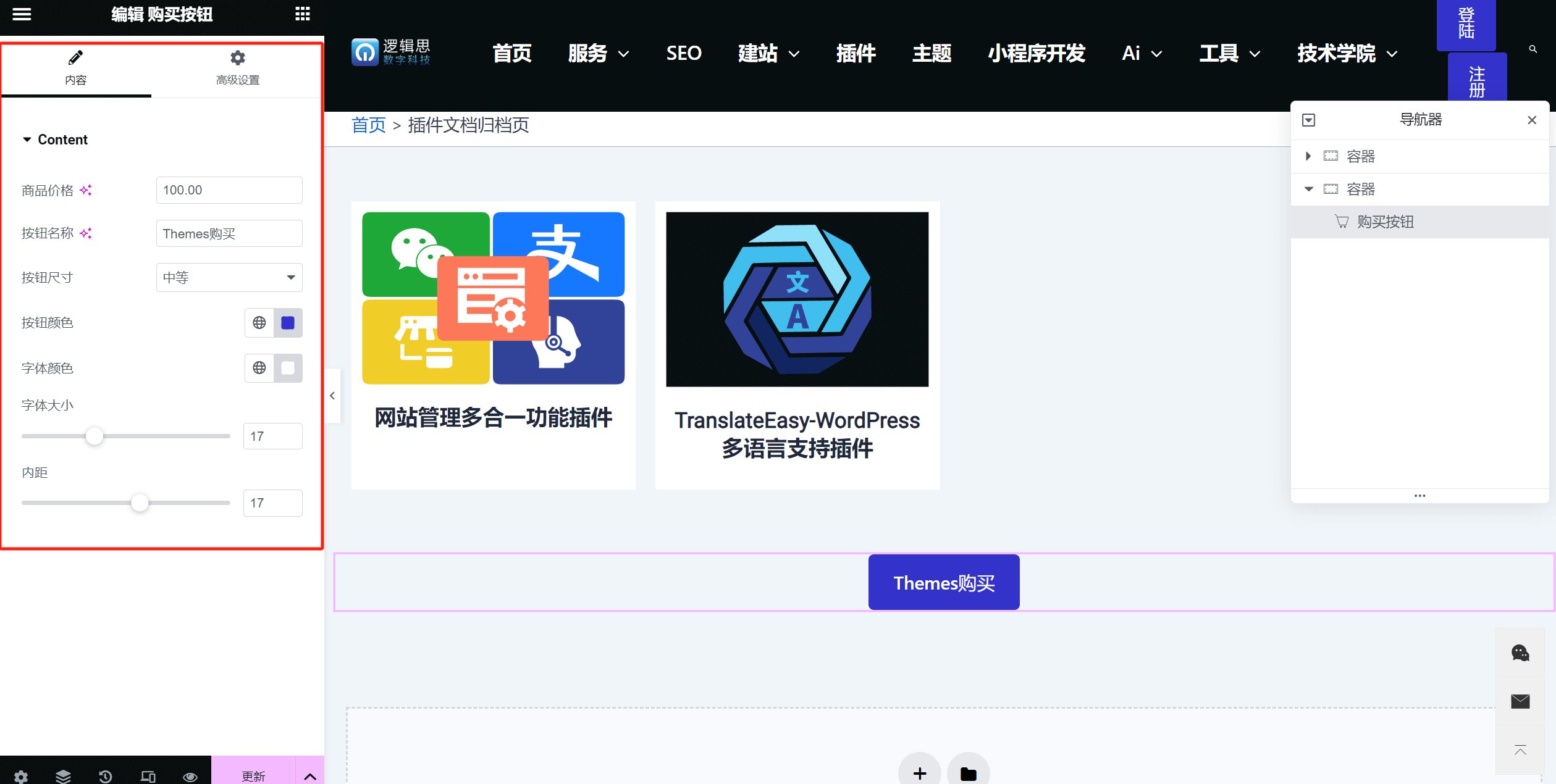
Purchase Button Configurable Parameters in Elementor:
- Product Price
- Button Name
- Button Size
- Button Color
- Font Color
- Font Size
- Padding
2. Configurable Parameters for the Product Purchase Component in Elementor
The configurable parameters for the "Product Purchase" component in Elementor are shown in the image below. The "Product Purchase" component in Elementor is the same as in the WordPress editor, and the configurable parameters include: Product Name, Product Price, Product Description, and Uploading Product Images.
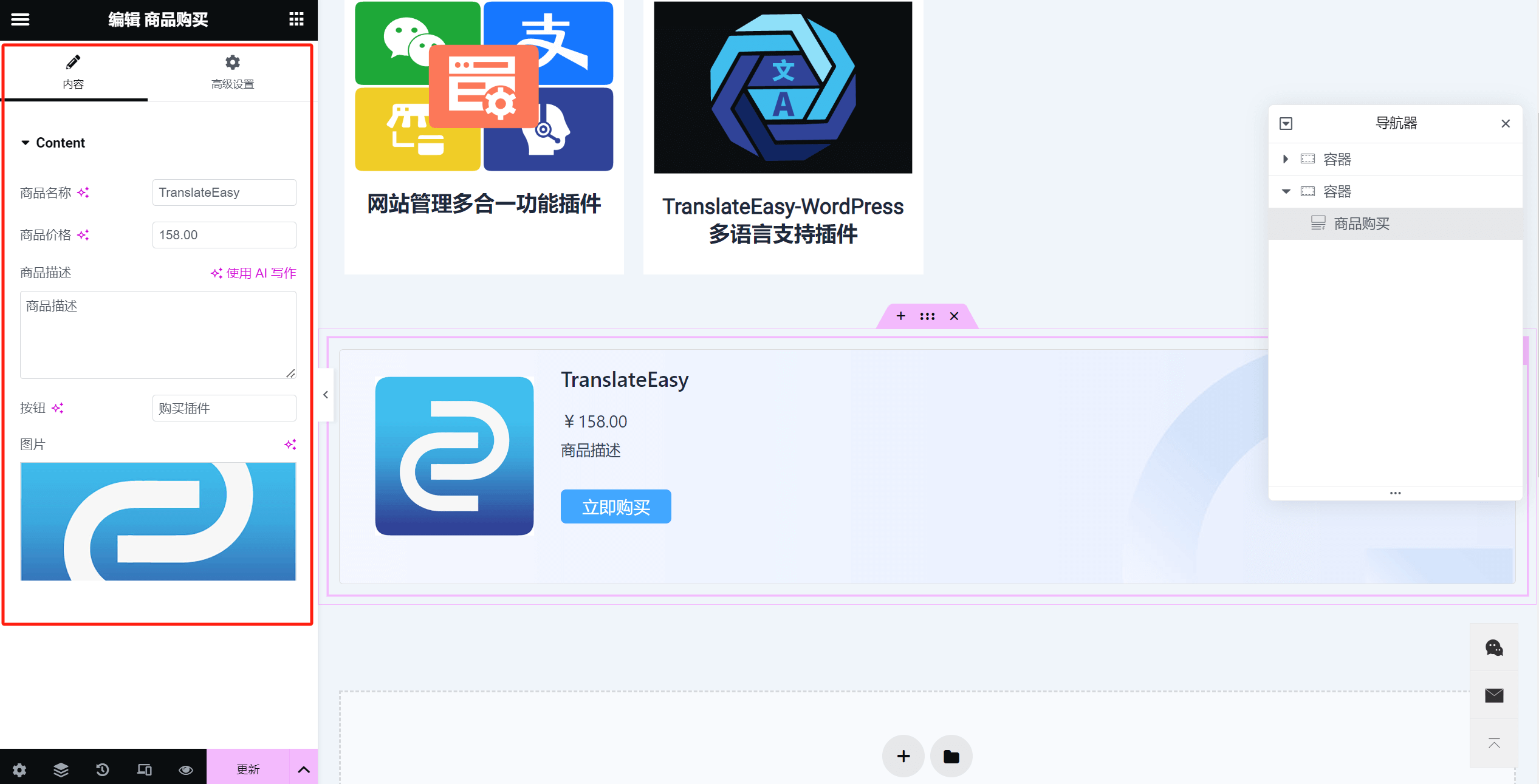
Conclusion: Through the above explanation of the parameter configuration of the functional components in the WordPress Website Manager All-In-One plugin, readers and users can customize and select the functional components that suit the needs of their own websites. These components can be applied to the desired article content or pages, and the corresponding parameters can be correctly configured to activate the functionalities that support the operational goals of the website.
Logic Digital Technology (SZLOGIC) All rights reserved. Reproduction is prohibited.